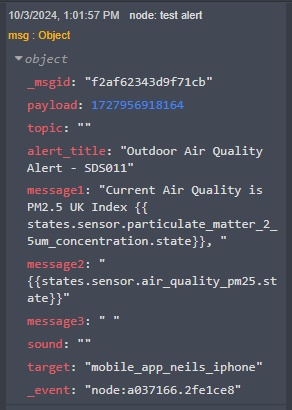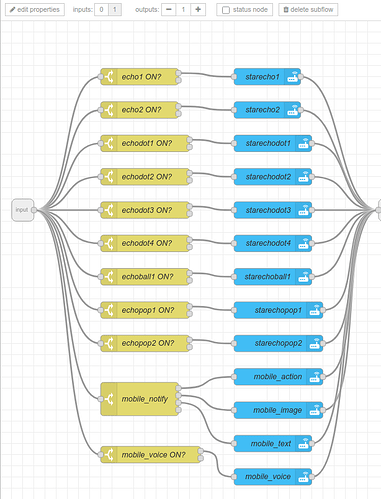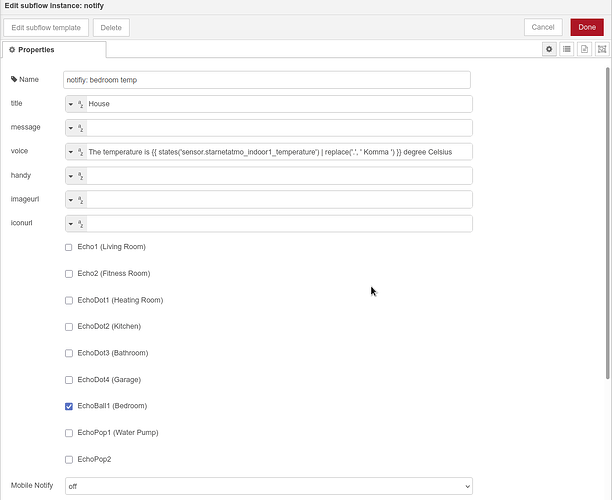Years ago I have created this notify subflow in Node-RED:
[{"id":"bb718c62d1afd0f3","type":"subflow","name":"notify","info":"","category":"","in":[{"x":40,"y":340,"wires":[{"id":"f9ddc04f43d890ec"},{"id":"1f9c603b292db2c9"},{"id":"36b8c191ad2ab932"},{"id":"35654c5032f27a3b"},{"id":"ec0d2e29c35b9b1d"},{"id":"4e5497c27f1e19a3"},{"id":"92d3b23cb281d233"},{"id":"a1bd42ba2b3dfdbe"},{"id":"5302b362cae9da7b"},{"id":"75907596f40ebd47"},{"id":"8f97ef2a05dc6883"}]}],"out":[{"x":700,"y":340,"wires":[{"id":"89cf89a419fbac0f","port":0},{"id":"783c52cc2fda59b9","port":0},{"id":"af890dd68d83ec8b","port":0},{"id":"f6438857998b23dd","port":0},{"id":"7f772770d939f52e","port":0},{"id":"71a6ea0bf3a5dfee","port":0},{"id":"4766ef165d108a5b","port":0},{"id":"adf0d2490d35e13e","port":0},{"id":"f15367ebc354e13f","port":0},{"id":"6b57d6f02011940e","port":0},{"id":"8ffa9d7ea5dc6cc7","port":0},{"id":"65caf4b58907b71f","port":0},{"id":"c254fb95397fd161","port":0}]}],"env":[{"name":"title","type":"str","value":"Title"},{"name":"message","type":"str","value":"Textmessage"},{"name":"voice","type":"str","value":"Sprachnachricht"},{"name":"handy","type":"str","value":"Handyansage"},{"name":"imageurl","type":"str","value":"/local/images/snapshots/garden_door.jpg"},{"name":"iconurl","type":"str","value":"/local/images/notification_icons/attention.png"},{"name":"echo1","type":"bool","value":"true","ui":{"label":{"en-US":"Echo1 (Living Room)"},"type":"checkbox"}},{"name":"echo2","type":"bool","value":"true","ui":{"label":{"en-US":"Echo2 (Fitness Room)"},"type":"checkbox"}},{"name":"echodot1","type":"bool","value":"true","ui":{"label":{"en-US":"EchoDot1 (Heating Room)"},"type":"checkbox"}},{"name":"echodot2","type":"bool","value":"true","ui":{"label":{"en-US":"EchoDot2 (Kitchen)"},"type":"checkbox"}},{"name":"echodot3","type":"bool","value":"true","ui":{"label":{"en-US":"EchoDot3 (Bathroom)"},"type":"checkbox"}},{"name":"echodot4","type":"bool","value":"true","ui":{"label":{"en-US":"EchoDot4 (Garage)"},"type":"checkbox"}},{"name":"echoball1","type":"bool","value":"true","ui":{"label":{"en-US":"EchoBall1 (Bedroom)"},"type":"checkbox"}},{"name":"echopop1","type":"bool","value":"true","ui":{"label":{"en-US":"EchoPop1 (Water Pump)"},"type":"checkbox"}},{"name":"echopop2","type":"bool","value":"true","ui":{"label":{"en-US":"EchoPop2"},"type":"checkbox"}},{"name":"mobile_notify","type":"str","value":"mobile_off","ui":{"label":{"en-US":"Mobile Notify"},"type":"select","opts":{"opts":[{"l":{"en-US":"off"},"v":"mobile_off"},{"l":{"en-US":"Action"},"v":"mobile_action"},{"l":{"en-US":"Image"},"v":"mobile_image"},{"l":{"en-US":"Text"},"v":"mobile_text"}]}}},{"name":"mobile_voice","type":"bool","value":"false","ui":{"label":{"en-US":"Mobile Voice"},"type":"input","opts":{"types":["str","num","bool","json","bin","env","conf-types"]}}},{"name":"action1_title","type":"str","value":"","ui":{"label":{"en-US":"Action1 Title"},"type":"input","opts":{"types":["str","num","bool","json","bin","env","conf-types"]}}},{"name":"action1_uri","type":"str","value":"","ui":{"label":{"en-US":"Action1 URI"},"type":"input","opts":{"types":["str","num","bool","json","bin","env","conf-types"]}}},{"name":"action2_title","type":"str","value":"","ui":{"label":{"en-US":"Action2 Title"},"type":"input","opts":{"types":["str","num","bool","json","bin","env","conf-types"]}}},{"name":"action2_uri","type":"str","value":"","ui":{"label":{"en-US":"Action2 URI"},"type":"input","opts":{"types":["str","num","bool","json","bin","env","conf-types"]}}},{"name":"action3_title","type":"str","value":"","ui":{"label":{"en-US":"Action3 Title"},"type":"input","opts":{"types":["str","num","bool","json","bin","env","conf-types"]}}},{"name":"action3_uri","type":"str","value":"","ui":{"label":{"en-US":"Action3 URI"},"type":"input","opts":{"types":["str","num","bool","json","bin","env","conf-types"]}}}],"meta":{},"color":"#DDAA99"},{"id":"f9ddc04f43d890ec","type":"switch","z":"bb718c62d1afd0f3","name":"echo1 ON?","property":"echo1","propertyType":"env","rules":[{"t":"true"},{"t":"false"}],"checkall":"true","repair":false,"outputs":2,"x":250,"y":100,"wires":[["89cf89a419fbac0f"],[]]},{"id":"89cf89a419fbac0f","type":"api-call-service","z":"bb718c62d1afd0f3","name":"starecho1","server":"3ea003e9.8319ac","version":7,"debugenabled":false,"action":"notify.alexa_media","floorId":[],"areaId":[],"deviceId":[],"entityId":[],"labelId":[],"data":"{\t \"message\": $env('voice'),\t \"title\": $env('title'),\t \"data\": { \"type\": \"announce\", \"method\": \"all\" },\t \"target\": [\t \"starecho1\"\t ] \t}","dataType":"jsonata","mergeContext":"","mustacheAltTags":true,"outputProperties":[],"queue":"none","blockInputOverrides":false,"domain":"notify","service":"alexa_media","x":480,"y":100,"wires":[[]]},{"id":"1f9c603b292db2c9","type":"switch","z":"bb718c62d1afd0f3","name":"echo2 ON?","property":"echo2","propertyType":"env","rules":[{"t":"true"},{"t":"false"}],"checkall":"true","repair":false,"outputs":2,"x":250,"y":160,"wires":[["783c52cc2fda59b9"],[]]},{"id":"783c52cc2fda59b9","type":"api-call-service","z":"bb718c62d1afd0f3","name":"starecho2","server":"3ea003e9.8319ac","version":7,"debugenabled":false,"action":"notify.alexa_media","floorId":[],"areaId":[],"deviceId":[],"entityId":[],"labelId":[],"data":"{\t \"message\": $env('voice'),\t \"title\": $env('title'),\t \"data\": { \"type\": \"announce\", \"method\": \"all\" },\t \"target\": [\t \"starecho2\"\t ] \t}","dataType":"jsonata","mergeContext":"","mustacheAltTags":true,"outputProperties":[],"queue":"none","blockInputOverrides":false,"domain":"notify","service":"alexa_media","x":480,"y":160,"wires":[[]]},{"id":"36b8c191ad2ab932","type":"switch","z":"bb718c62d1afd0f3","name":"echodot1 ON?","property":"echodot1","propertyType":"env","rules":[{"t":"true"},{"t":"false"}],"checkall":"true","repair":false,"outputs":2,"x":260,"y":220,"wires":[["af890dd68d83ec8b"],[]]},{"id":"af890dd68d83ec8b","type":"api-call-service","z":"bb718c62d1afd0f3","name":"starechodot1","server":"3ea003e9.8319ac","version":7,"debugenabled":false,"action":"notify.alexa_media","floorId":[],"areaId":[],"deviceId":[],"entityId":[],"labelId":[],"data":"{\t \"message\": $env('voice'),\t \"title\": $env('title'),\t \"data\": { \"type\": \"announce\", \"method\": \"all\" },\t \"target\": [\t \"starechodot1\"\t ] \t}","dataType":"jsonata","mergeContext":"","mustacheAltTags":true,"outputProperties":[],"queue":"none","blockInputOverrides":false,"domain":"notify","service":"alexa_media","x":490,"y":220,"wires":[[]]},{"id":"35654c5032f27a3b","type":"switch","z":"bb718c62d1afd0f3","name":"echodot2 ON?","property":"echodot2","propertyType":"env","rules":[{"t":"true"},{"t":"false"}],"checkall":"true","repair":false,"outputs":2,"x":260,"y":280,"wires":[["f6438857998b23dd"],[]]},{"id":"f6438857998b23dd","type":"api-call-service","z":"bb718c62d1afd0f3","name":"starechodot2","server":"3ea003e9.8319ac","version":7,"debugenabled":false,"action":"notify.alexa_media","floorId":[],"areaId":[],"deviceId":[],"entityId":[],"labelId":[],"data":"{\t \"message\": $env('voice'),\t \"title\": $env('title'),\t \"data\": { \"type\": \"announce\", \"method\": \"all\" },\t \"target\": [\t \"starechodot2\"\t ] \t}","dataType":"jsonata","mergeContext":"","mustacheAltTags":true,"outputProperties":[],"queue":"none","blockInputOverrides":false,"domain":"notify","service":"alexa_media","x":490,"y":280,"wires":[[]]},{"id":"ec0d2e29c35b9b1d","type":"switch","z":"bb718c62d1afd0f3","name":"echodot3 ON?","property":"echodot3","propertyType":"env","rules":[{"t":"true"},{"t":"false"}],"checkall":"true","repair":false,"outputs":2,"x":260,"y":340,"wires":[["6b57d6f02011940e"],[]]},{"id":"7f772770d939f52e","type":"api-call-service","z":"bb718c62d1afd0f3","name":"starechodot4","server":"3ea003e9.8319ac","version":7,"debugenabled":false,"action":"notify.alexa_media","floorId":[],"areaId":[],"deviceId":[],"entityId":[],"labelId":[],"data":"{\t \"message\": $env('voice'),\t \"title\": $env('title'),\t \"data\": { \"type\": \"announce\", \"method\": \"all\" },\t \"target\": [\t \"starechodot4\"\t ] \t}","dataType":"jsonata","mergeContext":"","mustacheAltTags":true,"outputProperties":[],"queue":"none","blockInputOverrides":false,"domain":"notify","service":"alexa_media","x":490,"y":400,"wires":[[]]},{"id":"adf0d2490d35e13e","type":"api-call-service","z":"bb718c62d1afd0f3","name":"mobile_voice","server":"3ea003e9.8319ac","version":7,"debugenabled":false,"action":"notify.mobile_app_starmobile","floorId":[],"areaId":[],"deviceId":[],"entityId":[],"labelId":[],"data":"{\t \"message\": \"TTS\",\t \"data\": {\"ttl\": 0, \"tts_text\": $env('handy'), \"priority\": \"high\"} \t}","dataType":"jsonata","mergeContext":"","mustacheAltTags":false,"outputProperties":[],"queue":"none","blockInputOverrides":false,"domain":"notify","service":"mobile_app_starmobile","x":490,"y":820,"wires":[[]]},{"id":"4766ef165d108a5b","type":"api-call-service","z":"bb718c62d1afd0f3","name":"mobile_text","server":"3ea003e9.8319ac","version":7,"debugenabled":false,"action":"notify.mobile_app_starmobile","floorId":[],"areaId":[],"deviceId":[],"entityId":[],"labelId":[],"data":"{ \"title\": $env('title'), \"message\": $env('message'), \"data\": {\"sticky\":\"true\",\"color\":\"red\",\"ttl\":1,\"priority\":\"high\",\"icon_url\":$env('iconurl')} }","dataType":"jsonata","mergeContext":"","mustacheAltTags":false,"outputProperties":[],"queue":"none","blockInputOverrides":false,"domain":"notify","service":"mobile_app_starmobile","x":490,"y":760,"wires":[[]]},{"id":"71a6ea0bf3a5dfee","type":"api-call-service","z":"bb718c62d1afd0f3","name":"mobile_image","server":"3ea003e9.8319ac","version":7,"debugenabled":false,"action":"notify.mobile_app_starmobile","floorId":[],"areaId":[],"deviceId":[],"entityId":[],"labelId":[],"data":"{ \"title\": $env('title'), \"message\": $env('message'), \"data\": {\"sticky\":\"true\",\"color\":\"red\",\"ttl\":1,\"priority\":\"high\",\"image\":$env('imageurl')} }","dataType":"jsonata","mergeContext":"","mustacheAltTags":false,"outputProperties":[],"queue":"none","blockInputOverrides":false,"domain":"notify","service":"mobile_app_starmobile","x":500,"y":700,"wires":[[]]},{"id":"4e5497c27f1e19a3","type":"switch","z":"bb718c62d1afd0f3","name":"mobile_voice ON?","property":"mobile_voice","propertyType":"env","rules":[{"t":"true"},{"t":"false"}],"checkall":"true","repair":false,"outputs":2,"x":270,"y":780,"wires":[["adf0d2490d35e13e"],[]]},{"id":"92d3b23cb281d233","type":"switch","z":"bb718c62d1afd0f3","name":"mobile_notify","property":"mobile_notify","propertyType":"env","rules":[{"t":"eq","v":"mobile_action","vt":"str"},{"t":"eq","v":"mobile_image","vt":"str"},{"t":"eq","v":"mobile_text","vt":"str"},{"t":"eq","v":"mobile_off","vt":"str"}],"checkall":"true","repair":false,"outputs":4,"x":250,"y":680,"wires":[["f15367ebc354e13f"],["71a6ea0bf3a5dfee"],["4766ef165d108a5b"],[]]},{"id":"f15367ebc354e13f","type":"api-call-service","z":"bb718c62d1afd0f3","name":"mobile_action","server":"3ea003e9.8319ac","version":7,"debugenabled":false,"action":"notify.mobile_app_starmobile","floorId":[],"areaId":[],"deviceId":[],"entityId":[],"labelId":[],"data":"{\t \"title\": $env('title'),\t \"message\": $env('message'),\t \"data\": {\t \"sticky\":\"true\",\t \"color\":\"red\",\t \"ttl\":1,\t \"priority\":\"high\",\t \"image\":$env('imageurl'),\t \"actions\": [\t {\t \"action\": \"URI\",\t \"title\": $env('action1_title'),\t \"uri\": $env('action1_uri')\t },\t {\t \"action\": \"URI\",\t \"title\": $env('action2_title'),\t \"uri\": $env('action2_uri')\t },\t {\t \"action\": \"URI\",\t \"title\": $env('action3_title'),\t \"uri\": $env('action3_uri')\t }\t ] \t } \t}","dataType":"jsonata","mergeContext":"","mustacheAltTags":false,"outputProperties":[],"queue":"none","blockInputOverrides":false,"domain":"notify","service":"mobile_app_starmobile","x":500,"y":640,"wires":[[]]},{"id":"a1bd42ba2b3dfdbe","type":"switch","z":"bb718c62d1afd0f3","name":"echodot4 ON?","property":"echodot4","propertyType":"env","rules":[{"t":"true"},{"t":"false"}],"checkall":"true","repair":false,"outputs":2,"x":260,"y":400,"wires":[["7f772770d939f52e"],[]]},{"id":"6b57d6f02011940e","type":"api-call-service","z":"bb718c62d1afd0f3","name":"starechodot3","server":"3ea003e9.8319ac","version":7,"debugenabled":false,"action":"notify.alexa_media","floorId":[],"areaId":[],"deviceId":[],"entityId":[],"labelId":[],"data":"{\t \"message\": $env('voice'),\t \"title\": $env('title'),\t \"data\": { \"type\": \"announce\", \"method\": \"all\" },\t \"target\": [\t \"starechodot3\"\t ] \t}","dataType":"jsonata","mergeContext":"","mustacheAltTags":true,"outputProperties":[],"queue":"none","blockInputOverrides":false,"domain":"notify","service":"alexa_media","x":490,"y":340,"wires":[[]]},{"id":"5302b362cae9da7b","type":"switch","z":"bb718c62d1afd0f3","name":"echoball1 ON?","property":"echoball1","propertyType":"env","rules":[{"t":"true"},{"t":"false"}],"checkall":"true","repair":false,"outputs":2,"x":260,"y":460,"wires":[["8ffa9d7ea5dc6cc7"],[]]},{"id":"8ffa9d7ea5dc6cc7","type":"api-call-service","z":"bb718c62d1afd0f3","name":"starechoball1","server":"3ea003e9.8319ac","version":7,"debugenabled":false,"action":"notify.alexa_media","floorId":[],"areaId":[],"deviceId":[],"entityId":[],"labelId":[],"data":"{\t \"message\": $env('voice'),\t \"title\": $env('title'),\t \"data\": { \"type\": \"announce\", \"method\": \"all\" },\t \"target\": [\t \"starechoball1\"\t ] \t}","dataType":"jsonata","mergeContext":"","mustacheAltTags":true,"outputProperties":[],"queue":"none","blockInputOverrides":false,"domain":"notify","service":"alexa_media","x":490,"y":460,"wires":[[]]},{"id":"75907596f40ebd47","type":"switch","z":"bb718c62d1afd0f3","name":"echopop1 ON?","property":"echopop1","propertyType":"env","rules":[{"t":"true"},{"t":"false"}],"checkall":"true","repair":false,"outputs":2,"x":260,"y":520,"wires":[["65caf4b58907b71f"],[]]},{"id":"65caf4b58907b71f","type":"api-call-service","z":"bb718c62d1afd0f3","name":"starechopop1","server":"3ea003e9.8319ac","version":7,"debugenabled":false,"action":"notify.alexa_media","floorId":[],"areaId":[],"deviceId":[],"entityId":[],"labelId":[],"data":"{\t \"message\": $env('voice'),\t \"title\": $env('title'),\t \"data\": { \"type\": \"announce\", \"method\": \"all\" },\t \"target\": [\t \"starechopop1\"\t ] \t}","dataType":"jsonata","mergeContext":"","mustacheAltTags":true,"outputProperties":[],"queue":"none","blockInputOverrides":false,"domain":"notify","service":"alexa_media","x":500,"y":520,"wires":[[]]},{"id":"8f97ef2a05dc6883","type":"switch","z":"bb718c62d1afd0f3","name":"echopop2 ON?","property":"echopop2","propertyType":"env","rules":[{"t":"true"},{"t":"false"}],"checkall":"true","repair":false,"outputs":2,"x":260,"y":580,"wires":[["c254fb95397fd161"],[]]},{"id":"c254fb95397fd161","type":"api-call-service","z":"bb718c62d1afd0f3","name":"starechopop2","server":"3ea003e9.8319ac","version":7,"debugenabled":false,"action":"notify.alexa_media","floorId":[],"areaId":[],"deviceId":[],"entityId":[],"labelId":[],"data":"{\t \"message\": $env('voice'),\t \"title\": $env('title'),\t \"data\": { \"type\": \"announce\", \"method\": \"all\" },\t \"target\": [\t \"starechopop2\"\t ] \t}","dataType":"jsonata","mergeContext":"","mustacheAltTags":true,"outputProperties":[],"queue":"none","blockInputOverrides":false,"domain":"notify","service":"alexa_media","x":500,"y":580,"wires":[[]]},{"id":"3ea003e9.8319ac","type":"server","name":"Home Assistant","version":5,"addon":true,"rejectUnauthorizedCerts":true,"ha_boolean":"y|yes|true|on|home|open","connectionDelay":true,"cacheJson":true,"heartbeat":false,"heartbeatInterval":"30","areaSelector":"friendlyName","deviceSelector":"friendlyName","entitySelector":"friendlyName","statusSeparator":"at: ","statusYear":"hidden","statusMonth":"short","statusDay":"numeric","statusHourCycle":"h23","statusTimeFormat":"h:m","enableGlobalContextStore":true}]
A typical call looked like this:
where the $env(‘voice’) variable is set in this example via the GUI to
The temperature is {{ states(‘sensor.starnetatmo_indoor1_temperature’) | replace(‘.’, ’ Komma ') }} degree Celsius
This has been working for a long time. Unfortunately, the in this thread mentioned update broke it such that {{ states(‘sensor.starnetatmo_indoor1_temperature’) | replace(‘.’, ’ Komma ') }} isn’t replaced by the value of the temperature sensor anymore.
Any ideas or hints how to solve this problem would be great.
Thanks in advance and kind regards!