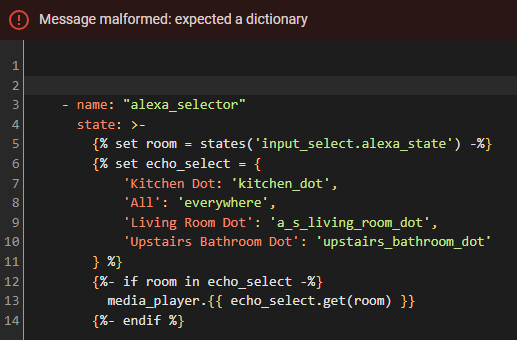i have recently gotten a home assistant and connected it to alexa i have found out how to get tts to work in the service pannel i just need some help to convert this into a dashboard card so i can select which alexa device it sends to and so i can type whatever message i need i am a very milimal coder so i hope this wont be too confusing hahaha
here are rthhe images of what i have in the developer mode i am just not smart ehnough to conect this all together into a customizable card hahah
thanks for any help!!
I think I might have changed the card config might a bit since I wrote the gist above, but this is what it looks like currently:

1 Like
i think i almost have it? I’m not entirely sure what any of that means but i named all the helpers and pasted in the sample but am getting this?
You need to install the Text Input Row custom card.
1 Like
yep i chipped art some it and created the scripts although whenever i try to run them i get an error?
here are some pictures of what i have so ar im not sure why its not finding the script?




Look in the States tab of Developer Tools and double check that both the selector sensor (sensor.alexa_selector) and announcement input text (input_text.announcement_text) have valid state values.
1 Like
im not entirely sure what that meant but i did find this if its any use?
There something wrong with announcement text, “unknown” is not a valid state value. Try giving it a value.
Did you set up a template sensor to monitor input_select.alexa_state and convert it to entity IDs?
1 Like
i tried to enter text for it to announce and the same thing happened
i set up ( copy pasted  ) these scripts along with the bottom one which is the dashboard card as those were the ones i had some idea of how to do
) these scripts along with the bottom one which is the dashboard card as those were the ones i had some idea of how to do
i couldn’t /haven’t figured out how to make a script work with the template sensor if that’s even how its done?
Did you set up the sensor?


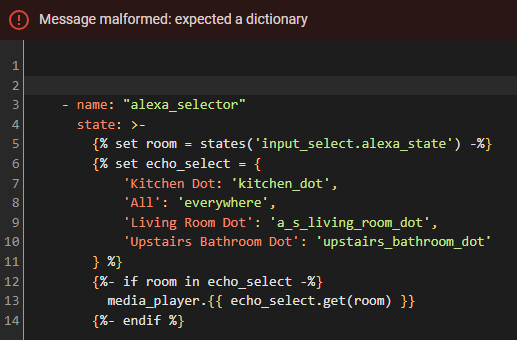
this is as far as im getting with my coding “expertise” copying it into a script and hoping it works heh
That is a sensor not a script. It needs to be placed into you configuration.yaml file.
1 Like
ah i have seen that mentioned around but i haven’t known how to properly put stuff into that yet its this right?
Yes. For now you can paste the template sensor configuration directly at the bottom of that. Make sure template: is all the way to the left just like scene: is in the screen shot.
1 Like
i believe from the lack of errors it is correct

Follow up question:
Is what you showed in Post #9 from the Script editor? If it is you need to split those into two separate scripts.
The template sensor placement looks good, but you need to substitute in your device names that you are using in the Input select and their corresponding object ID’s… using mine isn’t going to work.
1 Like
yes they are split, that is just the view from the git hub that im taking all this text from just showing you what two scripts i created up till hen (shown below as the two seperate script files)
ah i see so replace your devices with the names of mine is there an easy / convenient way to do it? or just copying and pasting the device name of most of these?
just as a side tangent having to flip into settings then into automations and flip out again continusly is a but inconvenient is there any way for me to set up specific tapbs to be accessible on the side bar?