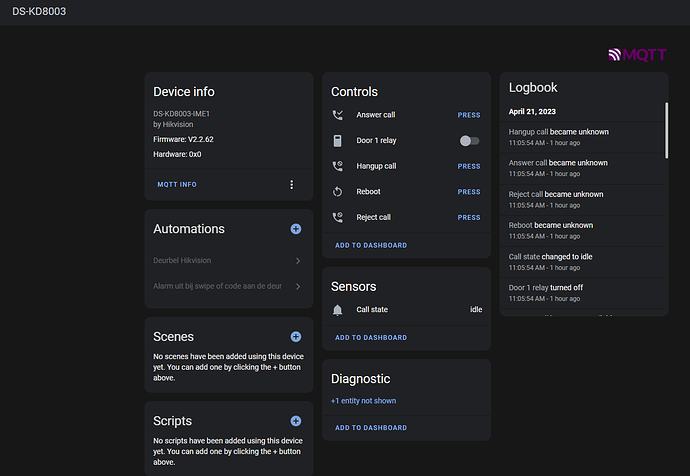Thank you! So fast)))
If the hangup doesn’t work with SDK , maybe I need to remove it, seems the answer command doesn’t work either… maybe I need to remove both, it’s confusing for most people
Yeah. Thanks anyway! I didn’t know that
In fact, for the owners of KV6113, the answer command is very useful! If you send the reject command, the intercom will sound the message “no one is home…”, and with this command it is now very convenient!
Ah, for you it works? I have an kd8003, I can’t use answer or hangup… Ok, will leave it like it is now? 
Yes, I have KV6113 and I have already checked the answer command today. Very cool! I haven’t tested hangUp and I don’t know yet what result it gives! But the answer command is very convenient, I would like it to stay, please ![]()
upd: hangUp not work for me. Only answer and reject.
Is there anyway for this to work for a docker installation of HA that does not support add ons? How do I run it as a separate docker and have it integrate with HA docker installation? I assume this isn’t doable via custom component/HACS?
No, hacs/custom not possible, since the SDK by Hikvision is not compatible on Alpine 
But you can run this addon as standalone container too, look in the “dev” branch, all instructions are there
I’m looking for the same. I’m using docker in a Synology with X86_64 and need some guidance.
1 post above yours 
Hi,
I’m trying to embed the following model with Beta plugin “DS-KB8113”.
I used before the old plugin to report call status, namely home-assistant-hikconnect.
With the beta, I don’t have the information that goes back, however on the log side it recovers well :
2023-04-21 07:50:58.986 | INFO | event:motion_detection:87 - Motion detected from Interphone
2023-04-21 07:51:02.609 | INFO | event:video_intercom_alarm:109 - Video intercom alarm from Interphone
2023-04-21 07:51:02.609 | INFO | mqtt:video_intercom_alarm:239 - Call dismissed, updating sensor
settings: mqtt=MQTT(host='core-mosquitto', username='addons', password='ahvah7vooleizie8ahrio2Dauphai9yei4uazeakeege7bie1Aev7eete1eepiuc',
client_name=None, tls_key=None, tls_certfile=None, tls_ca_cert=None, discovery_prefix='homeassistant', state_prefix='hmd')
entity=SensorInfo(component='sensor', device=DeviceInfo(name='Interphone', model='DS-KB8113-IME1', manufacturer='Hikvision',
sw_version='V2.2.51', hw_version='0x0', identifiers='6883457566564949514573776949484950485049485048538282705351485249565249',
connections=None, configuration_url=None), device_class=None, enabled_by_default=None, entity_category=None,
expire_after=None, force_update=None, icon='mdi:bell', name='Call state', object_id='interphone_call_state',
qos=None, unique_id='6883457566564949514573776949484950485049485048538282705351485249565249-call_state',
unit_of_measurement=None) debug=False manual_availability=True
topic_prefix: sensor/Interphone/Call-state
config_topic: homeassistant/sensor/Interphone/Call-state/config
state_topic: hmd/sensor/Interphone/Call-state/state
wrote_configuration: True
2023-04-21 07:51:08.360 | INFO | event:motion_detection:87 - Motion

On which track should I dig ?
Thx
Hi, you can ditch the old sensors, when using the new Beta addon, its using MQTT, all entities are now automaticly created:
That means probably that the addon is not running?
Service mqtt/hikvision up and start.
Have you checked addon log?
after deleting and reloading mqtt side it’s good. sorry to bother you
Good morning. Please tell me if there is such an api command that will allow you to enable video display on the video panel ds-kh6320-wte1.
So that you can make automation in which HomeAssistant, when motion is detected, could start an online broadcast of what is happening outside the door.
Thank you.
Don’t think you can do that…
Maybe it’s possible with the new indoor stations, like the 9510, they run android , so you can run Tasker on it… or even run your own camera app on it