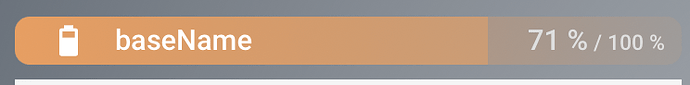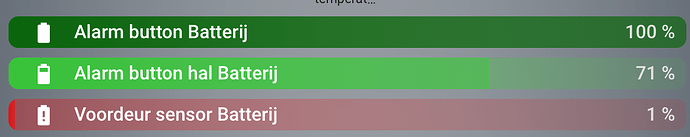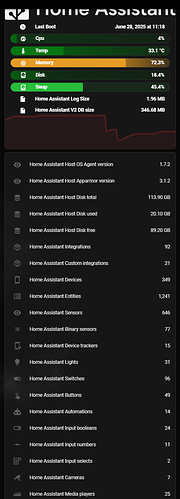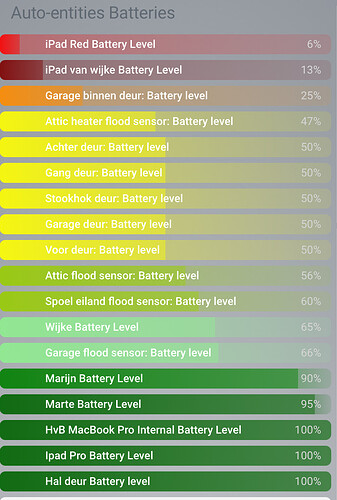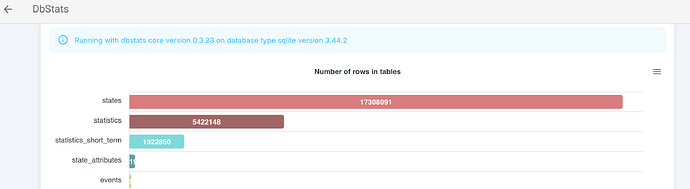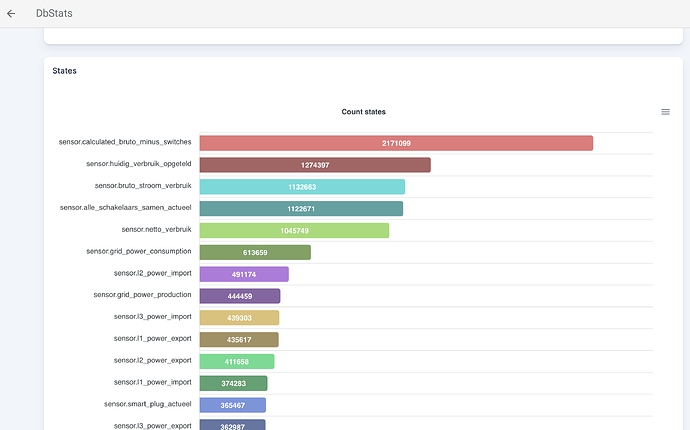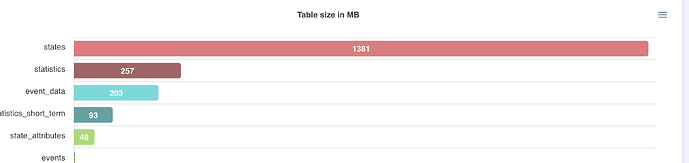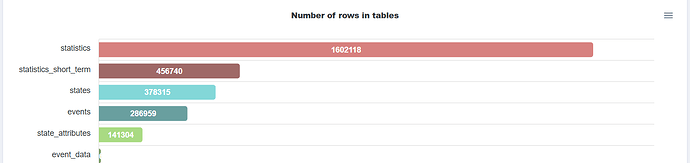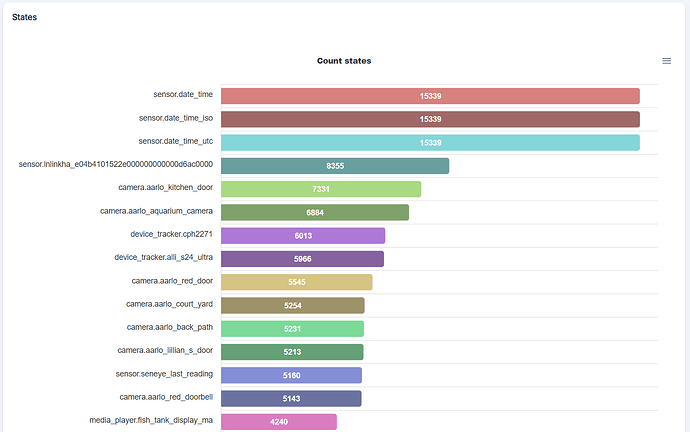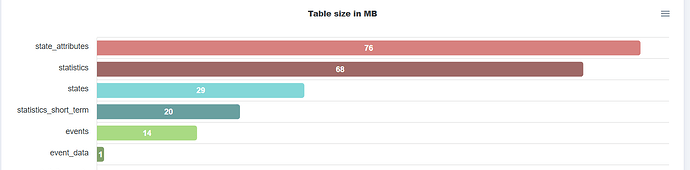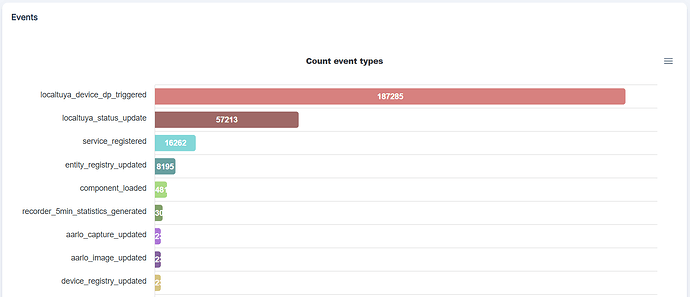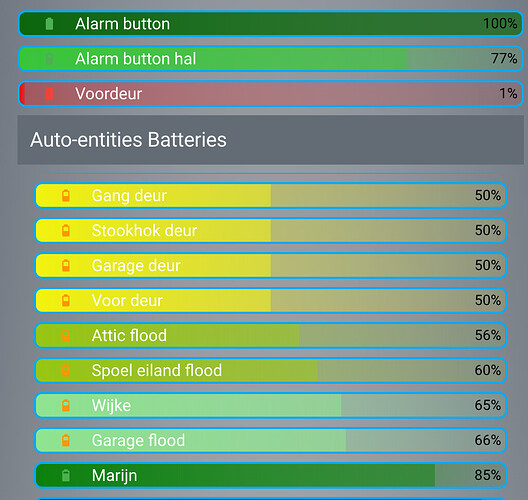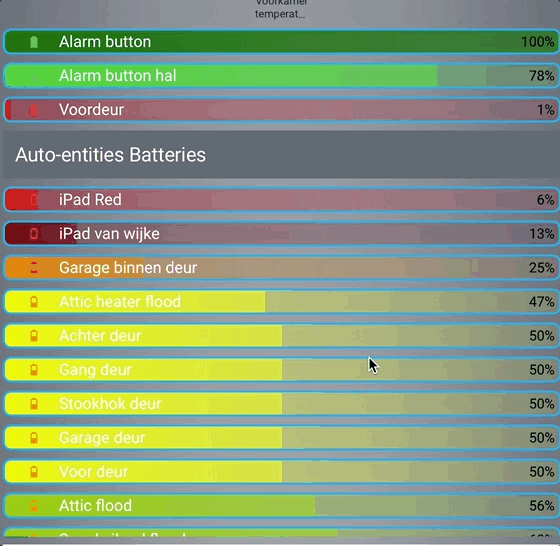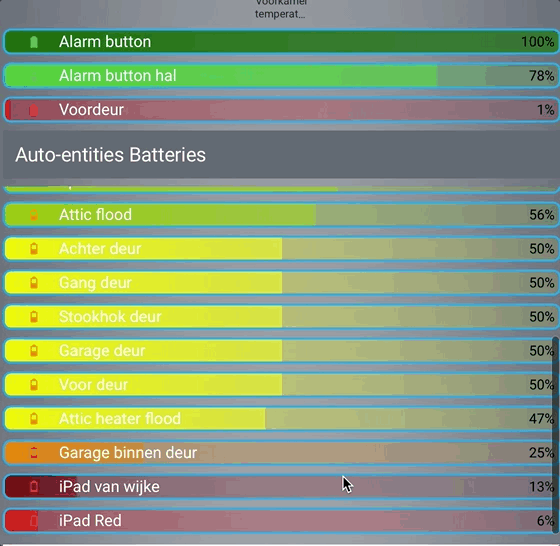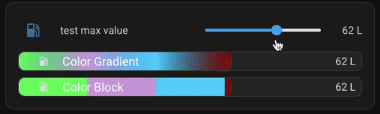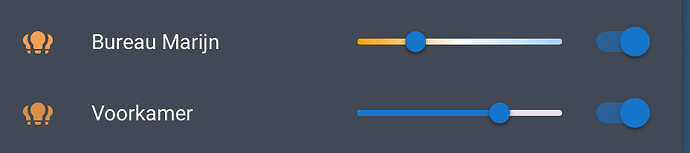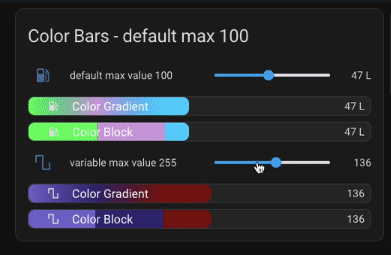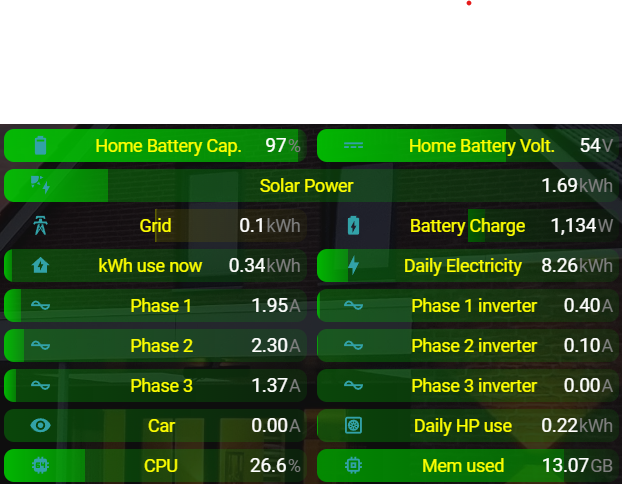Hello,
Thanks for your exemples .
A solution full button-card inspired from your code
The template :
button_card_templates:
ts_bar_card:
variables:
_BaseName: baseName
_sensor: null
_maxSensor: null
_maxLimit: -1
_colorBase: grey
_color1: SeaGreen
_color50: SandyBrown
_color75: Tomato
_color90: red
_sensorValue: >-
[[[var val='';try{val = states[variables._sensor].state;}catch(e){val =
-1;}return val; ]]]
_maxSensorValue: >-
[[[var val='';try{val = states[variables._maxSensor].state;}catch(e){
try{val = variables._maxLimit;}catch(e){val =-1;}}return val; ]]]
_z_FormatedTitle: |-
[[[
var base = variables._BaseName;
var val = variables._sensorValue;
var max = variables._maxSensorValue;
var unit = states[variables._sensor].attributes.unit_of_measurement;
var Lspan = "<span style=\"float:left;\">";
var Rspan = "<span style=\"float:right;margin-right:5px;color:#dddddd;\">";
var smallText = "<span style=\"font-size:0.75em;font-weight:500;\">"
var cl = "</span>";
var _t = Lspan+base+cl+Rspan+val+" "+unit+smallText+" / "+max+" "+unit+cl+cl;
return _t;
]]]
name: '[[[return variables._z_FormatedTitle;]]]'
entity: '[[[return variables._sensor;]]]'
triggers_update: '[[[return variables._sensor;]]]'
show_state: false
styles:
grid:
- grid-template-areas: '"i n"'
- grid-template-rows: 1fr
- grid-template-columns: 50px 1fr
name:
- width: 100%
- color: white
- font-weight: 500
card:
- color: lightgrey
- font-size: 1.1em
- height: 26px
- padding: 0px 4px
- border-radius: 8px
- '--card-mod-icon-color': white
- '--mdc-icon-size': 25px
- background: |-
[[[
var v=variables;
var perc = Math.round((v._sensorValue / v._maxSensorValue)*100.0);
var rest = 100-perc;
var bar = v._colorBase;
if (perc >= 80 ){bar = v._color90 ;}
else if (perc >= 60 ){bar = v._color50 ;}
else if (perc >= 49 ){bar = v._color50;}
else if (perc >= 1 ){bar = v._color1;}
var ramp = 'linear-gradient(to right, rgba(from '+bar+' r g b / 0.9) 0%, rgb(from '+bar+' r g b /0.6) '+perc+'%, rgba(from '+bar+' r g b /0.3)'+perc+'%, rgba(from '+bar+' r g b /0.1) 100%)';
return ramp;
]]]
An exemple of card:
type: custom:button-card
template: ts_bar_card
variables:
_BaseName: HA Database
_sensor: sensor.home_assistant_v2_db_taille
_maxSensor: null
_maxLimit: 500
icon: mdi:database-outline