Open source password management solution.
About
Bitwarden is an open-source password manager that can store sensitive information such as website credentials in an encrypted vault.
The Bitwarden platform offers a variety of client applications including a web interface, desktop applications, browser extensions and mobile apps.
This add-on is based upon the lightweight and opensource Bitwarden RS implementation, allowing you to self-host this amazing password manager.
Password theft is a serious problem. The websites and apps that you use are under attack every day. Security breaches occur and your passwords are stolen. When you reuse the same passwords everywhere hackers can easily access your email, bank, and other important accounts. USE A PASSWORD MANAGER!
Installation
The installation of this add-on is pretty straightforward and not different in comparison to installing any other add-on.
- Search for the “Bitwarden RS” add-on in the add-on store and install it.
- Start the “Bitwarden RS” add-on.
- Check the logs of the “Bitwarden RS” add-on to see if everything went well and to get the admin token/password.
- Click the “OPEN WEB UI” button to open Bitwarden RS.
- Add
/adminto the URL to access the admin panel, e.g.,http://hassio.local:7277/admin. Log in using the admin token you got in step 4. - The admin/token in the logs is only shown until it is saved or changed.
Hit save in the admin panel to use the randomly generated password or change it to one of your choosing. - Be sure to store your admin token somewhere safe.
 Please read the documentation for more information about the use and configuration of this add-on.
Please read the documentation for more information about the use and configuration of this add-on.
Support
You can always try to get support from the community here at the Home Assistant community forums, join the conversation!
Questions? You have several options to get them answered:
- The Home Assistant Community Add-ons Discord Chat server for add-on support and feature requests.
- The Home Assistant Discord Chat Server for general Home Assistant discussions and questions.
- Join the Reddit subreddit in /r/homeassistant
You could also open an issue on GitHub, in case you ran into a bug, or maybe you have an idea on improving the addon:
- Open an issue for the addon: Bitwarden RS
- For general repository issues or add-on ideas open an issue here
 At this moment our Home Assistant Community Add-ons Discord chat server and GitHub are our only official support channels. All others rely on community effort.
At this moment our Home Assistant Community Add-ons Discord chat server and GitHub are our only official support channels. All others rely on community effort.
Repository on GitHub
Looking for more add-ons?
The primary goal of our add-ons project is to provide you (as an Hassio / Home Assistant user) with additional, high quality, add-ons that allow you to take your automated home to the next level.
Check out some of our other add-ons in our Home Assistant Community Add-ons project.


 addict that is. Lucky for you, I turn that C8H10N4O2 (caffeine molecule) into code (and add-ons)!
addict that is. Lucky for you, I turn that C8H10N4O2 (caffeine molecule) into code (and add-ons)!
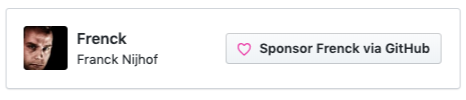


 Release v0.1.0
Release v0.1.0
 Changes
Changes Upgrades Bitwarden RS to 1.9.1
Upgrades Bitwarden RS to 1.9.1