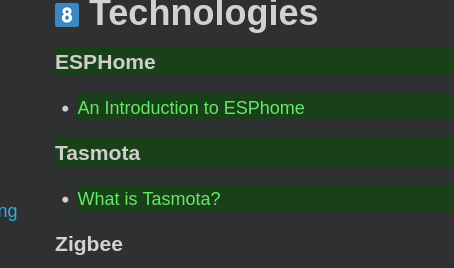Maybe more than one cookbook is called for.
Fix what, changing the Discourse page generation code?
We just need to use the html code because there is a limit on how many they do for us. This would not be a configuration parameter, rather just how it’s coded.
I could fix it now by editing the doc and converting a bunch then people could add new links for a while the easy way, but people adding links can just as easily code it when they put in new ones. Someone added one a couple of days ago and it went well for them.
So I get alphabetical, etc…
The big problem is that I have given out quite a few links to the zigbee section and now you have broken all those links. The Zigbee link is now different as Discourse adds a number on the end to keep the links unique within the document, even if the heading words are the same. The number is a count from the top of the document.
instead of 18, zigbee is now 20…
We have to think about adding sections and re-arranging sections for the sake of re-arranging them, these actions have a ripple effect…
It’s probably been broken before and I didn’t notice it, and I’ll get over it, but another thing to think about…
Added this to troubleshooting: How to set DNS after first install
It may need some tweaking. I constructed it from two other posts and have only confirmed bits of it myself.
Maybe this could do with a bit of discussion?
It’s tagged cookbook but it doesn’t seem to be in the index yet.
I just invited him to add it to the top of automations.
Ok I’ve added it to the links, however I really don’t think it’s helpful as-is. My goal was to get it to a state where people could throw stones first, and then ask if it was useful to include.
Unfortunately I wanted to post something else and apparently you can’t have more than one topic as a draft, so I had to post it first.
Anyway, feedback is welcome.
Work in progress, but already worth reading. It doesn’t need to be complete to add value.
I wouldn’t mind adding it to the index and putting in some effort to polish it up. @mekaneck: do you want some help with that?
It’s fine if you want to finish it yourself first. Whatever you prefer.
Good idea to suggest that readers open links in another tab. Is there a way to make links do this automatically (as with html target=“blank”)?
As far as I can see, readers either have to set this in their preferences, or right click and select “open in new tab”. Perhaps someone more familiar with Discourse can tell me I’m wrong?
Edit: Been through the Entities section, mostly adding white space. I think this is important, otherwise posts become as impenetrable as the docs! ![]()
@AJediIAm Its in the index under #2 (getting started with HA). I think that’s the appropriate spot. I’d welcome edits from you or anyone else (thanks @jackjourneyman and @parautenbach already for edits) however I’d prefer to finish the basic content creation myself first before taking large chunks of content from others. It’s mostly stream-of-consciousness writing at this point and I’m not spending much time polishing what I’ve written (will do that later unless others get to it first like is already being done, which is great). I’ve got a bit of a path already in my head and would like to get it all written down first. At that point major content additions (or other deletions or more massive changes) will be fine. Just trying to not get knocked of the path that’s in my head. But once it’s on paper, it may become apparent that it’s not the best path anyway and so big changes are warranted.
And, as is becoming apparent from that text block, my white space skills do really need some work ![]()
Good idea. Will stick to white space!
On the subject of legibility - might it be a good idea to make the key link in each section a boxed one? In Entities for example…
…immediately after the header. Just thinking of signposts for the reader in quite a long journey. Also, boxed links do open in a new tab.
Just updated this guide for 2024: https://community.home-assistant.io/t/editing-the-documentation-and-creating-a-pull-request-on-github/9573 any point including it in the cookbook?
I don’t think it fits with the cookbook introduction paragraph. But I really like it and I do think it belongs either somewhere in the cookbook, or as a pinned topic by itself in the community guides, or both.
I think we can add a “Contribute to the project” heading and put it there. Maybe some dev guides could go there too.
Editing official documentation is very useful.
+1 for adding it to the cookbook.
“Getting Started With HA” contains a bit if everything.
A new section with “contribution to the project” also makes sense, but I wouldn’t mind having this particular topic more towards to community and beginner chapters.
A similar guide on how to contribute to translations would also he a good start for beginners to get involved.
Did it get added? Can’t see it. Mind you, Tom’s been busy… ![]()
Edit: I’ve put it in the “More experienced users” section.
Edit, Edit: See below.
Good idea - done that. Can’t get the “11” right, though. The blue numbers only seem to go up to 10.
Given the interest lately, should we have more about voice assistants?
I personally could do with a clear explanation of the difference between using a voice client (Alexa, Voice Assistant PE) and custom sentences/intents. There seem to be clear limitations on the latter (no LLMs), but with the former you can’t use existing speakers. It isn’t very well documented.
There are also several different ways of using Alexa which could be made clear. I’ve noticed one or two people conflating them and getting stuck.
A fun thing might be a comparison of the different voices available, with samples. (My personal favourite atm is “Brian” from Amazon Polly - elderly butler who has been at the sherry.
Yeah, the “help us help you” page does the same thing you did with 11. I changed the 10 to one-zero to match the one-zero visually.