this homeassistant integration creates sensors to forecast local weather without the need for external services. Therefore it helps to get accurate weather data for the next 12h without the problem of changing services, API’s …
Also only a barometer as a sensor is required (can also be pulled from online). But the forecast can be made more accurate with more sensors.
.
New Ecowitt integration! Plug’n’play use!
new Ecowitt integration released! use
GitHub - HAuser1234/HA_Ecowitt_Extended: Extended Homeassistant Ecowitt Integration
to direcly integrate your Ecowitt based weatherstation with this integration!
Note: there is a chance that even if you pull data from the internet you get a much better short term local forecast!
V1.1 Released many bugfixes and better forecast. Please update to get the best experiance!
Link to repository:
Features
- 2 Forcaster Models (zambretti + Negretti and Zambra)
(you may have to change the card to use the other model, depending on which model is more accurate at your location) - rain probability
- approximate timestamps for weather change (at reboot it can take some time for them to be accurate!)
- text prognosis
- simple temperature forecast
- extract general weather conditions
- full english an german support
Note: It can take 3-12 h to get useful results!
Sensors
Following sensors can be used:
- barometer (required) absolute(Temperature sensor required) or relative
- temperature (set value to 0 is missing) (optional)
- Wind speed (optional)
- Wind direction (optional)
(if you have a temperature sensor it is highly recommended to use the absolute measurement of your barometer and let the integration calculate the pressure at sealevel. This then takes also temperature changes into account!!)
Card
English and german version Greek is also availlable:
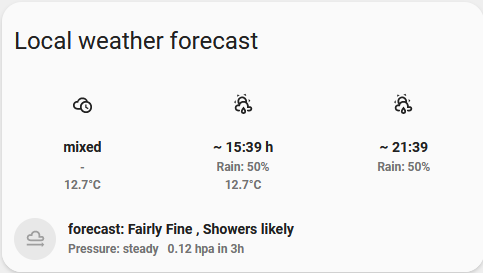

Installation
please contribute ANY upgrades to the card or algorythm thia helps everybody!
- Add Integration: copy weather_forecast.yaml into your custom yaml integrations folder
—————-
how to make a integrations folder:
1.1 add this to your configuration.yaml:
homeassistant:
packages: !include_dir_named integrations
1.2. create a folder named integrations in your config directory
1.3. copy weather_forecast.yaml in this folder
—————
- make changes for your individual setup (edit settings marked in weather_forecast.yaml
- copy the card as a manual yaml config into lovelace. !mushroom required, vertical-stack-in-card required!
btw. please help improve the tool by improving code!
ToDo
- improove algorythms
- make better temperature forecast
Versions
V0.1 fix Icons on Card
V0.2 address long periods of steady weather!
V1.0 live forecast updates, better prediction, better timestamps!
V1.1 may small tweaks
V1.2 added Greek language
sources
basic algorythm (enhanced in this integration):
https://github.com/sassoftware/iot-zambretti-weather-forcasting
more info on the same:
https://integritext.net/DrKFS/zambretti.htm
https://www.mikrocontroller.net/topic/385242
http://www.beteljuice.co.uk/zambretti/forecast.html
.* 94% according to GitHub - sassoftware/iot-zambretti-weather-forcasting: A SAS ESP example that demonstrates the use of several ESP windows and their functions
_
THE SOFTWARE IS PROVIDED “AS IS”, WITHOUT WARRANTY OF ANY KIND, EXPRESS OR IMPLIED, INCLUDING BUT NOT LIMITED TO THE WARRANTIES OF MERCHANTABILITY, FITNESS FOR A PARTICULAR PURPOSE AND NONINFRINGEMENT.







