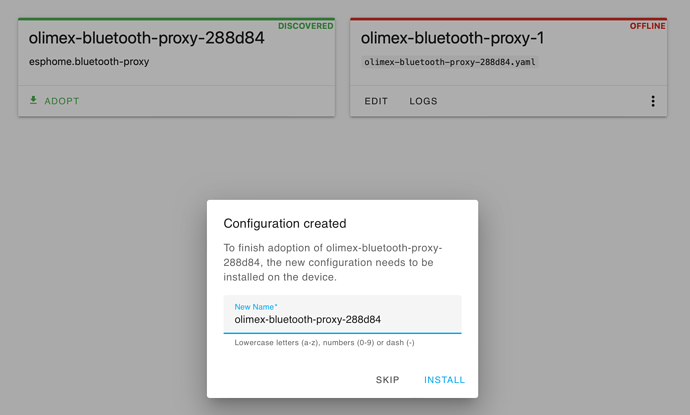Ive managed the whole procedure as demonstrated in the release party Home Assistant 9th Birthday Release Party (2022.9) - YouTube and I have 2 devices in the integration panel for my Olimex bluetooth proxy sticks.

( I do believe I bought them in vain, because I had hoped they would track my phones to be able to use that for presence detection, which they apparently dont, but thats besides this question/post for now)
Ive had a long and frustrating procedure yesterday, trying to adopt these boards in the ESPHome dashboard, and on Discord was helped (thanks again!) and advised to settle for not installing the ESPHome Add-on / Dashboard, because these devices do their job without.
However, If I want to use some other wifi esp devices, I will need that anyways, and will be confronted with the green ‘Discovered’ devices, ready to adopt.
Clicking Adopt takes us to:
which can not be (remember the device has been flashed to use Lan POE, see ESPHome Bluetooth Proxy and
if one defies that, and enters the wifi credentials, one can continue alright, and a secondary devices pops up
which errors because it can Not use both wifi and Lan (also reflected in the red 'offline variant of that same device a few seconds later):
But, during that procedure, a yaml file has been created in the config, we now can edit with the reference yaml in the GitHub repo: bluetooth-proxies/olimex-esp32-poe-iso.yaml at 3d4b712885cd43f20d69d482d1d0ccc735ed5d34 · esphome/bluetooth-proxies · GitHub
the Discord discussion yought us we need to add a static IP address for the router to talk to the device, (even with MDNS enabled on the router, and working fine) so I changed that to the fixed IP address I had also set in the router on the device:
substitutions:
name: olimex-bluetooth-proxy-1
esphome:
name: ${name}
name_add_mac_suffix: true
project:
name: esphome.bluetooth-proxy
version: "1.0"
esp32:
board: esp32-poe-iso
framework:
type: arduino
ethernet:
type: LAN8720
mdc_pin: GPIO23
mdio_pin: GPIO18
clk_mode: GPIO17_OUT
phy_addr: 0
power_pin: GPIO12
###### this is required additionally
manual_ip:
static_ip: 192.168.1.135
gateway: 192.168.1.1
subnet: 255.255.255.0
########
api:
logger:
ota:
dashboard_import:
package_import_url: github://esphome/bluetooth-proxies/olimex-esp32-poe-iso.yaml@main
esp32_ble_tracker:
scan_parameters:
interval: 1100ms
window: 1100ms
active: true
bluetooth_proxy:
button:
- platform: safe_mode
name: Safe Mode Boot
entity_category: diagnostic
and we can click save, and install. Hooray one thinks, because there’s an initial succes reported, and the device starts logging traffic. So, close that window.
Only to find this left:
repeating the sequence makes it even worse:
so, I settled for the integration only yesterday, but would love to fix this once and for all, for future’s sake.
bottomline: How to adopt the Olimex POE board without wifi credentials…
I did try this with both bluetooth: enabled and disabled in configuration.yaml, and have correctly recognized Bluetooth hardware in my MiniPC as reflected in:

side note: afterwards, I noticed a serious increase in Processor usage with the Olimex attached to the POE/system, so I checked the history of that sensor. Lo and behold, this is what happened during all of those efforts to try to adopt in Esphome:
% touching 100% a few times, and being extremely high as never noted before. That cant be right…