yes, it will set it as “ha-os”
Everything worked fine.
After the script, I’ve restored the backup from the original VM and it seems to work fine.
I will wait for a couple of days before deleting the original HA VM.
Thanks
PS: Do you know any script or method to create a Node-RED LXC container in Proxmox?
I’ve updated my Proxmox from 6.x to 7.2 today and got the problem, that my hassos vm is not starting. After googling a bit, I suspect I need to disable secure boot but the problem is that I cant see anything in the console…
It just stays black, I even tried to setup a new vm but that doesn’t work either. Any idea how I can disable that?
Nevermind, apparently I just had to restart the whole server
Lately I’ve been seeing issues with HAOS running in Proxmox. It seems that most created the VM using whiskerz007’s revolutionary script that was created for an older version of Proxmox.
A new script was released in April 2022 (this guide is now using) utilizing the current advancements in PVE7. (If you create a manual install of HAOS in Proxmox, the outcome will be the exact same as the current script. The script only automates the process.)
To get current:
- Make a full backup of HA and download it.
- Copy the MAC address of your VM and shut it down.
- Create a new HAOS VM with the new script selecting Advanced instead of using the default settings (the script will ask) so that you can insert the MAC address from the other VM (this will keep the IP the same as the old VM).
- Upload and restore the backup.
If everything is working as it should, remove the old VM (never run both VM’s at the same time)
Is the MAC address the one listed on the Summary view or the one one listed under the More button under the IP address and then next to hassio in the pop up window?
Thanks, not really having an issue but I wanted to be prepared in case it came up.
Proxmox is exceptional, I just decided to migrate my entire home lab from ESXi to Proxmox.
Thank you @kanga_who for the scripts and description.
To migrate an existing HAOS VM from ESXi to Proxmox just follow their guide. You need a temporary storage mounted to Proxmox, I used a NFS share from Synology. I used the command line version if ovftool, followed by qm importovf, as described.
After import, all I had to do was edit the VM settings in Proxmox, to change:
- SCSI controller type from default LSI to VirtIO SCSI
- BIOS type from default SeaBIOS to OVMF (UEFI)
- And of course add a network adapter of the same type (in my case it was E1000), I copied over the MAC address too, so just got the same IP address as before from DHCP.
And bang! Booted and working!
@tteck I tried doing this today however I encountered an error in zigbee2mqtt. In the log I got the following zigbee2mqtt fatal: can only run as pid 1. I’m using EDGE version of zigbee2mqtt so think that is the problem being incompatible with OS 9.
I’m thinking of breaking down my VM again into individual LXCs. A few questions for you though if you don’t mind:
-
In your zigbee2mqtt LXC, the last few lines says about copying settings from an existing zigbee2mqtt LXC to the new one. What files are you copying? I would be looking to get the data out of the existing VM but would like to know what I need to extract. I’ve had a look at the .sh and it looks pretty complicated.
-
In your travels, have you come across a cloudflared LXC implementation? I wouldn’t know where to start if I’m being honest; I have the addon installed in VM but really really don’t want to loose that moving back to separate LXCs.
-
Also, in your travels/scripts have you come across a file editor like the Ha addon? I know I can install Studio Code Server however that isn’t so great for editing files from a mobile/tablet
- The script only copies data (
/opt/zigbee2mqtt/data/) from a Z2M LXC to another Z2M LXC - I’ll look into this.
- File Browser (in the repo) I use it on most of my LXC’s
I prefer the detached method 
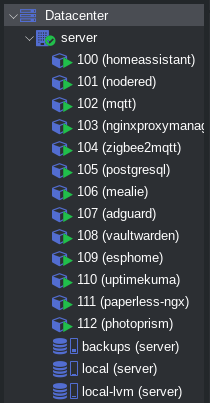
How do you plan your backup? Of the entire machine? I love the snapshot backups from esxi…
Exactly, mine does every hour, incremental forever. With virtually no extra storage… proxmox makes real copies every backup.
Incremental is nice. But I prefer duplication backups.
Case point:
I’m always trying to make improvements (tinkering), then hours or a day later discover that what I thought was an improvement, turns out to be a disaster. I have 24 backups, 4 hrs apart to find a place in time before my mistake.
Proxmox Backup Server can do Incremental & Deduplication backups
I can do exactly that. Browse all backups. Made per hour. Or even backup before tinkering. Backup is made in seconds… (only with esxi)
Wow this is amazing,
Thank you. As a new ProxMox user this will be super helpful.
trying to follow…I’ve set up the backup (as shown). How do I use the backup to reinstall the last good HA? Is this an incremental backup of changes only…or is it a full backup?


