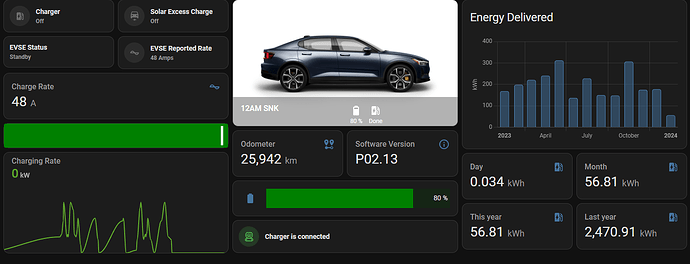thanks for the great effort on this integration.
I’ve got all the values in km rather than miles, which is not a problem because state of charge was what I really wanted, but is there a way to get the data in miles?
Thanks for the integration @leeyuentuen
Is there a way to turn heater/climate on/off?
no api info yet to do it. on reverse engineering of the app it was not easy to find them.
This is really great! Thanks for this integration.
In 1.4.0 I did notice some of the values are not properly converting to non-metric. Namely odometer, average speed, and energy consumption. I opened an issue and provided a patch which is working for me.
Create a helper with this template:
{{ ((float(states('sensor.polestar_XXXX_current_odometer')) * 0.62137119) | round(1)) }}
Obviously change the sensor name to whichever one you want and you can alter the rounding too.
Another helper I use is to convert the economy to mi/kWh which I do with:
{{ ((62.1371192237334 |float) / (states('sensor.polestar_XXXX_average_energy_consumption_kwh_per_100')|float))|round(2) }}
I guess this means we can’t use the google assistant that way?
Entities charging current and charging power, did anyone see values for that when charging? Or do these only show up when DC charging?
I get the value “Not Supported Yet” so I assume this is in development or not available from the API at the moment.
So… Who wants a new hobby project and fork Teslamate to polestar ![]()
This is great!! I have been using the AAOS app, which has worked well, but I only have it running in my profile and haven’t bothered installing in my partner’s. Switching profiles is messy because the app has to be restarted manually.
Thank you for the work put into this. I was able to install it and see a lot of data. I am using the latest (as of today) 1.5.6 beta. Is this the recommended version or is the main 1.4.0 better?
I’ve updated my EV dashboard to use data from this integration and rearranged it a bit. The rest of the data comes from my Emporia EVSE charger and its integration.
The “Charger is connected” state is one coming from the EVSE because the Polestar integration was showing it as disconnected. It updated to Connected a bit later.
Following the development closely. Always running the last beta. Great work!
I do not always see up to date info. Sometimes very much delayed. Understand there is a potential issue keeping the car awake. But what triggers the data in HA to be updated? Is there a way to force a refresh other than by reloading the integration?
Mostly looking to have up to date info while charging.
What is happening here?
The graph shows the SoC of the car battery for yesterday, several charges and drives. The purple trace comes from Tiber (pretty much correct in real time) and the blue curve comes from this integration (with a large delay).
How can this integration show the same profile, but up to almost 2 hours delayed? Is it reading data that has been buffered somewhere for 2 hours?
At 17:38 a fast charging starts, this app only shows it starting at 19:18. At 19:48 a drive starts, but this app only shows it starting at 21:37. At 21:49 the app shows the SoC still going down from driving, while a charge had already started. Then somehow it shows the SoC going up faster than in reality to catch up at 23:44.
Hi,
how do you guys handle the latest software update with the now 2 factory authentication request… as my HA integration says now that I’ve a API Internal Server Error… and all entities are unknown now
See the same here. Is the 2FA indeed causing this? The Tibber integration still works, so they have a way around it?
I reloaded the integration and it start working again, however it created new entities for all of the sensors… had to delete the old once and rename all of them to match with the previous sensor names.
There was an update a few versions ago which changed the entity names. I had the same thing and had to alter all my lovelace cards and automations. Did you just reload it or update too?
I also find that periodically the API will fail so I set up an automation that restarts the integration if the API is not OK for 10 minutes.
That’s nice. What does the automation action to reload a specific integration look like?
Could someone please share your “km/day” sensor, I get faulty results since the distance counter of the car resets itself to 0 every 4h…
Which Polestar sensor do you use as input for your ‘km/day’ sensor? The odometer sensor does not reset itself for me. It does not update real-time, so it shows jumps though.
I do the setup for a friend and with my time difference I got really funny numbers back , as first trip 151km and after 4h he added another 5km, but the sensor I wrote showed -146km… which made me wonder ![]()
yes thought also about the odometer, maybe with a helper to pick at mightnight the odometer status and at midnight the next day deduct the new from the helper value to get the daily amount…
have not find that one out yet… thought that maybe someone in this channel got it already… ![]()