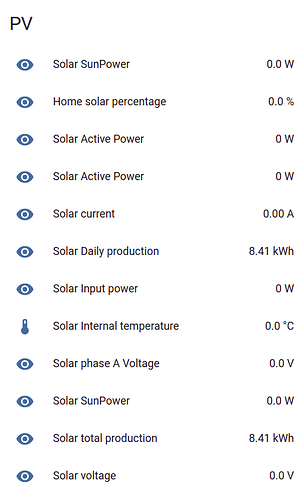Did you tried “Changeme” - it’s default password for WiFi and default password for installer is 00000a .
LOL! No, I never assumed they left it unchanged  I’m connected. Thanks!
I’m connected. Thanks!
Well now to the next problem:
curl -v 192.168.200.1:502 works. I can connect and am welcome 
Then I add this to configuration.yaml
modbus:
name: solar
type: tcp
host: 192.168.200.1
port: 502
and this to sensors.yaml
- platform: modbus
registers:
- name: Solar Max active power
unit_of_measurement: W
count: 2
register: 30075
data_type: uint
- name: Solar total production
unit_of_measurement: kWh
count: 2
register: 32114
data_type: uint
scale: 0.01
precision: 2
log says, that modbus is setup, but I don’t see any sensors being added. 
I don’t use modbus, but I remember that config is changed n newer HA versions. Modbus - Home Assistant
You can try:
modbus:
- name: Solar
type: tcp
host: 192.168.200.1
port: 502
sensors:
- name: Solar SunPower
# slave: 1
address: 32080
unit_of_measurement: W
data_type: int
count: 2
scale: 1
precision: 1
scan_interval: 30
If connection is by LAN cable then uncoment slave: 1
Thanks. Works now. I was hoping to have the sensors in sensors.yaml. Added them now to configuration.yaml and it works.
Btw: slave: 1 needs to be uncommented for Wifi as well!
This is the output (it’s night  ). Tomorrow we’ll see more …
). Tomorrow we’ll see more …
My inverter was just now turned on. I am using 10KTL-M1 inverter with wifi dongle. Below is the screenshot of the fusion app.
this is the code I have in configuration.yaml file.
sensor:
- platform: huawei_solar
host: ‘192.168.18.239’
optimizers: false
battery: false
I can ping from Home assistant to the Inverter without any issue.
How do I confirm this is working, but I can’t find entities for Huawei inverter energy production.
As I see in screenshot you are connected to wifi from smart dongle. So integration will not work. To read data directly from inverter you have two options:
- connect to internal inverter WiFi (not smart dongle)
- connect with LAN cable to smart dongle (smart dongle must have firmware ending with 120 or newer)
@ligeza Łukasz tym razem ja poproszę o pomoc bo męczę się z tym od dawna z żadnym skutkiem 
- mam najnowszą wersję integracji
- w configuration.yaml:
- platform: huawei_solar
host: ‘192.168.69.102’
optimizers: false
battery: false
slave: 1 (próbowałem też 0)
- wersja softu SPC134
- podpięcie LAN do dongla
- z poziomu RSP pinguję bez problemu inwerter
i cały czas otrzymuję poniższe:
Logger: huawei_solar.huawei_solar
Source: /usr/local/lib/python3.9/site-packages/huawei_solar/huawei_solar.py:297
First occurred: 13:21:55 (1 occurrences)
Last logged: 13:21:55
failed to connect to device, is the host correct?
Traceback (most recent call last):
File “/usr/local/lib/python3.9/site-packages/huawei_solar/huawei_solar.py”, line 293, in read_register
response = self.client.read_holding_registers(
File “/usr/local/lib/python3.9/site-packages/pymodbus/client/common.py”, line 114, in read_holding_registers
return self.execute(request)
File “/usr/local/lib/python3.9/site-packages/pymodbus/client/sync.py”, line 108, in execute
raise ConnectionException(“Failed to connect[%s]” % (self.str()))
pymodbus.exceptions.ConnectionException: Modbus Error: [Connection] Failed to connect[ModbusTcpClient(192.168.69.102:502)]
Jaka wersja softu w donglu, bo spc134 to wersja firmware w falowniku. W donglu musi być spc120 lub 122 i podobno miała wyjść jeszcze nowsza, ale nie sprawdzałem czy już jest.
oj faktycznie… wersja softu na donglu V100R001C00SPC116. to musze wrócić do informacji nt aktualizacji softu w donglu…
oczywiście u mnie nie może nic zadziałać od tak…  pobralem wersję SPC122 i aktualizacja dochodzi do 80%, po czym apka (SUN2000) wyświetla komunikat: “Brak urządzenia do uaktualnienia” klikam Potwierdź i pozostaje przy starej wersji…
pobralem wersję SPC122 i aktualizacja dochodzi do 80%, po czym apka (SUN2000) wyświetla komunikat: “Brak urządzenia do uaktualnienia” klikam Potwierdź i pozostaje przy starej wersji…
U mnie też chyba tak było przy aktualizacji, ale wypiąłem dongla z falownika i podpiąłem ponownie i okazało się że jest aktualizowane firmware. Falownika nie wyłączałem przy wyciąganiu i wkładaniu dongla.
Since I am in Pakistan, so I had to use this link to check my interver and dongles’s software version by logging on https://intl.fusionsolar.huawei.com/. My firmware version is PC119 it seems I have to go with router connected to Inverter’s wifi which SSID is something like SUN2000XXXXX
Go to Plants> devices
I don’t see Upgrade management under device management on https://intl.fusionsolar.huawei.com/. How should I upgrade?
One day ago was posted firmware and manual how to upgrade. If you don’t see Upgrade management that means that you don’t have installer account. You can upgrade smart dongle locally connecting directly to dongle. In manual is everything described.
A gdzie szukasz tych aktualizacji? może ja mam inną wersję dongla? na stronie wyświetla mi się jako: SDongleA-05 a na donglu jest WLAN-FE-10. pisałem do firmy która montowała mi fotowoltaikę i odpisali mi, że aktualna dostępna wersja dla mojego urządzenia to SPC118… 
Z tego co się orientuję to nie ma innej wersji dongla, jest tylko jeszcze z obsługą kart sim. Z tego co wiem to SPC120 a później 122 został wycofany a miał ukazać się nowszy z jakimiś poprawkami. Dlatego prawdopodobnie twoi instalatorzy nie widzą go u siebie. Jak chcesz to możesz spróbować z wersją 120 jaką dostałem od supportu huawei. Na razie nie aktualizowałem do 122 bo widziałem że tam głównie poprawki dotyczące akumulatorów, a ja takowych nie posiadam.
https://easyupload.io/m/b15w6o
Czyli nie ma jakiejś oficjalnej strony supportu na której można pobierać aktualizacje dla tego sprzętu?
Jest taka strona, ale trzeba mieć odpowiednie uprawnienia. Ja jestem zwykłym użytkownikiem więc takowych nie posiadam, natomiast instalatorzy po weryfikacji kont przez huawei mają przyznany odpowiedni dostęp.
https://support.huawei.com/enterprise/en/digital-power/sdongle-pid-23826585
niestety ta wersja 120 też u mnie nie działa  zastanawia mnie dlaczego tak szybko to ładuje. od 0 do 80% w 2-3sekundy
zastanawia mnie dlaczego tak szybko to ładuje. od 0 do 80% w 2-3sekundy