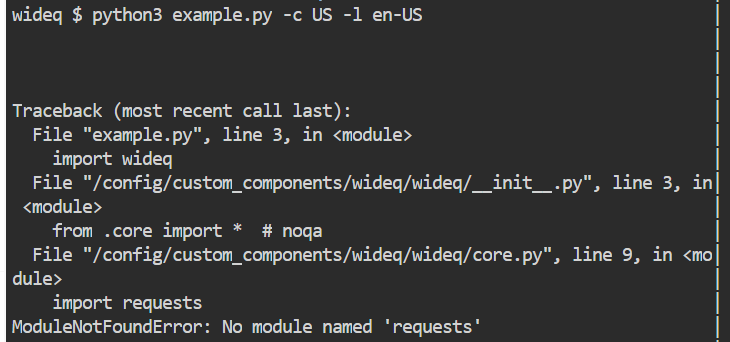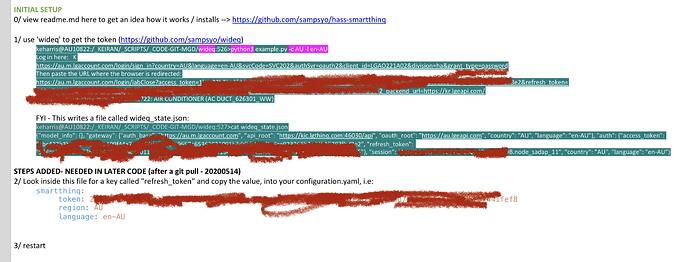Yes, in the last 2 months ive done quite a bit of research into this, including finally getting a hold of the right person at LG who knows what he is talking about (on his HVAC side of the fence anyway - perhaps less so on the home automation side, but thats ok as thats my job here and i think i can bridge that gap)
Options seems to be:
(I should note that my system is DUCTED system (B55AWY-7G5A). Not the standalone wall units, the advice is probably very different there)
1/ smart IR relay (such as sensibo.com). Sensibo is home-assistant capable (a ‘component’ has been written). For my AC unit, which is ducted, there is still some confusion is if could use this. Apparently not all wall control panels have an IR sensor… then theres always the risk that the sensibo doesn’t speak the exactly correct IR codes that my wall panel is expecting… wont know until i buy probably. But this should give you a LOT of control over all the functions (anything the IR remote can do basically), its cheap, and its low fuss.
2/ a dry contact switch setup. This is like hotel rooms where the A/C only springs to life when you flip a switch (such as inserting hotel keycard into slot). In our case the switch could be flipped by a z-wave switch (such as the Aeotec Z-Wave Nano Switch), which would complete the circuit on the LG dry contact switch (either PDRYCB400 or PDRYCB500, probably the 400). The 500 is modbus protocol, so i think this assumes you have a “thing” (not sure what exactly yet) that speaks modbus to your A/C system on one side, and something (z-wave? IP?) on the other side where home-assistant can plug into. There is modbus support in home-assistant i see (https://www.home-assistant.io/components/modbus/). This setup gives you control over MOST of the things you would probably need: on/off; temp; fan speed (on 500 only). More research needed is here. I have a bunch of docs the LG tech has sent that i need to spend some time understanding, if anyone wants to help me let me know! The LG tech has strongly advised this is the best and most reliable way to go. Ive attached a screenshot of the LG dry contact units, highlighting the ones relevant to us.
3/ get the LG wifi dongle (part: PWFMDD201), which is what this post was originally about. However if you go this path, currently you can ONLY control your system with the LG App… which if you are anything like me rubs me the wrong way, we of course wish to integrate with home-assistant directly so we don’t need to manage all those bespoke apps, one per vendor/device. The LG tech did tell me unofficially that integration is going to be opened up against google home and alexa “shortly” (his estimate 3 to 6 months) but i wouldn’t bet the house on this… and who knows where the home-assistant community would fall in on this decision - perhaps LG view us as too small a community to warrant the dev to open up an API for us.
**LATER EDIT: ** reading back on this a year later, the above paragraph is wrong (about how it can ONLY be controlled by LG app). You can hijack this LG app’s authentication token and import into home assistant allowing full control from within home assistant… its what im (and many others now are) doing… see the sampsyo github code [ https://github.com/sampsyo/hass-smartthinq ] for full step by step instructions. So if you can get your LG aircon accessible inside of the LG smartphone app (either via buying a wifi dongle like i did above for my ducted system, or the units with wifi natively in them), then its a safe bet to assume you can also get it working in home assistant, so, option 3/ is the way to go! However, you do need to know your way around linux / github *
Hope this helps someone.
Its a bloody vortex staring into this.
Cant believe how complicated this is, and how hard it is getting the right info.
Keiran.