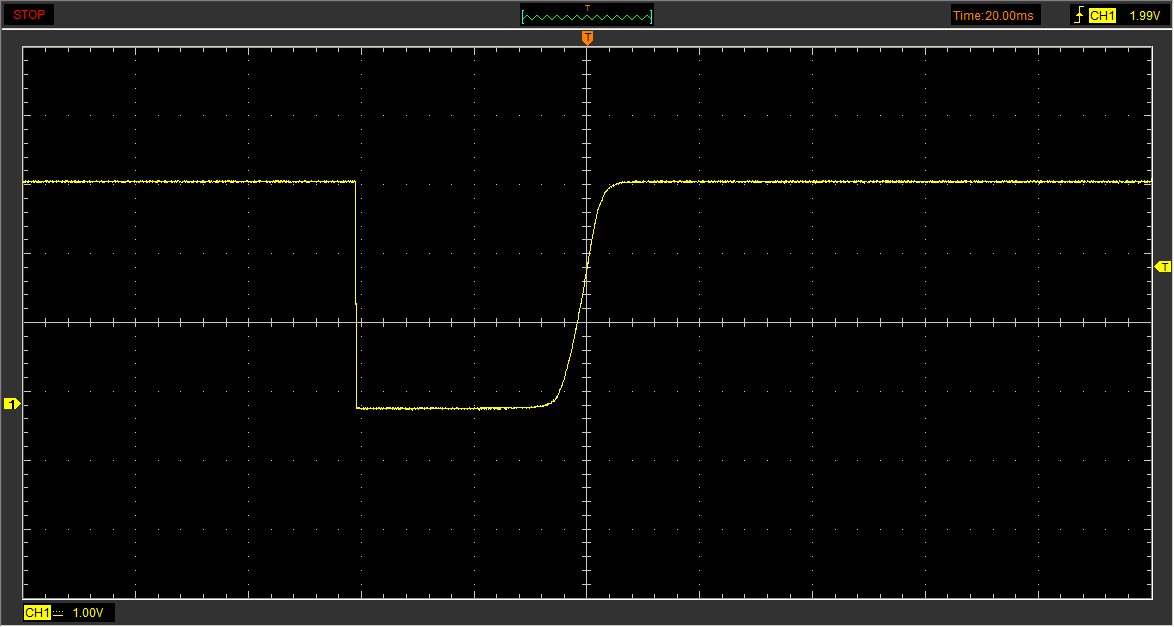Hi, @Keith3
There has been progress made, and I’ve been using the device with HA for a few months now and cancelled my water plan with ADC.
The device is working in ZwaveJS and I’m pulling the data to my Energy dashboard.
There are a couple of things to note:
- It seems the device does not measure consumption, only flow. So, you have a to create a consumption sensor:
#Water Consumption SWM
- platform: integration
unique_id: [redacted]
source: sensor.smart_water_valve_meter_water_flow
name: water_consumption_swm
round: 2
method: left
from this, you will get total consumption which can then be incorporated into the Energy Dashboard. I also have my city water meter integration into HA (this only updates for every 100 L of water usage, its not as a granular as the SWM-150) and they both compare very well, within 5% so it works very well, and you get instant consumption. I suspect that this was done using the ADC cloud, hence you’ll noticed the consumption in your app only updates like every gallon or so, and its not instantaneous.
- There is something weird with the ZwaveJS calibration of the meter. Not sure if the driver needs to be updated for this but the calibration command for the meter does not work for me. But, this is not often needed to calibrate is unless you have a slow leak in your home and then you would need to calibrate it so it becomes part of the baseline.
other than that, it works well and I can adjust the low, medium and high thresholds/timer in the configuration.
Try it it out. Exclude it from your security system, and include it in ZwaveJS and play with it for a bit. You can easily switch back to your security ecosystem.
For a while, I had both but eventually I just cancelled my water package plus with them and now im completely, local.
I can now make automations that I could not do before, for example, here’s an automation that tells me that water flow has been detected nobody is home (unless the dishwasher and/or the clothes washer is on).
alias: Water flow detected
description: Notify that water flow has been detected and nobody is home.
trigger:
- platform: numeric_state
entity_id: sensor.smart_water_valve_meter_water_flow
for:
hours: 0
minutes: 0
seconds: 15
above: 0
condition:
- condition: state
entity_id: group.somebody_home
state: not_home
- condition: state
entity_id: alarm_control_panel.partition1
state: armed_away
- condition: numeric_state
entity_id: sensor.washing_machine_electric_consumption_w
below: 2.8
- condition: numeric_state
entity_id: sensor.aeotec_nano_switch_electric_consumption_w
below: 1
action:
- service: notify.mobile_app_samsung_a54
data:
message: Warning! Water flow has been detected but nobody is home.
title: Water flow detected
- service: notify.mobile_app_samsung_a54
data:
message: TTS
data:
tts_text: Warning! Water flow has been detected but nobody is home.
media_stream: alarm_stream_max
- service: notify.mobile_app_s21
data:
message: Warning! Water flow has been detected but nobody is home.
title: Water flow detected
- service: notify.mobile_app_e_s21
data:
message: TTS
data:
tts_text: Warning! Water flow has been detected but nobody is home.
media_stream: alarm_stream_max
mode: single
There are other automations I’ve made, that I could not do when it was part the the ADC system, so overall, its been working well.
Let me know how it works for you.
cheers


 The volume of water is defined by the casing and the number of disc nutations.
The volume of water is defined by the casing and the number of disc nutations.