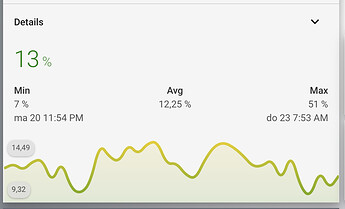As I said many people for last 2 weeks reported flatlines on Github. Probably some their cases were related to wrong using, cannot say for sure since just a few of them provided requested info, others ignored it and became ignored themselves))
Hi,
I have an issue with Mini graph card that looks like the flat line error, but may be unrelated.
When I load any pages with a graph from mini graph card, the graph is completely empty, nothing appears.
At the same time, an error is raised,
WARNING (MainThread) [homeassistant.components.http.ban] Login attempt or request with invalid authentication from 192.168.1.48 (192.168.1.48). Requested URL: '/api/history/period/2023-03-22T13:13:12.526Z?filter_entity_id=sensor.global_temperature&end_time=2023-03-22T13:57:57.220Z&skip_initial_state&minimal_response'. (Mozilla/5.0 (X11; Linux x86_64; rv:102.0) Gecko/20100101 Firefox/102.0)
I’ve quickly noticed the error because fail2ban is banning my IP rather quickly because of it…
I thought I solved the issue by cleaning up the entire Local Storage of my browser.
But I soon as I restart HA, the error come back.
I have the error since I’ve upgraded from 2023.2.3 to 2023.3.4. When going back to 2023.2.3, the error disappears.
I can set up any graph that may help to investigate if needed.
EDIT: Damn the error is more serious than it appears at first !
I can’t edit any automation either because of a similar error !
WARNING (MainThread) [homeassistant.components.http.ban] Login attempt or request with invalid authentication from 192.168.1.48 (192.168.1.48). Requested URL: '/api/config/automation/config/1679494064809'. (Mozilla/5.0 (X11; Linux x86_64; rv:102.0) Gecko/20100101 Firefox/102.0)
If you see a similar issue with other cards & features - then probably this is not related to mini-graph-card.
now I am stumped… In all of my mini-graph-card configs with color-thresholds, I use html color names without issue.
example:
footer:
type: custom:mini-graph-card
icon: mdi:speedometer
entities:
- entity: sensor.speedtest_download
name: Download
# color: green
- entity: sensor.speedtest_upload
name: Upload
color: skyblue # set fixed color, overriding the color thresholds
# - entity: sensor.speedtest_ping
# name: Ping
# color: yellow
color_thresholds:
- value: 1000
color: lightgreen
- value: 800
color: green
- value: 700
color: gold
- value: 600
color: orange
- value: 500
color: orangered
- value: 400
color: firebrick
- value: 300
color: purple
- value: 200
color: black
Except this one:
footer:
type: custom:mini-graph-card
entities:
- entity: sensor.processor_use
state_adaptive_color: true
height: 100
line_width: 4
hours_to_show: 72
show:
average: true
extrema: true
icon: false
labels: true
name: false
color_thresholds:
- value: 5
color: '#008000' #green
- value: 15
color: '#ffd700' #gold
- value: 20
color: '#ffa500' #orange
- value: 40
color: '#f00000' #red
if I replace the hex numbers with the color names, a completely black graph is displayed (note the state_adaptve_color is correct),
while with the hex numbers the graph looks likes this:
what possibly could be the issue here?
update
seems to be a lot of issues with those color_thresholds, checking the repo once more: this one is particularly connected bug(color_thresholds): defaults to black instead of closest out-of-bounds color · Issue #764 · kalkih/mini-graph-card · GitHub
Ive now set a full range of possible values in the thresholds:
color_thresholds:
- value: 0
color: green
- value: 15
color: gold
- value: 20
color: orange
- value: 40
color: red
- value: 60
color: purple
- value: 100
color: black
and that results in
still not as it should, but at least we have colors…
and I also noticed the GitHub - kalkih/mini-graph-card: Minimalistic graph card for Home Assistant Lovelace UI mentions colors have to be in hex format… even though that is not true, or at least most configs just work fine with color names. as they should ofc.
moving the back to hex:
color_thresholds:
- value: 100
color: '#000000' #black
- value: 60
color: '#800080' #purple
- value: 40
color: '#f00000' #red
- value: 20
color: '#ffa500' #orange
- value: 15
color: '#ffd700' #gold
- value: 0
color: '#008000' #green
is perfect:
guess we do have to use those ugly and human unfriendly hex colors after all… hope this would be fixable in a PR, with the new team of maintainers.
I’ve came to same conclusion, it seems to be more of an issue between the API and Firefox, and I’ve opened an issue about it, as it seems I’m not the only one concerned by that error.
Hey! Is there any way to create ‘dynamic’ threshold values? I’d like to create a dynamic coloring for room temperature based on the last 7 days avg temperature.
Example how I tried without success:
color_thresholds:
- color: ‘#0033da9’
value: {{ is_state(“sensor.avg_temperature” }}-1 - color: ‘#00c0e3’
value: {{ is_state("sensor.avg_temperature }} - color: ‘#009865’
value: {{ is_state("sensor.avg_temperature }}+1
Everything which is not described in docs - is not supposed to work.
Hello! I’m having trouble with the mini-graph card not displaying full data from a longer period. Specifically, I want to display data from the last 30 days and the graph shows the same value for half of that period. Even though HA official history graph does show correct data.
Here’s a screenshot showing both graphs:
Am I doing something wrong or is it a bug?
My config of the mini-graph card:
type: custom:mini-graph-card
name: Powietrze 30 dni
entities:
- entity: sensor.home_pm2_5
name: PM2.5 na zewnątrz
- entity: sensor.mi_air_purifier_3_3h_pm2_5
name: PM2.5 w domu
points_per_hour: 0.1
aggregate_func: max
hour24: true
hours_to_show: 720
line_width: 3
Try clearing a browser’s cache.
Also, check in another browser.
I tried, it’s not cache.
Is there a way, to show at min and max field the full date (like 01.01.2023, 12:00) not only the day, date and time (like So.5., 12:00).
Moved duplicate of [Mini-graph-card throwing errors on new value - #3 by VolkerRacho]
I have a pretty neat mini-graph-card setup,
but it creates errors in the browser log on every value update:
Fehler beim Verarbeiten des Wertes für ‘mask’. Deklaration ignoriert.
Fehler beim Verarbeiten des Wertes für ‘stroke-dashoffset’. Deklaration ignoriert.
graph.yaml:
type: custom:mini-graph-card
hours_to_show: 48
points_per_hour: 2
decimals: 0
hour24: true
unit: Watt
animate: false
line_width: 1
smoothing: on
# align_state: right
show:
icon: false
name: false
state: true
graph: line
fill: fade
points: hover
legend: true
average: true
extrema: true
labels: true
labels_secondary: true
name_adaptive_color: true
icon_adaptive_color: true
entities:
- entity: sensor.house_power
name: Gesamt
show_graph: false
color: orange
# - entity: sensor.energy_all_plug_devices_power
# name: Gesamt
# show_graph: false
# color: orange
- entity: sensor.gpc_power
name: GPC
# show_state: true
# show_indicator: true
color: red
- entity: sensor.server_power
name: Server
# show_state: true
# show_indicator: true
color: blue
- entity: sensor.salon_power
name: Salon
# show_state: true
# show_indicator: true
color: pink
- entity: sensor.waschmaschine_power
name: Waschmaschine
# show_state: true
# show_indicator: true
color: cyan
- entity: sensor.trockner_power
name: Trockner
# show_state: true
# show_indicator: true
color: orange
- entity: sensor.tv_sz_power
name: Tv SZ
# show_state: true
# show_indicator: true
color: yellow
- entity: sensor.energy_belkin_conversion_3dprinters
name: 3D Printers
# show_state: true
# show_indicator: true
color: purple
# - color: yellow
# entity: input_boolean.sleeptime
# name: Sleeptime
# show_line: false
# show_points: false
# show_legend: false
# y_axis: secondary
- color: gray
entity: sensor.sun_elevation
name: Sun
show_line: false
show_points: false
show_legend: false
y_axis: secondary
# state_map:
# - value: "on"
# label: Sleeptime on
# - value: "off"
# label: Sleeptime on
Also after a while the frontend becomes unresponsive, that is the reason I checked on this.
I tried removing all of the options:
type: custom:mini-graph-card
entities:
- entity: sensor.gpc_power
name: GPC
# show_state: true
# show_indicator: true
color: red
But also with this bare minimum I get these errors.
Does anyone have an idea?
What HA version do you use?
Have you tried to reinstall mini-graph-card?
How did you install it?
What browser do you use? Looks like these css properties are not supported by the browser - but these properties are supported by many of them.
How do I disable the default tap action of mini-graph-card and use my own tap action?
Here’s the code
- type: custom:mini-graph-card
name: Thermostat
entities:
- entity: sensor.thermostat_temperature
show:
graph: false
line: false
points: false
legends: false
indicator: false
icon: false
name: false
fill: false
align_state: center
tap_action:
action: more-info
entity: climate.thermostat
When I tap the graph, specifically the temperature, it shows this as default:
But I don’t want to see that graph info at all regardless of where I tap in the card and want to see this (this is also what it shows me when I tap the outer part of the card):
Here’s a GIF for better understanding

No. It may be only achieved by adding a corr. functionality in to the card.
How to change graph’s color dynamically:
There is a method to colorize a graph dependingly on a value using “color_thresholds” value.
But if someone needs a way to color the WHOLE graph dynamically - here is a brute-force method:
code
type: vertical-stack
cards:
- type: entities
entities:
- entity: input_boolean.test_boolean
- type: custom:mini-graph-card
entities:
- entity: sensor.processor_use
show:
points: true
card_mod:
style: |
.line--rect,
.fill--rect,
.line--points {
{% if is_state('input_boolean.test_boolean','on') %}
{% set COLOR = 'cyan' %}
{% else %}
{% set COLOR = 'green' %}
{% endif %}
fill: {{COLOR}};
stroke: {{COLOR}};
}
This is an answer to this FR.
Could you please elaborate?
Means - the functionality you asked is missing in the current implementation of the card.