Thanks, let me check.
I have fixed the client.py in the master branch and will create a bugfix release today or tomorrow.
Did you had the chance to recheck with the latest version?
I finally found the time to check. I did the same test as previously (with the three timers) and it now works as expected. Wonderful stuff, much appreciated!
Hi @VietNgoc
I‘m coming around fiddling with the custom button.
What I‘m struggling with is how your card expects the custom card to be formatted to be used.
Current setup: Under „Custom Card“ the following is pre-filled:
[]
The card I want to use for the custom button has the following YAML code:
square: false
type: grid
cards:
- type: custom:mushroom-entity-card
entity: sensor.XXX_state_of_charge
name: Battery
- type: custom:mushroom-entity-card
entity: switch.ev_charger
name: Charger
- type: custom:mushroom-entity-card
entity: sensor.XXX_max_state_of_charge
name: Max Charge
icon: mdi:battery
icon_color: grey
- type: custom:mushroom-entity-card
entity: sensor.XXX_charging_power
name: Power
fill_container: false
icon_color: grey
columns: 2
How do I put this in the visual editor box?
If I put them verbose between the square bracket, it does not get recognized.
If I replace the square brackets by the YAML code, dito.
I did indent each line in the YAML code by one tab, same result.
Any pointers?
In the yaml editor it should be in the form of a list.
- square: false
type: grid
cards:
- type: custom:mushroom-entity-card
entity: sensor.XXX_state_of_charge
name: Battery
- type: custom:mushroom-entity-card
entity: switch.ev_charger
name: Charger
- type: custom:mushroom-entity-card
entity: sensor.XXX_max_state_of_charge
name: Max Charge
icon: mdi:battery
icon_color: grey
- type: custom:mushroom-entity-card
entity: sensor.XXX_charging_power
name: Power
fill_container: false
icon_color: grey
columns: 2
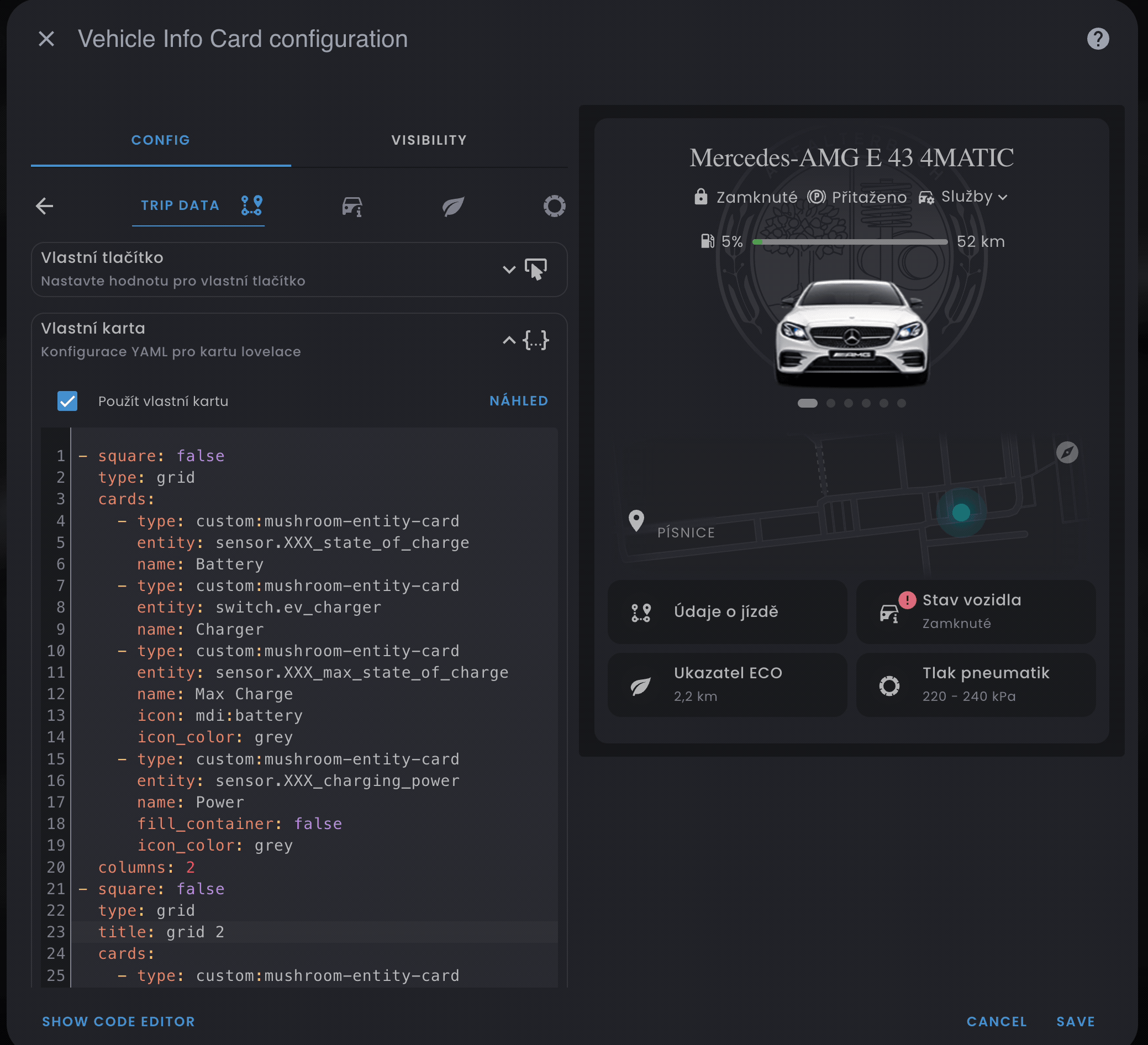
YOu‘re the man
Thanks, works.
Hi, can somebody point me how to remove old vehicle from MercedesME 2020? I got new car and removed old car from Mercedes ME portal, but I still have old car in Home Assistant.
Tanks
Hi, the only option is to remove the integration and re-add it. (The sensor ids will be the same - so no impact on the configuration)
MB is sending out emails (at least in Germany) indicating that starting mid October the login will work with email only. So please make sure you add a verified email address to your mb account.
Please make sure you change from mobile number login to email address login before Oct-19 (just to make sure you have a valid email based token)
Let’s see what surprises this change will bring…
Can anyone possibly help?
I’ve tried all i could and i can’t get the map to show in the card.
Also, is it possible to change kPa to PSI?
I think its something with my device tracker service.
When i change it to an Ipad or something else the map shows fine.
I am sure the service is active. This is very weird.
EDIT:
The map is working now. But its not google maps. Any tips?
Google API key entered?
Set the desired unit in the MercedesMe app on your iPhone/Android.
@ReneNulschDE It was jan. '21 when I posted this message below :-), now it is time to move on. Thank you very much for all your hard work and effort you have put into this integration for all these years already. Decided to switch to a Tesla (lease) so I won’t be using your services anymore. Keep up the great work for this community for all current and future MB drivers! Much appreciated! Mercedes Me Component - #558 by Mobiledude
The map on the card is build with leaflet open source library, same as in HA. Google map is not free. ![]()
![]()
Wouldn’t you mind share your images folder? I have an EQB and have no clue how to get these images. Rene is mentioning a beta version to grab these images but couldn’t figure out where it is ![]()
I apologize that this is such a stupid question, but I’m only a few days into switching over form Homeseer and there is a simple concept that is going over my head with some of these HACS integrations. I’ve got HACS in-place, seemingly working properlty and I’ve added a couple integrations. With this one, for instance, it says:
- Use the “Add Integration” in Home Assistant, Settings, Devices & Services and select “MercedesME 2020”.
- Use your MB-login email address. Your will receive a 6-digit code via email (valid for 15min).
I’ve completed the Add Integration part, after the restart, but I don’t understand where the jump to MB-login happens? I feel like I’ve poked around every, at least 10 times, so I assume I’m missing some YAML configuration or something.
Thank you, in advance, for helping my past this basic hurdle that seems to be holding me back!


