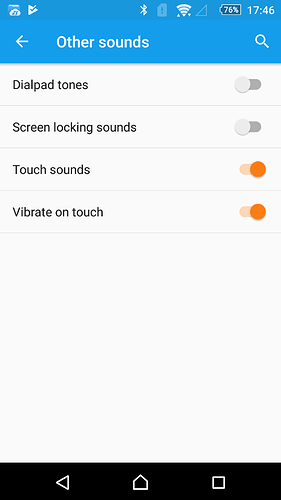@msmits2011 When you say it doesn’t work, does that mean you have the option to enable fingerprint unlock but it doesn’t work, or did you mean you have no option to use fingerprint unlock? Note you may have to toggle off fingerprint unlock and then try to toggle it on again to see if your system is supported. Thanks!
Hi thanksmister!
Yes I see in the GUI that I can use the fingerprint scan to unlock. But it does nothing… before the update the GUI responded to my finger on the scanner. Now nothing happens…
Ok, thanks that is helpful. I will try a different library to see if it works with your device.
Great! Thank you for your help!
So we talked a couple weeks ago, but I thought I would share this (please ignore the low power icon on Pi display—need bigger gauge wire–coming soon). The frame is my own design and I used an “old work” box to allow the Pi to go into the wall. Makes a nice clean install. Thanks again for writing this code.
Beautiful thanks for sharing!
Hey thanks for this update, it came through on my device today. But… I miss the old beeps. Is there any way I can get them back?
Now my device just beeps 4 times or so when first triggered rather than the continuous beeping which I liked.
Thanks for the help.
It should be using your device alarm and it should be continuous. What do you have as your default device sound.
Just checked and you’re right it is using my default device alarm, I just tried changing the alarm tone and it updated. But the tone is not looping it just playing the audio file (which is 2 beeps) once, and then is silent for the rest of the countdown.
I’m using a Kindle Fire 7 if it makes any difference.
Thanks.
Strange, I will investigate.
Thanks! Let me know if you need anything else from me.
Seems to be working properly on my devices, so it could be something specific to your device or Android version. Do you know which version of Android you are using?
The sound doesn’t work for me either. I hope I didn’t spoil anything by suggesting the option to turn it off a few weeks ago…
Anyway, I run Alarm panel on a Sony Z1, Android 5.1.1.
Alarm Panel beeps when I enter a code on the number key pad (system beep or application’s beep or both), but never during countdown, no matter if I choose System Sounds on or off.
Exactly the same behavior on my Pixel 2, Android 8.1.
I haven’t cleared data on them for a while though. Should I?
Is the old version of Alarm Panel from like mid-January still available for testing? I am quite certain that the sounds in than version worked for me (that’s when I first found Alarm Panel).
Looks liee it’s not just me based on the post from boneheadfraggle but I’m running Fire OS 5.6.0.1
Hopefully we can find a fix!
It still works great otherwise.
@boneheadfraggle @joshmd Do this for me, check if you have all the permission on for the application, there is a new one the requires storage access to play an alarm sound. Also to set the default alarm sound for the device you sometimes have to use a different application, its not always available from the Android system. It wasn’t on my Pixel 2, so I had to use https://android.stackexchange.com/questions/78335/how-to-change-the-default-alarm-sound. You can play and set your alarm default.
Now as far as going back to a previous version of the application, you can get older APK files from the Github repository and side load them onto your device. They are all available back to the start of the application. Ideally we’ll eventually solve this issue which seems like Android 5.1 devices. I will try to restore the code for playing continuous beeps using the built-in beeps to the way we had it in January, this is the fallback sound.
-
Pixel 2, 8.1: OS sounds on. Standard alarm sound set. Did not have Storage permission. Allowed that.
v0.7.5: No sounds at all from Alarm Panel, No beep from keypad, no countdown sound. OS touch sounds from keypad.
Cleared data, uninstalled, reinstalled latest version. Same result. No sounds from Alarm Panel app at all. Cleared data, uninstalled.
Installed v0.7.2. Keypad beeps works fine. No beep at countdown. -
Oneplus One, 7.1.2:
Kind of the same:
OS sounds on. Standard alarm sound set. Installed latest version. No sounds from Alarm Panel app at all. Cleared data, uninstalled.
Installed v0.7.2. Keypad beeps works fine. No beep at countdown. -
Sony Z1, 5.1.1:
Kind of the same:
OS sounds on. Standard alarm sound set. Installed v0.7.5: No sounds from Alarm Panel app at all. Cleared data, uninstalled.
Installed v0.7.2. Keypad beeps works fine. No beep at countdown.
This makes me wonder:
Should there be countdown beeps or have I just imagined it? I also looked at the demo above, and there are no countdown beeps in that.
I am wondering if you are expecting the sound and the incorrect time. The beeping/alarm sound only activates if the alarm mode is set to armed_away or armed_home and goes to “pending”. I am talking now about the MQTT state of the HASS alarm control panel.
This would happen for example if you set the alarm and went away, then came home and opened the door. The sensor is tripped and the alarm goes from “armed_away” to “pending”. During the pending time if there is one, the alarm disarm dialog appears and beeps to alert you upon entering that you need to disarm the alarm. Then after “pending” comes “triggered” which shows a red disarm screen, by this time your house alarm should sounding an alarm or whatever automations you have set. If you just set the alarm mode to “armed_home” and then click the button to disarm, there will no beeping sound, the alarm panel knows you are standing there and that there is no pending alarm, there is just a countdown timer until that keypad closes automatically.
In v0.7.5 the keyboard vibration/sound now works based on your device settings for keyboard feedback. If you don’t normally feel a haptic vibration or hear a beep when using your device keyboard, you will not hear/feel one using the keypad of the alarm panel either. I also made a switch to use your default alarm sound instead of a beep if available for the “pending” alarm beeps of the keypad screen.
I can see that for some users there may be an issue with using built in alarm sounds on certain devices or they want a consistent sound across all devices. So for the next release if users select “use system sounds” in the settings I will try to play the default device alarm sound. If not, then the user will get the continuous built-in beep sounds. Keyboard remains device sounds because its one less sound I have to support.
Thanks a lot for your clarification.
I don’t want to be a pain, I’m just frustrated that I can’t get it to work.
My config:
I use @gazoscalvertos Alarm, with 60 seconds pending time.
pending_time: 60 #Grace time in seconds to allow for exit and entry using Away mode
I have reinstalled v0.7.5 and configured all options in MQTT Alarm Panel to 60 seconds, except Arm Home Pending Time (0 seconds).
It seems as the MQTT works, Alarm Panel recognizes the events:
If I understand correctly, it should beep at least at the event “pending” at 17:51 and/or at “triggered” at 17:52.
The alarm is configured and works fine in the Clock app.
The system sounds are activated and works fine, both vibration and touch sound.
I have tried everything I could think of, activating Home (with pending time), activating Away (with pending time), trigger the alarm, basically everything. I have activated everything from Alarm Panel and then again from HA. No difference. And with two phones, Z1/5.1.1 and Oneplus One/7.1.2.
Alarm Panel works great, I just can’t get it to make a sound anymore 
Thanks again for all help and a great app.
when it goes from “armed_away” to “pending” which it doesn’t look like it ever does. It goes from “disarm” to “pending”, then “armed_away” to "triggered’. There doesn’t seem to be a pending time between “armed_away” and “triggered”. That is something you set in your configuration file and also match those in the alarm panel application.
There is no beem on “triggered” because at that point the alarm siren or whatever you use should be active. The panel isn’t an alarm so it’s not going to make an alarm sound, the sound is to simply remind you when you come into the house that there is an alarm set and you have to disarm it before its “triggered”. So the question is why is your alarm going from armed_away directly to triggered?
Here is my configuration, make sure the same numbers match under your alarm settings:
# Manual Alarm
alarm_control_panel:
- platform: manual_mqtt
state_topic: home/alarm
command_topic: home/alarm/set
pending_time: 60
trigger_time: 1800
disarm_after_trigger: false
delay_time: 30
disarmed:
trigger_time: 0
armed_home:
pending_time: 0
delay_time: 30
armed_away:
pending_time: 60
delay_time: 30
I have the same sounds settings as you, but there is nothing in the application that makes those sounds. That is something that happens on key press automatically for the device, like any button press will make that sound. I have not code to adjust or change that would make a different with how your touch sounds behave on your devices. You can try your Gboard settings to adjust the haptic feedback, It’s under language & input buried there.
This is good clarification and at least explains to me why I don’t have the beeps on inputting the pin code anymore. I can live without that though so I won’t bother changing the haptic feedback sensor on that front.
I’m afraid I haven’t had the time to sit down and look at the permissions yet but the app continues to work flawlessly other than only playing my alarm audio file once in the 30 second countdown between an ‘armed’ state and the system becoming triggered.
I’ll try and check this tonight/tomorrow and get back to you.
Thanks.