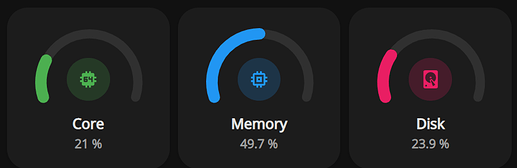You’re an absolute hero sir. This is exactly what I was looking for. A personal thank you for solving that for me and a general thank you for what you do for this community!
thanks Rhysb,
its not what I expected though… top is the tile card with your mod, bottom is the mushroom

This should give you something to play with:
type: custom:fold-entity-row
head: group.all_lights
entities:
- type: custom:auto-entities
filter:
include:
- group: group.all_lights
state: 'on'
options:
type: custom:mushroom-light-card
show_brightness_control: true
layout: horizontal
tap_action:
action: toggle
use_light_color: true
card_mod:
style: |
ha-card {
background: none;
--ha-card-box-shadow: none;
--ha-card-border-width: 0;
}
card:
type: custom:layout-card
cards: []
layout_type: masonry
sort:
method: friendly_name
Or for a pure Mushroom Folded Entity Row, have a look here:
The value you use needs to be a percentage. My example includes logic to convert the volume to a %, so you will need to remove that.
Weird with the flashing  . I haven’t seen that…
. I haven’t seen that…
thanks a bunch, I copied blindly and didnt check… sorry for that.
will report tomorrow, when then printer is back on 
@rhysb stupid question, how do I hide the gap between the two (2) cards?
Got:

Want:

Code:
type: vertical-stack
cards:
- type: custom:layout-card
layout_type: custom:grid-layout
layout:
grid-template-columns: 155px auto
margin: '-4px -4px -8px -4px'
cards:
- type: custom:stack-in-card
cards:
- type: custom:mushroom-entity-card
entity: sensor.processor_use
icon_color: blue
tap_action:
action: none
hold_action:
action: none
primary_info: name
secondary_info: state
name: Core
card_mod:
style: |
ha-card {
margin-right: -8px;
}
- type: custom:mushroom-entity-card
entity: sensor.memory_use_percent
icon_color: pink
tap_action:
action: none
hold_action:
action: none
primary_info: name
secondary_info: state
name: Memory
card_mod:
style: |
ha-card {
margin-top: -8px;
margin-right: -8px;
}
- type: custom:mushroom-entity-card
entity: sensor.disk_use_percent
icon_color: green
tap_action:
action: none
hold_action:
action: none
primary_info: name
secondary_info: state
name: Disk
card_mod:
style: |
ha-card {
margin-top: -8px;
margin-right: -15px;
}
- type: custom:mushroom-entity-card
entity: sensor.core_cpu_temperature
icon_color: orange
tap_action:
action: none
hold_action:
action: none
primary_info: name
secondary_info: state
name: Temp
card_mod:
style: |
ha-card {
margin-top: -8px;
margin-right: -8px;
}
card_mod:
style: |
ha-card {
--ha-card-box-shadow: 0px;
}
- type: custom:apexcharts-card
header:
show: false
series:
- entity: sensor.processor_use
name: Core
color: rgb(33, 150, 243)
show:
legend_value: false
- entity: sensor.memory_use_percent
name: Memory
color: rgb(233, 30, 99)
show:
legend_value: false
- entity: sensor.disk_use_percent
name: Disk
color: rgb(76, 175, 80)
- entity: sensor.core_cpu_temperature
name: Temp
color: rgb(255, 152, 0)
chart_type: radialBar
apex_config:
legend:
show: false
chart:
fontFamily: var(--primary-font-family)
height: 264x
card_mod:
style: |
ha-card {
--ha-card-box-shadow: 0px;
}
card_mod:
style: |
ha-card {
height: 306px;
}
Put it in a stack-in-card and remove the margin, like this:
type: custom:stack-in-card
cards:
- type: custom:layout-card
layout_type: custom:grid-layout
layout:
grid-template-columns: 155px auto
margin: '-4px -4px -8px -4px'
cards:
- type: custom:stack-in-card
cards:
- type: custom:mushroom-entity-card
entity: sensor.processor_use
icon_color: blue
tap_action:
action: none
hold_action:
action: none
primary_info: name
secondary_info: state
name: Core
card_mod:
style: |
ha-card {
margin-right: -8px;
}
- type: custom:mushroom-entity-card
entity: sensor.memory_use_percent
icon_color: pink
tap_action:
action: none
hold_action:
action: none
primary_info: name
secondary_info: state
name: Memory
card_mod:
style: |
ha-card {
margin-top: -8px;
margin-right: -8px;
}
- type: custom:mushroom-entity-card
entity: sensor.disk_use_percent
icon_color: green
tap_action:
action: none
hold_action:
action: none
primary_info: name
secondary_info: state
name: Disk
card_mod:
style: |
ha-card {
margin-top: -8px;
margin-right: -15px;
}
- type: custom:mushroom-entity-card
entity: sensor.core_cpu_temperature
icon_color: orange
tap_action:
action: none
hold_action:
action: none
primary_info: name
secondary_info: state
name: Temp
card_mod:
style: |
ha-card {
margin-top: -8px;
margin-right: -8px;
}
card_mod:
style: |
ha-card {
--ha-card-box-shadow: 0px;
}
- type: custom:apexcharts-card
header:
show: false
series:
- entity: sensor.processor_use
name: Core
color: rgb(33, 150, 243)
show:
legend_value: false
- entity: sensor.memory_use_percent
name: Memory
color: rgb(233, 30, 99)
show:
legend_value: false
- entity: sensor.disk_use_percent
name: Disk
color: rgb(76, 175, 80)
- entity: sensor.core_cpu_temperature
name: Temp
color: rgb(255, 152, 0)
chart_type: radialBar
apex_config:
legend:
show: false
chart:
fontFamily: var(--primary-font-family)
height: 264x
card_mod:
style: |
ha-card {
--ha-card-box-shadow: 0px;
margin-left: -8px;
}
Sorry if I’m missing something basic but how are people getting entity cards to sit side by side instead of on top of one another? I don’t see a mushroom layout card, so is it just using the Lovelace Layout card?
Layout-card, horizontal-stack & grid card mostly.
Thanks again @rhsyb! How do you go about having 3 in a row? Would it fit in the companion app okay?
Got:

Want:
Code:
type: grid
square: false
columns: 2
cards:
- type: custom:stack-in-card
cards:
- type: custom:apexcharts-card
chart_type: radialBar
series:
- entity: sensor.braavos_cpu_load_user
color: rgb(76, 175, 80)
max: 90
show:
legend_value: false
apex_config:
plotOptions:
radialBar:
offsetY: 0
startAngle: -108
endAngle: 108
hollow:
size: 70%
dataLabels:
name:
show: false
value:
show: false
track:
strokeWidth: 80%
margin: 0
legend:
show: false
chart:
height: 240
- type: custom:mushroom-entity-card
entity: sensor.braavos_cpu_load_user
primary_info: name
secondary_info: state
name: Core
icon_color: green
layout: vertical
card_mod:
style: |
ha-card {
margin-top: -90px;
width: 140px;
margin-left: auto;
margin-right: auto;
}
- type: custom:stack-in-card
cards:
- type: custom:apexcharts-card
chart_type: radialBar
series:
- entity: sensor.braavos_memory_usage_real
color: rgb(33, 150, 243)
max: 90
show:
legend_value: false
apex_config:
plotOptions:
radialBar:
offsetY: 0
startAngle: -108
endAngle: 108
hollow:
size: 70%
dataLabels:
name:
show: false
value:
show: false
track:
strokeWidth: 80%
margin: 0
legend:
show: false
chart:
height: 240
- type: custom:mushroom-entity-card
entity: sensor.braavos_memory_usage_real
primary_info: name
secondary_info: state
name: Memory
icon_color: blue
layout: vertical
card_mod:
style: |
ha-card {
margin-top: -90px;
width: 140px;
margin-left: auto;
margin-right: auto;
}
Something like this?
type: grid
square: false
columns: 3
cards:
- type: custom:stack-in-card
cards:
- type: custom:apexcharts-card
chart_type: radialBar
series:
- entity: sensor.processor_use_percent
color: rgb(76, 175, 80)
max: 100
show:
legend_value: false
apex_config:
plotOptions:
radialBar:
offsetY: 0
startAngle: -108
endAngle: 108
hollow:
size: 65%
dataLabels:
name:
show: false
value:
show: false
track:
strokeWidth: 80%
margin: 0
legend:
show: false
chart:
height: 170px
- type: custom:mushroom-entity-card
entity: sensor.processor_use_percent
primary_info: name
secondary_info: state
name: Core
icon_color: green
layout: vertical
card_mod:
style: |
ha-card {
top: -63px;
}
card_mod:
style: |
ha-card {
height: 158px;
}
- type: custom:stack-in-card
cards:
- type: custom:apexcharts-card
chart_type: radialBar
series:
- entity: sensor.memory_use_percent
color: rgb(33, 150, 243)
max: 100
show:
legend_value: false
apex_config:
plotOptions:
radialBar:
offsetY: 0
startAngle: -108
endAngle: 108
hollow:
size: 65%
dataLabels:
name:
show: false
value:
show: false
track:
strokeWidth: 80%
margin: 0
legend:
show: false
chart:
height: 170px
- type: custom:mushroom-entity-card
entity: sensor.memory_use_percent
primary_info: name
secondary_info: state
name: Memory
icon_color: blue
layout: vertical
card_mod:
style: |
ha-card {
top: -63px;
}
card_mod:
style: |
ha-card {
height: 158px;
}
- type: custom:stack-in-card
cards:
- type: custom:apexcharts-card
chart_type: radialBar
series:
- entity: sensor.disk_use_percent
color: rgb(233, 30, 99)
max: 100
show:
legend_value: false
apex_config:
plotOptions:
radialBar:
offsetY: 0
startAngle: -108
endAngle: 108
hollow:
size: 65%
dataLabels:
name:
show: false
value:
show: false
track:
strokeWidth: 80%
margin: 0
legend:
show: false
chart:
height: 170px
- type: custom:mushroom-entity-card
entity: sensor.disk_use_percent
primary_info: name
secondary_info: state
name: Disk
icon_color: pink
layout: vertical
card_mod:
style: |
ha-card {
top: -63px;
}
card_mod:
style: |
ha-card {
height: 158px;
}
Best way to do this would be to use state-switch card, use url hashes as the states and then define the tap action of the buttons to navigate to the browser hash. Then it’s completely local to the device.
@rhysb spot on! Thanks again, you are a CSS ninja!
.ninja {
color: black;
visibility: hidden;
animation-duration: 0.000001s;
}
How did you get the chips in line with Server vs under uptime as in Sparkydaves card above?
wow this is an active thread…
back with some more on the printer cartridges:
- entity: sensor.epson_ink_level_black
color: black
<<: &card
type: tile
icon: mdi:water
name: ' '
vertical: true
tap_action:
action: more-info
card_mod:
style:
ha-tile-icon$: |
.shape {
background: radial-gradient(var(--card-background-color) 60%,
transparent calc(60% + 1px)),
conic-gradient(var(--tile-color) {{ states(config.entity)}}% 0%,
var(--card-background-color) 0% 100%);
}
# ha-tile-info$: |
# .secondary {
# visibility: hidden;
# }
# .secondary:before {
# visibility: visible;
# content: "{{ states(config.entity)}}% 0%";
# }
this fixed the numbers/% like @rhysb instructed.
As you can see I also commented the complete ha-tile-info$: | mod and tbh, I am puzzled what that would do in the first place, as it has no consequence. taking that out gives me a nice:

albeit still flickering, have to find what is causing that.
also, back to the color name: any thoughts why magenta wont work? In Mushroom that is.
using:
- entity: sensor.epson_ink_level_magenta
icon_color: magenta #pink
<<: *card
result in:
Yeah, you can just ignore ha-tile-info stuff. I added it for completeness of the example. You can use it to replace/template the primary and secondary info if required.
Mushroom has it’s own color scheme, now added to HA, and doesn’t support other named colors. You can use hex or RGB colors like this:
type: custom:mushroom-entity-card
entity: switch.coffee_machine
icon_color: '#ff00ff'
or
type: custom:mushroom-entity-card
entity: switch.coffee_machine
icon_color: '255,0,255'
thanks for explaining! On both accounts.
on the colors: that makes it a bit less obvious really. Seems a system default like html color names would have to be supported by any card, core or custom.

what is the code above?
can you share it please
Thanks.
I think it was a design decision of Paul’s, wanting to have simple color selection in the UI.