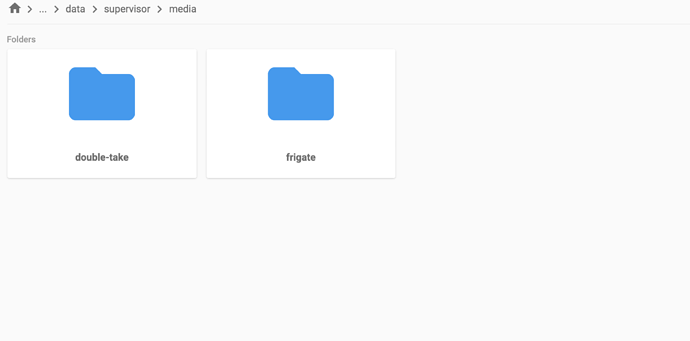another upvote. My use case - plex and motioneye (nvr) would be better running within hassos on that box rather than my xeon server (without quicksync). … perhaps the best solution for me is proxmox, but would love to see disks mountable even for saving backups directly to NAS
Yeah, would love this function on HASSOS.
Been researching all of this for a few days - blows my mind that there isn’t some way to do this, even if the solution is a bit technical. Seems obvious that large data files should be able to offboarded when the standard hardware is a little RPI. And many of us have that booting from an SD card as suggested.
While no expert, the solution seems to be root access to HAOS, which can be achieved by an available custom addon, plus an automation and a shell script.
I will experiment over the next weeks and report my findings.
I, too, am extremely frustrated by this most basic lack of amenity with add-ons that demand this facility.
Been there, not possible. Waiting for your findings :>
Even better than copying backups and other large files off-board would be never to create them locally in the first place. Especially in the case of an SD card running HA. But even if you had an SSD or hard drive, a backup is useless on the drive that you’re trying to restore.
I did submit a Feature Request suggesting this. Please up-vote if you agree. Obviously that FR would be much easier to implement if this one was implemented, first.
For backups I use Samba Backup add-on, it can copy and maintain backups on external nas (hassio-addons/samba-backup at master · thomasmauerer/hassio-addons · GitHub).
Still I’d love to see possibility to access nas natively by HA for other add-ons(i.e. Plex, Motioneye) and handling other big files or use HA media functionality
The Samba Backup add-on is great, but as I mentioned above, it does not resolve the issue this FR addresses.
Specifically talking about backups, we shouldn’t need to copy them to external storage. We should be able to create them there in the first place. Maybe if this FR were implemented, that could happen.
I’m sorry this post is repetitive, but I don’t want anyone to think that copying backups around is a solution. At best it’s a workaround, and for anyone running off an SD card, it makes the system less reliable.
IIRC, A dev attempted to add this during the month of wth and ran into unforeseen issues that basically put a halt to the development. From what I remember, there isn’t a one size fits all solution to this problem. The likelihood of it getting added is low because of that issue.
EDIT: Found the PR, looks like I remembered wrong, however the work has gone stale.
I am now working on new automated iso with script that will take fstab file from custom_components folder and copy it to squashedfs Home assistant. It will be very easy process. Logging will be also saved to custom_components. Will updated info here and on github.
Enjoy new tutorial and new automated image. Tested on latest HA, working perfectly.
Feel free to report problems.
Just to be clear, the above doesn’t work with the “recommended” HA OS installation method as described here, correct?
If I’m reading this correctly, it won’t allow me to mount an SMB share from an external NAS on my RPi running HA OS (and nothing else.) So it seems this would be a great workaround for some, but alas doesn’t really address the original issue for everyone. Or did I miss something?
Its recommended, not required  It will work. For your setup, you would need to make a bootable USB stick and just boot it on RPI (i think its possible right?) But don’t forget STEP 1!!! just in case
It will work. For your setup, you would need to make a bootable USB stick and just boot it on RPI (i think its possible right?) But don’t forget STEP 1!!! just in case
can anyone tell me what am i doing wrong?
ive used the tutorial here
well i did i guess it was working, after i checked that what i see on NAS i see in the Media Frigate folder i copied allfrigate db, and all clips to the folder
but frigate stores it somewhere else i guess, i see a Frigate folder (with a bird) and also in Local media there is media/frigate folder
The localmedia/frigate - is nas mounted what i place there i see on NAS
A folder Frigate i see with a bird i cant find it and frigate uses it to store clips videos etc
i used filebrowser docker addon to search and all i found is that folder that is nas mounted
From what i have researched only my solution works, maybe if somebody can comment on it.
it really looks like it, been waiting for this since my first backup LOL
Anyone gotten this to work with Frigate on 2023.6? I can create the share, but don’t see a way to have Frigate write to it.
I’m working on docs for frigate but you just need to create a media share with the name frigate and it will work. Other users have confirmed this working.