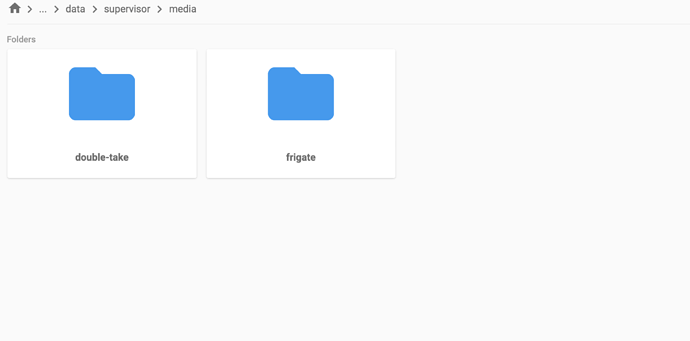Its recommended, not required  It will work. For your setup, you would need to make a bootable USB stick and just boot it on RPI (i think its possible right?) But don’t forget STEP 1!!! just in case
It will work. For your setup, you would need to make a bootable USB stick and just boot it on RPI (i think its possible right?) But don’t forget STEP 1!!! just in case
can anyone tell me what am i doing wrong?
ive used the tutorial here
well i did i guess it was working, after i checked that what i see on NAS i see in the Media Frigate folder i copied allfrigate db, and all clips to the folder
but frigate stores it somewhere else i guess, i see a Frigate folder (with a bird) and also in Local media there is media/frigate folder
The localmedia/frigate - is nas mounted what i place there i see on NAS
A folder Frigate i see with a bird i cant find it and frigate uses it to store clips videos etc
i used filebrowser docker addon to search and all i found is that folder that is nas mounted
From what i have researched only my solution works, maybe if somebody can comment on it.
it really looks like it, been waiting for this since my first backup LOL
Anyone gotten this to work with Frigate on 2023.6? I can create the share, but don’t see a way to have Frigate write to it.
I’m working on docs for frigate but you just need to create a media share with the name frigate and it will work. Other users have confirmed this working.
FYI, I created a new thread for experiences and questions with the new Network Storage feature:
I’m thinking this will be better than polluting the FR with questions and issues with the solution.
We may have been premature cheering this resolution.
Although the NAS mount does work, the ability to use it to reduce local writes may be lacking.
There has been some testing to suggest that when mounting a remote share to do backups, the backups are not created on that share, but are created locally and then copied there.
This would not give the desired result of reducing the amount of writing to the local device, for example if it’s space-constrained or an SD card with limited lifetime writes.
You are almost correct.
The temp dir which the backup is created in is not moved, only the target (as before).
it does save the write of the complete backup file, as that is not written to /backup but your mounted storage.
There are so many topics but so many clear answers.
Go to System Options > Storage > Add network storage.
No addon/intregration needed.