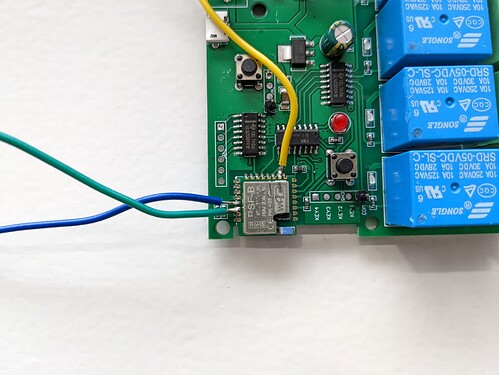I’ve moved this over from the main podpoint integration thread to avoid cluttering up the work that @mattrayner has done on the integration:-
https://community.home-assistant.io/t/pod-point-ev-charger-integration/307702
Ok. Here’s the breakdown of the mod that I completed this afternoon:-
Usual caveat - anybody should be aware of the risks of operating on high voltage equipment and this will obviously void any warranty with podpoint!
I purchased a cheap esp8285 based 4ch relay from amazon:-
https://www.amazon.co.uk/gp/product/B07JPL78KQ/
There’s no easy header pins on this thing, so you need to solder direct to the chip for the flashing. You need GPIO0 and RX and TX. The 3.3v and GND can be found on two pads you can stick header pins into:-
I flashed it with ESPhome and used the Sonoff 4Ch Pro as a base - the relays seem to be on the same GPIOs:-
esphome:
name: podpoint-control
on_boot:
- switch.turn_on: relay1
- switch.turn_on: relay2
- switch.turn_off: relay3
- switch.turn_on: relay4
esp8266:
board: esp8285
wifi:
ssid: "YOUR_SSID"
password: "YOUR_PASS"
fast_connect: true
captive_portal:
# Enable logging
logger:
# Enable Home Assistant API
api:
password: "YOURS TO CHOOSE"
ota:
password: "YOURS TO CHOOSE"
select:
- platform: template
name: "Podpoint rate of charge"
id: 'roc'
optimistic: true
options:
- '1.4 kW'
- '2.4 kW'
- '3.1 kW'
- '3.7 kW'
- '4.8 kW'
- '6.0 kW'
- '7.2 kW'
initial_option: '7.2 kW'
on_value:
then:
- if:
condition:
lambda: 'return id(roc).state == "1.4 kW";'
then:
- switch.turn_off: relay1
- switch.turn_off: relay2
- switch.turn_off: relay3
- if:
condition:
lambda: 'return id(roc).state == "2.4 kW";'
then:
- switch.turn_off: relay1
- switch.turn_off: relay2
- switch.turn_on: relay3
- if:
condition:
lambda: 'return id(roc).state == "3.1 kW";'
then:
- switch.turn_off: relay1
- switch.turn_on: relay2
- switch.turn_off: relay3
- if:
condition:
lambda: 'return id(roc).state == "3.7 kW";'
then:
- switch.turn_off: relay1
- switch.turn_on: relay2
- switch.turn_on: relay3
- if:
condition:
lambda: 'return id(roc).state == "4.8 kW";'
then:
- switch.turn_on: relay1
- switch.turn_off: relay2
- switch.turn_off: relay3
- if:
condition:
lambda: 'return id(roc).state == "6.0 kW";'
then:
- switch.turn_on: relay1
- switch.turn_off: relay2
- switch.turn_on: relay3
- if:
condition:
lambda: 'return id(roc).state == "7.2 kW";'
then:
- switch.turn_on: relay1
- switch.turn_on: relay2
- switch.turn_off: relay3
switch:
- platform: gpio
id: 'relay1'
name: "Podpoint Control Relay 1"
pin: GPIO12
internal: true
- platform: gpio
id: 'relay2'
name: "Podpoint Control Relay 2"
pin: GPIO5
internal: true
- platform: gpio
id: 'relay3'
name: "Podpoint Control Relay 3"
pin: GPIO4
internal: true
- platform: gpio
id: 'relay4'
name: "Podpoint Enabled"
inverted: true
pin: GPIO15
internal: false
When I was happy with the code I whipped out the board from the podpoint. You need to disconnect the LED, the wifi antenna and the EM clamp along with the mains in, the charger LIVE/ NEUTRAL / EARTH (if it’s tethered) and the ev data connector. But it’s just 4 screws holding it to the box.
I switched the top 3 dip switches off and then soldered on some pin headers - will make it super simple to rip it out in future.
The relay board connects to a 12v and ground on the podpoint board. I’ve popped all switches 1 2 and 3 on to the NO side of the relays, although thinking about it you could probably do this better by adapting the code and the wiring to failsafe to 7.2kW.
Relay 4 is connected NO to the 2 bottom pins on the podpoint board that are used for the lock. When bridged, the podpoint is locked. You can plug it in but it won’t start until ‘unlocked’ - so this is great for scheduling, etc.
Finally what to do with the relay board. Well it’s a bit of a bodge, but for now, I just cable tied it hanging off the incoming earth cable. It’s not like the box is shaken about all the time, so I don’t think I’ll bother tidying it up any further.
Back in HA and I get the following entities:-
It seems you can lock up the charger if you jump about wildly in rate, but if you increment or decrement through the steps it doesn’t seem to mind.
Biggest issue is that the 1.4 kW doesn’t seem to work. I can only get as low as 2.4 kW - would be interested to know if this is an issue with my charger or if nobody can set the thing to 1.4 - the relays are all working fine and the rest of the options seem to work ok. It’s frustrating as I can see with excess solar you’ll most likely want that lower power setting available.
*EDIT - Ok, so if you switch dip switch 4 to the OFF position (disabling the external energy monitoring), it seems 1.4 kW starts to work. I’m not too worried about the rest of my use causing an issue but I suppose with em monitoring of the house it would be relatively trivial to automate something in HA to lower the rate if the house usage was too high.
I didn’t get to answer my own theory about variable resistors on the board - I didn’t really get enough time to dig into it properly.
My solar is installed on Tuesday, so we’ll see whether it offers some use or whether I need to bite the bullet and buy a zappi.