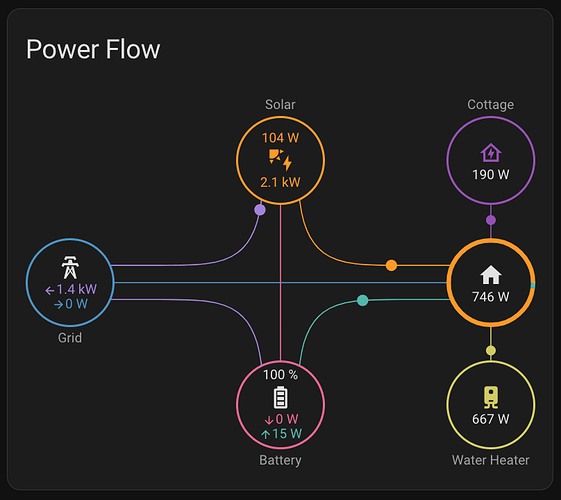Me too unfortunately!
@flixlix This is a great card, but it does only match a particular case - auto on best guess…
Auto = connection and calculation
What is the situation:
- Solar provides power > 0 (production only)
- Solar is ONLY connected to the battery
- The battery can be charged (consumption)
The system tells if it is charging and how much - In parallel, the battery can inject power to the wire (production)
- The battery has a filling state
- Assuming that the grid entity provides a positive (production) and negative (consumption) value, usually via a smartmeter
- Grid production = (grid >= 0)
- Grid consumption = abs(grid < 0)
Note that one grid value is always positive, the other is always 0 - The home value is grid(prod) + grid(cons) + injection
While all of the values can either be provided by the source, they can also be computed / adapted via templates. To note, when computing, all values are only zero or positive.
What is missing in the card is, that we can define the connections (from - to) manually and that the values shown will not be calculated again.
Example:
solar - battery
battery - home
grid - home (the dots direction is dependent on grid prod/con values)
As you can see, there is no grid-battery!
Does anyone have an example code on how to make the style_ha_card and the style_card_content configuration work? I can’t get it to change the style of the card or content. Thanks!
Just installed and have the same. Manual config works though.
hi! great work! THANKS!
PS: l also look forward to been able to add more “individual” loads.
Hi @jefft4 ,
Did you solve that problem?
I’ve the same too, manual configuration, not use UI card panel.
Thanks,
Alessandro
Not so far.
As previously discussed in this thread, card-mod interferes with PFC+. To edit in the UI, remove Card Mod - otherwise, to edit PFC+, you are limited to editing the YAML.
I just discovered and added this card today. Looks good.
Had to choose which two additional loads to include, settled on our second dwelling and our water heater. Could easily add other large consumers, such as aircon or mancave/shed. I have two solar PV systems, a larger grid-tied system and a smaller off-grid system, with power for each shown.
Edit - added my CO2 Signal as well.
I have created a sensor for net energy consumption:
- platform: template
sensors:
grid_electricity_consumption_net:
value_template: “{{ (states(‘sensor.solax_today_s_import_energy’)|float - states(‘sensor.solax_today_s_export_energy’)|float)|round(3) }}”
unit_of_measurement: “kWh”
In a usual card it shows both positiv and negativ value, but in the Power Distribution Card Plus it shows only positive value while when the value is negative it shows 0.
I mean second info. What is your second info?
A post was split to a new topic: Fronius inverter energy consumption
I just discovered another card, called " Sunsynk / Deye / Inverter Power Flow Card" Sunsynk Power Flow Card.
The design is a bit different but it is more closely reflecting my solar power plant configuration and is highly configurable. However it requires some configuration and sometimes you’ll need to create own sensors e.g. for “Daily Grid Sell” or “Daily Solar” as the card only accepts kWh whereas my inverter returns Wh.
It was primarily designed for Sunsynk inverters but works very nice for other devices.
Hello,
is there any possibility to change which entity should be opened when “clickable_entities” is true? When I click the grid icon, it opens Grid export chart, however I want Grid import to be opened. Is it possible?
Thanks.
@WebSpyder, thanks for your post, I too found this, but having some challenges configuring it for Fronius. Maybe you can share your config and some of the entities used? Also how did you create “Daily Grid Sell” and “Daily Solar”?
High wgumaa,
some of the values I needed to calculate, others were readily available from my inverter or battery. My inverter gives me direct values for what I produce and sell to the grid (no need to do any calculation) as it meters consumption from and production to the grid as discrete values. I just needed to map the values to the paramters in the card. I’ll post my config later, as I’m quite busy at the moment.
@WebSpyder Thanks, I am a bit new with all this solar so any help with the mapping is appreciated. I don’t understand all the entities.
People - I have recently started exporting with my powerwall at 5kW and the animation isn’t working properly in the way of illustrating a lot of energy moving from the battery to the grid.
Could this be a bug or an issue with scales? (as in, the animation being slow because it thinks 5kW is not a lot of power going through, when in this case it’s as much as the battery can put out)
thanks in advance!