The latest firmware for Unifi Protect devices contains backward incompatible changes that are incompatible with older versions of Home Assistant. To avoid disruption, upgrade to Home Assistant 2024.3.2 or later before upgrading Unifi Protect to 3.x.
This isn’t that helpful, anyone reading this came here because they updated unifi protect already, and as of right now 2024.3.2 isn’t available. So how about a solution that will fix what’s already broken?
Happy to. When can we expect to see that released?
@petro I rather update once all the testing is done rather than rushing it and potentially breaking more things. Thank you all for all your hard work
Do not update Unifi Protect to 3.x before updating to 2024.3.2
What happens if this already occurred? Unifi Protect is already updated and now HA won’t connect.
There is no solution other than downgrading UniFi protect or waiting for 2024.3.2. Sorry, HA can’t control changes that UniFi makes. 2024.3.2 is coming soon, I do not have an ETA.
Yes I know this, it’s a painful process. I’ve had a few corruptions for UniFi network and gen 1 cloud key. Just providing potential paths forward.
I think the Gen 1 CK is now officially the UniFi Cloud Doorstop… ![]()
It definitely is, I manage a few UniFi networks, I managed to get my hands on a 2 last year.
I am here off\on, the HA forums that is. So my Unifi Protect is updated and integration broke. When 2024.3.2 is released I assume issue I experienced will be fixed or is any other action needed?
I’ve been recommending RasPi’s since before the 2’s came out. The CK1 was a huge headache for anything but the smallest of home networks.
Do you mean UniFi OS version? because I’ve notice UnifiOS version is different from Unifi Protect. For example on my Unifi Key Gen 2, with auto updates enabled, the Unifi OS version is 3.2.12, but the Unifi protect App version is 2.11.21.
see below .
Thank you
UnifiOS version:
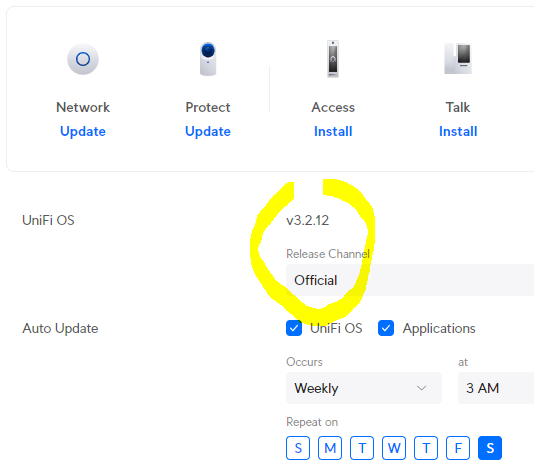
then Unifi Protect version:

pS: I just disabled auto update ![]()
Protect 3.0 is RC

EDIT: Looks like its Official since 2 days.
It already broke my setup. I’m happily waiting on the 2024.3.2 release of HA ![]()
This HA release has the fewest of minor releases I can remember, it’s less than a week to the new beta and still on 2024.3.1
Any word on when 2024.3.2 will be available to install? I see on GitHub core was released over 7 hours ago at the time I am writing this, but it’s not showing up as an available update in the UI. Nor is the updated version listed on the Blog entry.
I am not trying to be a pest, but in the past when GitHub shows a new version, the update seems to be available in the UI within an hour or two afterwards. I’ve tried “checking for updates.” But the UI says everything is up to date. ![]()
what I did, I used the Terminal addon on my HassOS install and then:
docker exec -it homeassistant /bin/bash
vi /usr/local/lib/python3.12/site-packages/pyunifiprotect/data/types.py
add following below line 512 (DELETE_MEDIA = “deletemedia”):
READ_LIVE = "readlive"
save the file
:wq
rm -r /usr/local/lib/python3.12/site-packages/pyunifiprotect/data/__pycache__
exit
exit
restarted home-assistant and it worked just fine, obviously will be overwritten by any follow-up updates but this will be addressed in 2024.3.2 anyway as it looks
