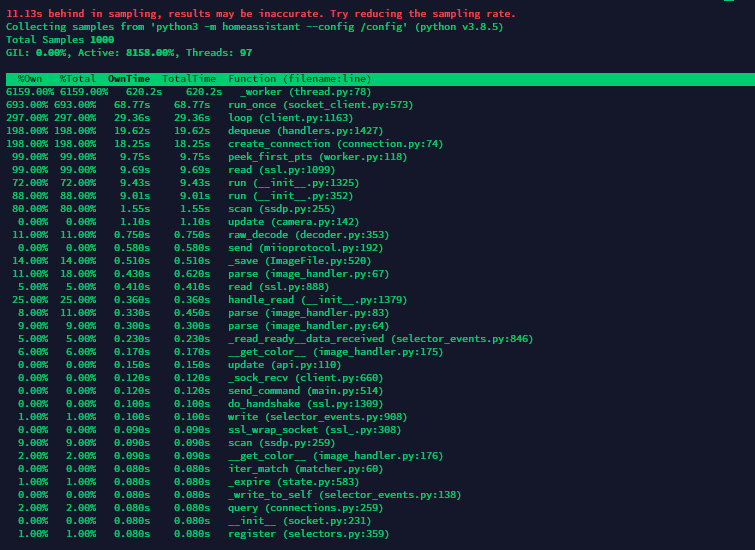OK, success I think, thank you for the help. I couldn’t execute that docker command from teh Terminal/SSH facility, the command is not recognised. However, I can get into the VM console, logging onto the HA CLI anbd then logging on as root. That docker command then works. Doing a ps -ef shows me that there is indeed a python3 process running. I tried running py-spy as above but again the command couldn’t be found. I then tried the binary from the second link you provided and the command ran and created a svg graph. So I’m just waiting now for the runaway process to happen again then I can post the results.
I can’t imagine there is any way for anyone to work out that this is how you’re supposed to get in to run the py-spy…as I said, it would be helpful if this was available as an add-on. It could even monitor the process itself and alert if it was running a high CPU level for a certain length of time.