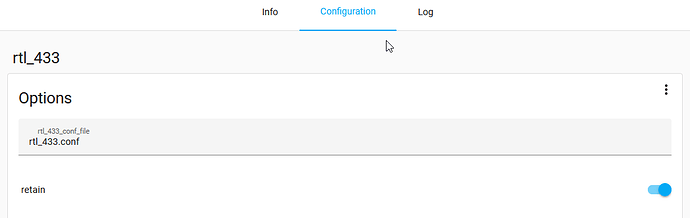# config for rtl_433
# A valid config line is a keyword followed by an argument to the end of line.
# Whitespace around the keyword is ignored, whitespace is space and tab
# Comments start with a hash sign, no inline comments, empty lines are ok.
#
# Boolean options can be true/false, yes/no, on/off, enable/disable, or 1/0
#
# All options will be applied in the order given, overwriting previous values
#
# Config files can be nested/stacked (use multiple -c and config_file = ).
#
# If no -c option is given the first found of this list will be loaded:
# - ./rtl_433.conf
# - ~/.config/rtl_433/rtl_433.conf
# - /usr/local/etc/rtl_433.conf
# - /etc/rtl_433.conf
## General options
# as command line option:
# [-v] Increase verbosity (can be used multiple times).
# -v : verbose, -vv : verbose decoders, -vvv : debug decoders, -vvvv : trace decoding).
# 0 = normal, 1 = verbose, 2 = verbose decoders, 3 = debug decoders, 4 = trace decoding
#verbose
# as command line option:
# [-c <path>] Read config options from a file
#config_file
## Tuner options
# as command line option:
# [-d <RTL-SDR USB device index>] (default: 0)
# [-d :<RTL-SDR USB device serial (can be set with rtl_eeprom -s)>]
# [-d "" Open default SoapySDR device
# [-d driver=rtlsdr Open e.g. specific SoapySDR device
# default is "0" (RTL-SDR) or "" (SoapySDR)
device 0
# as command line option:
# [-g <gain>] (default: 0 for auto)
# For RTL-SDR: gain in tenths of dB ("0" is auto).
# For SoapySDR: gain in dB for automatic distribution ("" is auto), or string of gain elements.
# E.g. "LNA=20,TIA=8,PGA=2" for LimeSDR.
gain 0
# as command line option:
# [-t <settings>] apply a list of keyword=value settings for SoapySDR devices
# E.g. "antenna=A,bandwidth=4.5M,rfnotch_ctrl=false"
#settings antenna=A,bandwidth=4.5M
# as command line option:
# [-f <frequency>] [-f...] Receive frequency(s) (default: 433920000 Hz)
# default is "433.92M", other reasonable values are 315M, 345M, 915M and 868M
frequency 433.92M
# as command line option:
# [-H <seconds>] Hop interval for polling of multiple frequencies (default: 600 seconds)
# default is "600" seconds, only used when multiple frequencies are given
hop_interval 600
# as command line option:
# [-p <ppm_error] Correct rtl-sdr tuner frequency offset error (default: 0)
# default is "0"
ppm_error 0
# as command line option:
# [-s <sample rate>] Set sample rate (default: 250000 Hz)
# default is "250k", other valid settings are 1024k, 2048k, 3200k
sample_rate 250k
## Demodulator options
# as command line option:
# [-R <device>] Enable only the specified device decoding protocol (can be used multiple times)
# see "protocol" section below.
# as command line option:
# [-G] Enable blacklisted device decoding protocols, for testing only.
#register_all false
# as command line option:
# [-X <spec> | help] Add a general purpose decoder (prepend -R 0 to disable all decoders)
# see "decoder" section below.
# as command line option:
# [-Y level=<dB level>] Manual detection level used to determine pulses (-1.0 to -30.0) (0=auto)
#pulse_detect level=0
# as command line option:
# [-Y auto | classic | minmax] FSK pulse detector mode.
#pulse_detect auto
# as command line option:
# [-n <value>] Specify number of samples to take (each sample is 2 bytes: 1 each of I & Q)
samples_to_read 0
## Analyze/Debug options
# as command line option:
# [-a] Analyze mode. Print a textual description of the signal. Disables decoding
#analyze false
# as command line option:
# [-A] Pulse Analyzer. Enable pulse analysis and decode attempt
analyze_pulses false
# as command line option:
# [-b] Out block size: 262144 (default)
#out_block_size
# as command line option:
# [-M time[:<options>]|protocol|level|stats|bits|oldmodel] Add various metadata to every output line.
# Use "time" to add current date and time meta data (preset for live inputs).
# Use "time:rel" to add sample position meta data (preset for read-file and stdin).
# Use "time:unix" to show the seconds since unix epoch as time meta data.
# Use "time:iso" to show the time with ISO-8601 format (YYYY-MM-DD"T"hh:mm:ss).
# Use "time:off" to remove time meta data.
# Use "time:usec" to add microseconds to date time meta data.
# Use "time:utc" to output time in UTC.
# (this may also be accomplished by invocation with TZ environment variable set).
# "usec" and "utc" can be combined with other options, eg. "time:unix:utc:usec".
# Use "protocol" / "noprotocol" to output the decoder protocol number meta data.
# Use "level" to add Modulation, Frequency, RSSI, SNR, and Noise meta data.
# Use "stats[:[<level>][:<interval>]]" to report statistics (default: 600 seconds).
# level 0: no report, 1: report successful devices, 2: report active devices, 3: report all
# Use "oldmodel" to use to old model keys. This will be removed shortly.
report_meta level
report_meta stats
report_meta time:usec
report_meta protocol
# as command line option:
# [-y <code>] Verify decoding of demodulated test data (e.g. "{25}fb2dd58") with enabled devices
#test_data {25}fb2dd58
## File I/O options
# as command line option:
# [-S none|all|unknown|known] Signal auto save. Creates one file per signal.
# Note: Saves raw I/Q samples (uint8 pcm, 2 channel). Preferred mode for generating test files.
signal_grabber none
# as command line option:
# [-r <filename>] Read data from input file instead of a receiver
#read_file FILENAME.cu8
# as command line option:
# [-w <filename>] Save data stream to output file (a '-' dumps samples to stdout)
#write_file FILENAME.cu8
# as command line option:
# [-W <filename>] Save data stream to output file, overwrite existing file
#overwrite_file FILENAME.cu8
## Data output options
# as command line option:
# [-F kv|json|csv|mqtt|syslog|null] Produce decoded output in given format.
# Without this option the default is KV output. Use "-F null" to remove the default.
# Append output to file with :<filename> (e.g. -F csv:log.csv), defaults to stdout.
# Specify MQTT server with e.g. -F mqtt://localhost:1883
# Add MQTT options with e.g. -F "mqtt://host:1883,opt=arg"
# MQTT options are: user=foo, pass=bar, retain[=0|1], <format>[=topic]
# Supported MQTT formats: (default is all)
# events: posts JSON event data
# states: posts JSON state data
# devices: posts device and sensor info in nested topics
# The topic string will expand keys like [/model]
# E.g. -F "mqtt://localhost:1883,user=USERNAME,pass=PASSWORD,retain=0,devices=rtl_433[/id]"
# Specify host/port for syslog with e.g. -F syslog:127.0.0.1:1514
# default is "kv", multiple outputs can be used.
output json
# as command line option:
# [-C] native|si|customary Convert units in decoded output.
# default is "native"
convert si
# as command line option:
# [-T] specify number of seconds to run
#duration 0
# as command line option:
# [-E] Stop after outputting successful event(s)
stop_after_successful_events false
## Protocols to enable (command line option "-R")
protocol 1 # Silvercrest Remote Control
protocol 2 # Rubicson Temperature Sensor
protocol 3 # Prologue, FreeTec NC-7104, NC-7159-675 temperature sensor
protocol 4 # Waveman Switch Transmitter
# protocol 6 # ELV EM 1000
# protocol 7 # ELV WS 2000
protocol 8 # LaCrosse TX Temperature / Humidity Sensor
# protocol 10 # Acurite 896 Rain Gauge
# protocol 11 # Acurite 609TXC Temperature and Humidity Sensor
# protocol 12 # Oregon Scientific Weather Sensor
# protocol 13 # Mebus 433
# protocol 14 # Intertechno 433
# protocol 15 # KlikAanKlikUit Wireless Switch
# protocol 16 # AlectoV1 Weather Sensor (Alecto WS3500 WS4500 Ventus W155/W044 Oregon)
# protocol 17 # Cardin S466-TX2
protocol 18 # Fine Offset Electronics, WH2, WH5, Telldus Temperature/Humidity/Rain Sensor
protocol 19 # Nexus, FreeTec NC-7345, NX-3980, Solight TE82S, TFA 30.3209 temperature/humidity sensor
protocol 20 # Ambient Weather, TFA 30.3208.02 temperature sensor
# protocol 21 # Calibeur RF-104 Sensor
# protocol 22 # X10 RF
# protocol 23 # DSC Security Contact
# protocol 24 # Brennenstuhl RCS 2044
# protocol 25 # Globaltronics GT-WT-02 Sensor
# protocol 26 # Danfoss CFR Thermostat
# protocol 29 # Chuango Security Technology
protocol 30 # Generic Remote SC226x EV1527
protocol 31 # TFA-Twin-Plus-30.3049, Conrad KW9010, Ea2 BL999
protocol 32 # Fine Offset Electronics WH1080/WH3080 Weather Station
protocol 33 # WT450, WT260H, WT405H
# protocol 34 # LaCrosse WS-2310 / WS-3600 Weather Station
protocol 35 # Esperanza EWS
protocol 36 # Efergy e2 classic
# protocol 37 # Inovalley kw9015b, TFA Dostmann 30.3161 (Rain and temperature sensor)
protocol 38 # Generic temperature sensor 1
# protocol 39 # WG-PB12V1 Temperature Sensor
# protocol 40 # Acurite 592TXR Temp/Humidity, 5n1 Weather Station, 6045 Lightning, 3N1, Atlas
# protocol 41 # Acurite 986 Refrigerator / Freezer Thermometer
protocol 42 # HIDEKI TS04 Temperature, Humidity, Wind and Rain Sensor
protocol 43 # Watchman Sonic / Apollo Ultrasonic / Beckett Rocket oil tank monitor
# protocol 44 # CurrentCost Current Sensor
# protocol 45 # emonTx OpenEnergyMonitor
# protocol 46 # HT680 Remote control
# protocol 47 # Conrad S3318P, FreeTec NC-5849-913 temperature humidity sensor
# protocol 48 # Akhan 100F14 remote keyless entry
# protocol 49 # Quhwa
# protocol 50 # OSv1 Temperature Sensor
protocol 51 # Proove / Nexa / KlikAanKlikUit Wireless Switch
# protocol 52 # Bresser Thermo-/Hygro-Sensor 3CH
# protocol 53 # Springfield Temperature and Soil Moisture
# protocol 54 # Oregon Scientific SL109H Remote Thermal Hygro Sensor
# protocol 55 # Acurite 606TX Temperature Sensor
# protocol 56 # TFA pool temperature sensor
# protocol 57 # Kedsum Temperature & Humidity Sensor, Pearl NC-7415
# protocol 58 # Blyss DC5-UK-WH
# protocol 59 # Steelmate TPMS
# protocol 60 # Schrader TPMS
# protocol 61 # LightwaveRF
# protocol 62 # Elro DB286A Doorbell
protocol 63 # Efergy Optical
# protocol 64 # Honda Car Key
# protocol 67 # Radiohead ASK
# protocol 68 # Kerui PIR / Contact Sensor
protocol 69 # Fine Offset WH1050 Weather Station
# protocol 70 # Honeywell Door/Window Sensor, 2Gig DW10/DW11, RE208 repeater
# protocol 71 # Maverick ET-732/733 BBQ Sensor
# protocol 72 # RF-tech
# protocol 73 # LaCrosse TX141-Bv2, TX141TH-Bv2, TX141-Bv3, TX141W, TX145wsdth sensor
# protocol 74 # Acurite 00275rm,00276rm Temp/Humidity with optional probe
protocol 75 # LaCrosse TX35DTH-IT, TFA Dostmann 30.3155 Temperature/Humidity sensor
protocol 76 # LaCrosse TX29IT, TFA Dostmann 30.3159.IT Temperature sensor
protocol 77 # Vaillant calorMatic VRT340f Central Heating Control
protocol 78 # Fine Offset Electronics, WH25, WH32B, WH24, WH65B, HP1000 Temperature/Humidity/Pressure Sensor
protocol 79 # Fine Offset Electronics, WH0530 Temperature/Rain Sensor
protocol 80 # IBIS beacon
protocol 81 # Oil Ultrasonic STANDARD FSK
# protocol 82 # Citroen TPMS
protocol 83 # Oil Ultrasonic STANDARD ASK
protocol 84 # Thermopro TP11 Thermometer
# protocol 85 # Solight TE44/TE66, EMOS E0107T, NX-6876-917
protocol 86 # Wireless Smoke and Heat Detector GS 558
protocol 87 # Generic wireless motion sensor
# protocol 88 # Toyota TPMS
protocol 89 # Ford TPMS
# protocol 90 # Renault TPMS
# protocol 91 # inFactory, nor-tec, FreeTec NC-3982-913 temperature humidity sensor
protocol 92 # FT-004-B Temperature Sensor
protocol 93 # Ford Car Key
# protocol 94 # Philips outdoor temperature sensor (type AJ3650)
# protocol 95 # Schrader TPMS EG53MA4, PA66GF35#
protocol 96 # Nexa
protocol 97 # Thermopro TP08/TP12/TP20 thermometer
protocol 98 # GE Color Effects
protocol 99 # X10 Security
protocol 100 # Interlogix GE UTC Security Devices
# protocol 101 # Dish remote 6.3
# protocol 102 # SimpliSafe Home Security System (May require disabling automatic gain for KeyPad decodes)
protocol 103 # Sensible Living Mini-Plant Moisture Sensor
protocol 104 # Wireless M-Bus, Mode C&T, 100kbps (-f 868950000 -s 1200000)
protocol 105 # Wireless M-Bus, Mode S, 32.768kbps (-f 868300000 -s 1000000)
# protocol 106 # Wireless M-Bus, Mode R, 4.8kbps (-f 868330000)
# protocol 107 # Wireless M-Bus, Mode F, 2.4kbps
# protocol 108 # Hyundai WS SENZOR Remote Temperature Sensor
protocol 109 # WT0124 Pool Thermometer
protocol 110 # PMV-107J (Toyota) TPMS
protocol 111 # Emos TTX201 Temperature Sensor
protocol 112 # Ambient Weather TX-8300 Temperature/Humidity Sensor
protocol 113 # Ambient Weather WH31E Thermo-Hygrometer Sensor, EcoWitt WH40 rain gauge
protocol 114 # Maverick et73
protocol 115 # Honeywell ActivLink, Wireless Doorbell
protocol 116 # Honeywell ActivLink, Wireless Doorbell (FSK)
# protocol 117 # ESA1000 / ESA2000 Energy Monitor
# protocol 118 # Biltema rain gauge
protocol 119 # Bresser Weather Center 5-in-1
# protocol 120 # Digitech XC-0324 temperature sensor
protocol 121 # Opus/Imagintronix XT300 Soil Moisture
# protocol 122 # FS20
# protocol 123 # Jansite TPMS Model TY02S
protocol 124 # LaCrosse/ELV/Conrad WS7000/WS2500 weather sensors
protocol 125 # TS-FT002 Wireless Ultrasonic Tank Liquid Level Meter With Temperature Sensor
protocol 126 # Companion WTR001 Temperature Sensor
protocol 127 # Ecowitt Wireless Outdoor Thermometer WH53/WH0280/WH0281A
protocol 128 # DirecTV RC66RX Remote Control
# protocol 129 # Eurochron temperature and humidity sensor
protocol 130 # IKEA Sparsnas Energy Meter Monitor
protocol 131 # Microchip HCS200 KeeLoq Hopping Encoder based remotes
protocol 132 # TFA Dostmann 30.3196 T/H outdoor sensor
protocol 133 # Rubicson 48659 Thermometer
protocol 134 # Holman Industries iWeather WS5029 weather station (newer PCM)
protocol 135 # Philips outdoor temperature sensor (type AJ7010)
protocol 136 # ESIC EMT7110 power meter
protocol 137 # Globaltronics QUIGG GT-TMBBQ-05
protocol 138 # Globaltronics GT-WT-03 Sensor
protocol 139 # Norgo NGE101
protocol 140 # Elantra2012 TPMS
protocol 141 # Auriol HG02832, HG05124A-DCF, Rubicson 48957 temperature/humidity sensor
protocol 142 # Fine Offset Electronics/ECOWITT WH51 Soil Moisture Sensor
protocol 143 # Holman Industries iWeather WS5029 weather station (older PWM)
protocol 144 # TBH weather sensor
protocol 145 # WS2032 weather station
protocol 146 # Auriol AFW2A1 temperature/humidity sensor
protocol 147 # TFA Drop Rain Gauge 30.3233.01
protocol 148 # DSC Security Contact (WS4945)
protocol 149 # ERT Standard Consumption Message (SCM)
# protocol 150 # Klimalogg
protocol 151 # Visonic powercode
protocol 152 # Eurochron EFTH-800 temperature and humidity sensor
protocol 153 # Cotech 36-7959 wireless weather station with USB
protocol 154 # Standard Consumption Message Plus (SCMplus)
protocol 155 # Fine Offset Electronics WH1080/WH3080 Weather Station (FSK)
# protocol 156 # Abarth 124 Spider TPMS
protocol 157 # Missil ML0757 weather station
protocol 158 # Sharp SPC775 weather station
protocol 159 # Insteon
protocol 160 # ERT Interval Data Message (IDM)
protocol 161 # ERT Interval Data Message (IDM) for Net Meters
# protocol 162 # ThermoPro-TX2 temperature sensor
protocol 163 # Acurite 590TX Temperature with optional Humidity
protocol 164 # Security+ 2.0 (Keyfob)
protocol 165 # TFA Dostmann 30.3221.02 T/H Outdoor Sensor
protocol 166 # LaCrosse Technology View LTV-WSDTH01 Breeze Pro Wind Sensor
protocol 167 # Somfy RTS
# protocol 168 # Schrader TPMS SMD3MA4 (Subaru)
# protocol 169 # Nice Flor-s remote control for gates
protocol 170 # LaCrosse Technology View LTV-WR1 Multi Sensor
protocol 171 # LaCrosse Technology View LTV-TH Thermo/Hygro Sensor
protocol 172 # Bresser Weather Center 6-in-1, 7-in-1 indoor, new 5-in-1, 3-in-1 wind gauge, Froggit WH6000, Ventus C8488A
protocol 173 # Bresser Weather Center 7-in-1
protocol 174 # EcoDHOME Smart Socket and MCEE Solar monitor
protocol 175 # LaCrosse Technology View LTV-R1 Rainfall Gauge
protocol 176 # BlueLine Power Monitor
protocol 177 # Burnhard BBQ thermometer
protocol 178 # Security+ (Keyfob)
protocol 179 # Cavius smoke, heat and water detector
## Flex devices (command line option "-X")
# Some general decoder definitions for various devices, enable as needed.
#
# For details about decoder definition run "rtl_433 -X help"
#
# If you enable these decoders you'll likely want to add ",match=<YOUR-DEVICE-ID>"
# Elro DB270 - wireless doorbell
#
# Device information and test files:
# https://github.com/merbanan/rtl_433_tests/tree/master/tests/elro/db270/01
#
# Output sample:
# {"time" : "2018-02-14 19:11:16", "model" : "Elro_DB270", "count" : 4, "num_rows" : 4,
# "rows" : [{"len" : 25, "data" : "ebeaaa8"}, {"len" : 25, "data" : "ebeaaa8"},
# {"len" : 25, "data" : "ebeaaa8"}, {"len" : 25, "data" : "ebeaaa8"}]}
#
#decoder n=Elro_DB270,m=OOK_PWM,s=300,l=930,r=11000,g=1500,repeats>=4,bits=25
# Euroster 3000TX - programmable room thermostat
#
# Device information and test files:
# https://github.com/merbanan/rtl_433_tests/tree/master/tests/euroster/3000tx/01
#
# Output sample:
# {"time" : "2018-02-14 19:20:20", "model" : "Euroster_3000TX", "count" : 1, "num_rows" : 1,
# "rows" : [{"len" : 32, "data" : "41150515"}]}
#
#decoder n=Euroster_3000TX,m=OOK_MC_ZEROBIT,s=1000,r=4800,bits=32
# Byron BY series door bell
#
# Device information and test files:
# https://github.com/merbanan/rtl_433_tests/tree/master/tests/Byron-BY101 and Byron-BY34
#
# Output sample:
# {"time" : "@1.572864s", "model" : "doorbell#1", "count" : 25, "num_rows" : 25, "rows" : [{"len" : 21, "data" : "e768c8"}, {"len" : 21, "data" : "e768c8"}, {"len" : 21, "data" : "e768c8"}, {"len" : 21, "data" : "e768c8"}, {"len" : 21, "data" : "e768c8"}, {"len" : 21, "data" : "e768c8"}, {"len" : 21, "data" : "e768c8"}, {"len" : 21, "data" : "e768c8"}, {"len" : 21, "data" : "e768c8"}, {"len" : 21, "data" : "e768c8"}, {"len" : 21, "data" : "e768c8"}, {"len" : 21, "data" : "e768c8"}, {"len" : 21, "data" : "e768c8"}, {"len" : 21, "data" : "e768c8"}, {"len" : 21, "data" : "e768c8"}, {"len" : 21, "data" : "e768c8"}, {"len" : 21, "data" : "e768c8"}, {"len" : 21, "data" : "e768c8"}, {"len" : 21, "data" : "e768c8"}, {"len" : 21, "data" : "e768c8"}, {"len" : 21, "data" : "e768c8"}, {"len" : 21, "data" : "e768c8"}, {"len" : 21, "data" : "e768c8"}, {"len" : 21, "data" : "e768c8"}, {"len" : 21, "data" : "e768c8"}]}
#decoder n=Byron_BY_Doorbell,m=OOK_PWM,s=500,l=1000,r=3300,g=1200,repeats>=4,bits=21,match={2}0x3
# Kerui alarm system (PIR and door sensors)
# short is 333 us
# long is 972 us
# packet gap 11000 us
#decoder n=Kerui,m=OOK_PWM,s=333,l=972,r=11000,g=1100,bits=25,invert,get={20}:state,get=@20:{4}:event:[10:pir 14:open 7:close 11:tamper 15:battery_low]
# Golden Security GS-WDS07 door and window sensor
# short is 476 us + 1344 us
# long is 1364 us + 448 us
# packet gap 13972 us
#decoder n=gswds07,m=OOK_PWM,s=476,l=1364,r=15000,g=1600,bits>=24,bits<=25,invert
# Generic SCV2260 4-button remote (see rtl_433_tests/tests/generic_remote/01)
# short is 472 us + 1412 us
# long is 1428 us + 472 us
#decoder n=generic_remote_01,m=OOK_PWM,s=472,l=1428,r=1800,g=1600,bits=25,invert,match=13cd,get=@16:{8}:event:[192:arm 12:disarm 3:home 48:sos]
# Generic PT2260 PIR (see rtl_433_tests/tests/PT2262/01)
# short is 440 us + 1536 us
# long is 1428 us + 548 us
# packet gap 15348 us
#decoder n=pt2260_pir,m=OOK_PWM,s=440,l=1428,r=16000,g=1700,bits=25,invert,match=755555,countonly
I downloaded this rtl_433.conf file and didn’t know where to put it so just left it unaltered as it is above in the /config folder of HA. Don’t think it was used sitting here. HA is on RPI 3b+ supervised with MOSQUITTO running in HA ( I didn’t have to enter mqtt user name or password, ip address or port. Pressed start on the Rtl_433 addon. I had made no changes to the config
The rtl log seemed to show everything was running.
This new file showed up in /config/rtl_433 folder.

MQTT explorer started picking up devices. Anything I want to use I wrote an MQTT entry in configuration.yaml
sensor:
- name: " Oil Remaining"
state_topic: "rtl_433/9b13b3f4-rtl433/devices/Oil-SonicSmart/143430056/depth_cm"
value_template: "{{ (value |float(0) - 130) | abs }}"
unit_of_measurement: "cm"