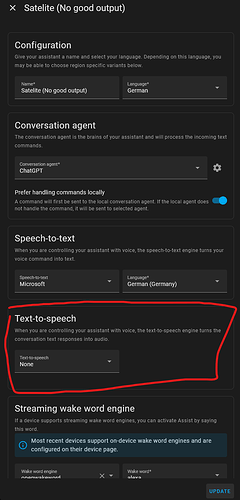I spent too much time to not help you out 
Ok first setup the wyoming-satellite (GitHub - rhasspy/wyoming-satellite: Remote voice satellite using Wyoming protocol) according to the install that is:
sudo apt-get update
sudo apt-get install --no-install-recommends \
git \
python3-venv
Then
git clone https://github.com/rhasspy/wyoming-satellite.git
Then
cd wyoming-satellite/
python3 -m installer
Once configured run
python3 -m installer
again and stop the service.
Stay in the folder and use
nano synthesize.sh
Copy in the script to an editor of your choice and modiy your IP first.
Then open Home Assistant go to Automations and create new automation. Under “When” change it to webhook, it will prepolute with an ID. Adapt the script to match this.
#!/usr/bin/env sh
text="$(cat)"
webhookurl="https://192.168.1.100:8123/api/webhook/WebhookID"
echo "Text to speech text: ${text} to $webhookurl"
json_payload='{ "response": "'"$text"'" }'
echo "Payload: ${json_payload}"
curl -k -X POST -H "Content-Type: application/json" -d "$json_payload" "$webhookurl" -v
Now copy the script into your terminal and use Ctrl + X then “Y” to save it.
Let us make it executable by typing the following command. Adapt the USER_NAME to your actual login.
chmod +x /home/YOUR_USERNAME/wyoming-satellite/synthesize.sh
Now we need to adapt the way the satellite is starting up. We want it to utilize the synthesize script to also playback the answer.
First we need to find out the audio devices we are using.
Use the following command to find your microphone:
arecord -L
For me that’s “plughw:CARD=Webcam,DEV=0”
Equipped with this info we modify the satellite service using
sudo nano /etc/systemd/system/wyoming-satellite.service
There should be a line called ExecStart that we want to change. Note that this uses the remote wake work configured in Home Assistant → Assistant. Make sure to adapt the path with USER_NAME again. Also for the --mic-command specify your microphone excatly, that you got in the previous step.
[Service]
ExecStart=/home/USER_NAME/wyoming-satellite/script/run --name 'Pi Satellite' --uri 'tcp://0.0.0.0:10700' --mic-command 'arecord -D hw:3,0 -r 16000 -c 1 -f S16_LE -t raw' --snd-command 'aplay -D hw:0,0 -r 22050 -c 1 -f S16_LE -t raw' --synthesize-command "/home/USER_NAME/wyoming-satellite/synthesize.sh" --debug
Make sure that the service starts by executing
sudo systemctl daemon-reload
sudo systemctl restart wyoming-satellite.service
sudo systemctl status wyoming-satellite.service
sudo systemctl enable wyoming-satellite.service
This should now be reboot resistant. After a reboot make sure that its running:
sudo systemctl status wyoming-satellite.service
Back to the automation in Home Assistant. Configure the rest of the automation, like this:
[NEW USERS CAN ONLY EMBED A SINGLE GRAPHIC - REMOVED]
In order to not waste any ressources on the output on the satelite I configured an Assistant that uses no output. Don’t forget to add the wakeword in the three dots menu 
[NEW USERS CAN ONLY EMBED A SINGLE GRAPHIC - REMOVED]
Change the satellite config in the Integration:
[NEW USERS CAN ONLY EMBED A SINGLE GRAPHIC - REMOVED]
That’s it. Check the “Traces” section in the automation for troubleshooting if required. You can also test the webhook from your SSH connection on your PI by typing
echo "test" | /home/USER_NAME/wyoming-satellite/synthesize.sh
This should trigger the automation webhook if correctly configured.
Sorry for the formatting. I hope this is helpful!