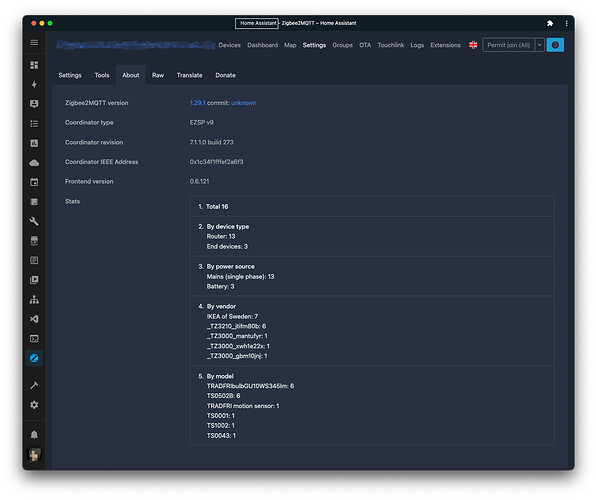I’m having trouble starting Z2M 1.30.0 on a SkyConnect.
I’ve stopped the Silicon Labs Multiprotocol Add-on, configured the serial path, set adapter to ezsp.
The result is a seemingly working Z2M add-on, but when I try to open the WebUI I get an error msg 502: Bad Gateway. It could be a proxy issue, but I suspect Z2M is not running. Here’s the log output with debugging enabled:
[12:32:08] INFO: Preparing to start...
[12:32:08] INFO: Socat not enabled
[12:32:08] INFO: Zigbee Herdsman debug logging enabled
[12:32:09] INFO: Starting Zigbee2MQTT...
Zigbee2MQTT:debug 2023-02-04 12:32:12: Loaded state from file /config/zigbee2mqtt/state.json
Zigbee2MQTT:info 2023-02-04 12:32:12: Logging to console and directory: '/config/zigbee2mqtt/log/2023-02-04.12-32-12' filename: log.txt
Zigbee2MQTT:info 2023-02-04 12:32:12: Starting Zigbee2MQTT version 1.30.0 (commit #unknown)
Zigbee2MQTT:info 2023-02-04 12:32:12: Starting zigbee-herdsman (0.14.89)
Zigbee2MQTT:debug 2023-02-04 12:32:12: Using zigbee-herdsman with settings: '{"adapter":{"concurrent":null,"delay":null,"disableLED":false},"backupPath":"/config/zigbee2mqtt/coordinator_backup.json","databaseBackupPath":"/config/zigbee2mqtt/database.db.backup","databasePath":"/config/zigbee2mqtt/database.db","network":{"channelList":[11],"extendedPanID":[221,221,221,221,221,221,221,221],"networkKey":"HIDDEN","panID":6754},"serialPort":{"adapter":"ezsp","path":"/dev/serial/by-id/usb-Nabu_Casa_SkyConnect_v1.0_60699211f256ed11ba4e4eca5720eef3-if00-port0"}}'
2023-02-04T10:32:13.187Z zigbee-herdsman:adapter Failed to validate path: 'Error: spawn udevadm ENOENT'
2023-02-04T10:32:13.188Z zigbee-herdsman:controller:log Starting with options '{"network":{"networkKeyDistribute":false,"networkKey":[1,3,5,7,9,11,13,15,0,2,4,6,8,10,12,13],"panID":6754,"extendedPanID":[221,221,221,221,221,221,221,221],"channelList":[11]},"serialPort":{"path":"/dev/serial/by-id/usb-Nabu_Casa_SkyConnect_v1.0_60699211f256ed11ba4e4eca5720eef3-if00-port0","adapter":"ezsp"},"databasePath":"/config/zigbee2mqtt/database.db","databaseBackupPath":"/config/zigbee2mqtt/database.db.backup","backupPath":"/config/zigbee2mqtt/coordinator_backup.json","adapter":{"disableLED":false,"concurrent":null,"delay":null}}'
2023-02-04T10:32:13.191Z zigbee-herdsman:adapter:ezsp:uart Opening SerialPort with {"path":"/dev/serial/by-id/usb-Nabu_Casa_SkyConnect_v1.0_60699211f256ed11ba4e4eca5720eef3-if00-port0","baudRate":115200,"rtscts":false,"autoOpen":false}
2023-02-04T10:32:13.212Z zigbee-herdsman:adapter:ezsp:uart Serialport opened
2023-02-04T10:32:13.213Z zigbee-herdsman:adapter:ezsp:uart Uart reseting
2023-02-04T10:32:13.214Z zigbee-herdsman:adapter:ezsp:uart --> Write reset
2023-02-04T10:32:13.215Z zigbee-herdsman:adapter:ezsp:uart --> [1ac038bc7e]
I also noticed that Silicion Labs Multiprotocol is re-spawning form time to time, although I’ve disabled the start on boot flag.
Any ideas?