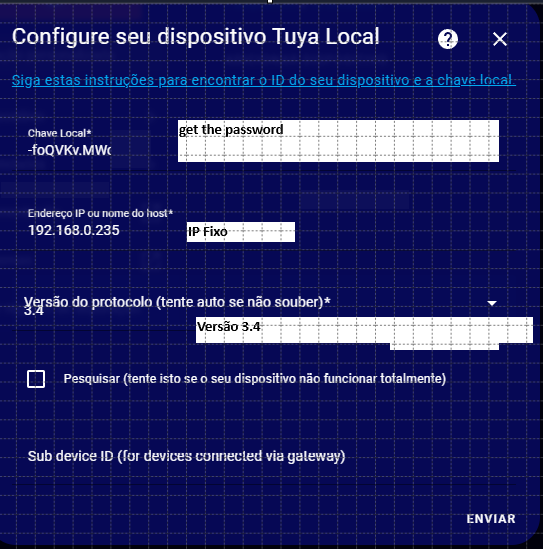And how in the device list doesn’t appears this new meters… I understood that I have to add it manually
I think that my problem is that I don’t know how I must fill this form:
And I think that the next data is not needed for add it…
.
The devide ID appears at the next image…
The name I think you have to set it what you want
Host is the current IP of the device…
And… the local key I don’t know where I can find it… ![]()
…updade…
Hello I think I found where I have to find de Local key!
You have to go to Cloud → API Explorer…
and then you must select Query device details… and with your device ID you can find the local key
I have to test it when I arrive to home but it seems that could works!
.
.
.
.
.
.
.
nope … it didn’t works…
mmmm… interesting…
where can I find this integration??
I have HACS installed and only appears LocalTuya integration and Tuya…
Tuya Local is not at the HACS repository…

Thanks again Reinaldo!
I’m getting the same 'WiFi Digital Meter (unsupported) by Tuya ’ when I add to Tuya Local. I’ve tried downloading the ‘master’ branch of the Tuya local as suggested above, is there some custom yaml file I can add to the HASS server or something?
This is the same integration that is at HACS?
I have installed this…
If not… please could you tell me how can install it through github?
Thanks again!
I think I have found the solution!
I have to test it but it seems that could work…
…
you have to enter in tuya iot portal…
Select your integrated devices…
and you have to find wich type of devices are not showing the entities…
and you must change the control instruction mode:
You have to select Data Point mode (DP)
from this way tuya will discover all entities not readed
I think ![]()
nope… don’t works…
![]()
How long before the normal tuya cloud or smart home integrations can work with these do you think ?
Also wondering about this.
I have two devices but both show as WiFi Digital Meter (unsupported) on the TUYA Integration.
Currently using the Local TuyaIntegration and both devices work fine but would like to see them listed in the offical integration.
The Tuya Zigbee energy meters work out of the box using zigbee2mqtt.
I have this one
TuYa PC311-Z-TY control via MQTT | Zigbee2MQTT (Aubess 80A version)
and this one
TuYa TS0601_3_phase_clamp_meter control via MQTT | Zigbee2MQTT (Tuya 120A 3-phase version)
Both bought cheap from Aliexpress/eBay. Both worked immediately with Zigbee2mqtt and mqtt autodiscovery. I’ve just bought another one as they were on special offer on Aliexpress tonight!
Thanks for sharing. They look interesting and might be a good choice in the future.
I am new to HA, but I managed to get my PJ-1130 CT Clamp energy monitor to show 3/4 sensors correctly. I’ve found out that the consumption (kWh) gives a new value every time it updates, which I can’t seem to figure out how to fix.
Smart Life (1 Hour): 4.25kWh
HA (3 Updates within 1 hour): 2.05+1.11+1.08 = 4.24kWh
All these are done and set on Local Tuya. I’m also trying to add them to the Energy Tab as it’s not showing the sensor.

if it is kWh, device class should be energy, not apparent_power.
I have one of the dual Tuya home energy monitors, and have figured out what each option is for HA. Hopefully this might help others, or at the least keep a record for myself if I have to redo HA ![]() !
!
1 - Total Forward Energy - kW-h - 0.01 - Energy
2 - Total Generation - kW-h - 0.01 - Energy
9 - Total Active Power - kW - 0.001 - Power
101 - Forward Energy 1 - kW-h - 0.01 - Energy
102 - Generation 1 - kW-h - 0.01 - Energy
103 - Forward Energy 2 - kW-h - 0.01 - Energy
104 - Generation 2 - kW-h - 0.01 - Energy
105 - Total Current - A - 0.001 - Current
106 - Voltage - V - 0.1 - Voltage
107 - Current 1 - A - 0.001 - Current
108 - Active Power 1 - kW - 0.001 - Power
109 - Power Factor 1 - - 0.01 - Power Factor
110 - Current 2 - A - 0.001 - Current
111 - Active Power 2 - kW - 0.001 - Power
112 - Power Factor 2 - - 0.01 - Power Factor
115 - Apparent Power Circuit 1 - kVar - 0.001 - Apparent Power
116 - Apparent Power Circuit 2 - kVar - 0.001 - Apparent Power
117 - Frequency - Hz - - Frequency
118 - TEST 1
119 - TEST 2
120 - TEST 3
121 - TEST 4
122 - TEST 5
I’m at the same point as you. I’ve created the sensors and they appear to have the correct value. I then can’t see the sensor listed in the energy section for consumption. I suspect this is because the state_class of the sensor is not “state_class: total_increasing” or “state_class: total”. Did you work out how to resolve this?
@thebeetleuk once you have the sensors working, the easiest is to create a new helper “Utility Meter” using the “power” as input from the sensor. That new Utility Sensor you will be able to use in the Energy Consumption Dashboard.