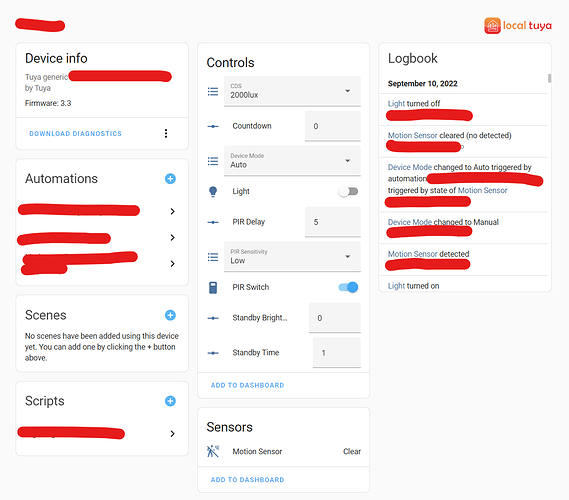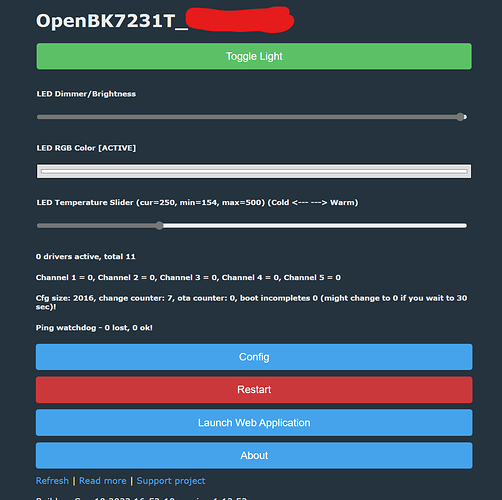Hey all -
Relatively new to posting on here, so bear with me as I fumble my way through it!
Going to write up a small walkthrough on a relatively niche product - including LocalTuya config, and physical (no soldering!) flashing of it with OpenBeken and LibreTuya ESPHome configuration.
Quick Intro
I was looking for a mains-powered (no batteries!) “nightlight” which could be linked together (e.g., multiple turn on in sync down a hallway). For some reason, this seemed like a major gap in the market. Eventually I found a plug-in “Smart Ambient Light” which is produced by Globe Electronics, and compatible with Tuya. Thus began my adventure, starting with using them on LocalTuya, and then actually cracking them open to flash my own firmware.
First post will be about the hardware itself…
Globe 50239
“Smart Ambient Light”
Amazon Product Listing
Manufacturer Website
MSRP: ~$30USD
Availability: picked it up for $12 per on Ebay, current Amazon list was $20
Description: Simple plug-in RGBWW LED and Motion sensor - Wifi connection using Globe app (Tuya re-brand).
Chip: WB3S controller