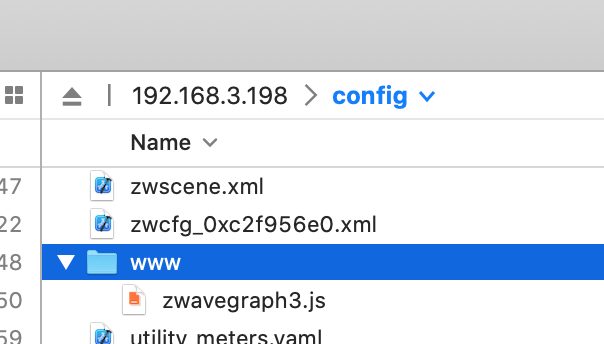well, here it is:
2020-09-11 17:24:09 ERROR (MainThread) [homeassistant.components.panel_custom] Unable to register panel Z-Wave Graph: Either js_url, module_url or html_url is required.
any ideas how to configure this correctly, if at all possible?
panel_custom:
- name: zwavegraph2
sidebar_title: Z-Wave Graph
sidebar_icon: mdi:access-point-network
url_path: zwave
in current configuration.yamlurl_path: with html_url: …
3 Likes
kolossboss
September 18, 2020, 6:42pm
367
Same problem. With 0.115.1
4 Likes
darthrater
September 20, 2020, 4:28pm
368
Same, that’s a bummer. Hoping we can get this back in some fashion.
firstof9
September 20, 2020, 8:49pm
369
Someone created a docker container map generator you could use, might want to check that out.
sender
September 21, 2020, 1:42pm
372
firstof9:
Yup here you go.
But his is NOT for the QT openZwave (beta) OZW 1.6 one is it?
AdamNaj
September 22, 2020, 8:09am
374
Fixed & very slightly improved. Moved to GitHub: https://github.com/AdamNaj/ZWaveGraphHA
Version 3.0: (21 September 2020)
14 Likes
Artjom
September 22, 2020, 8:54am
375
thank you, now it works correctly with 0.115.2
1 Like
maximosm
September 22, 2020, 2:53pm
378
For me still not working.
1 Like
ocean12
September 22, 2020, 3:52pm
380
Coolie1101
September 22, 2020, 3:54pm
381
Something is wrong with your config, it should be ‘ip_address:8123/zwave-graph’
1 Like
ocean12
September 22, 2020, 3:57pm
382
I know
Also try to change the path to www/
Coolie1101
September 22, 2020, 4:02pm
383
O!, all I did was copy zwavegraph3.js to my www folder, and then added the code below to panel_custom, restarted and it came up.
- name: zwave-graph-panel
url_path: zwave-graph
sidebar_title: Z-Wave Graph
sidebar_icon: mdi:z-wave
module_url: /local/zwavegraph3.js
config:
# ranker - pick one: network-simplex, tight-tree, longest-path
ranker: network-simplex
# edge_visibility - pick one: relevant, all
edge_visibility: relevant
# grouping - pick one: z-wave, ungrouped
grouping: z-wave
1 Like
Coolie1101
September 22, 2020, 4:04pm
384
You can also try specifying the full path, like below which is mine, yours may vary depending on install type.module_url: /home/homeassistant/.homeassistant/www/zwavegraph3.js
ocean12
September 22, 2020, 4:09pm
385
/config/www/zwavegraph3.js