Do you got a link?
Yup here you go.
But his is NOT for the QT openZwave (beta) OZW 1.6 one is it?
That is correct.
Fixed & very slightly improved. Moved to GitHub: https://github.com/AdamNaj/ZWaveGraphHA
Version 3.0: (21 September 2020)
- restructure to accomodate for a breaking change in Home Assistant 0.115
- default graph ranker, edge visibility and grouping settings are now customizable in configuration.yaml
- move from Gist to GitHub - Pull Requests are welcome 
thank you, now it works correctly with 0.115.2
Thanks for the fix!
Superb! many thanks
For me still not working.
EDIT:After second restart worked.
Awesome!, thanks mate.
Something is wrong with your config, it should be ‘ip_address:8123/zwave-graph’
O!, all I did was copy zwavegraph3.js to my www folder, and then added the code below to panel_custom, restarted and it came up.
- name: zwave-graph-panel
url_path: zwave-graph
sidebar_title: Z-Wave Graph
sidebar_icon: mdi:z-wave
module_url: /local/zwavegraph3.js
config:
# ranker - pick one: network-simplex, tight-tree, longest-path
ranker: network-simplex
# edge_visibility - pick one: relevant, all
edge_visibility: relevant
# grouping - pick one: z-wave, ungrouped
grouping: z-wave
You can also try specifying the full path, like below which is mine, yours may vary depending on install type.
.
module_url: /home/homeassistant/.homeassistant/www/zwavegraph3.js
/config/www/zwavegraph3.js
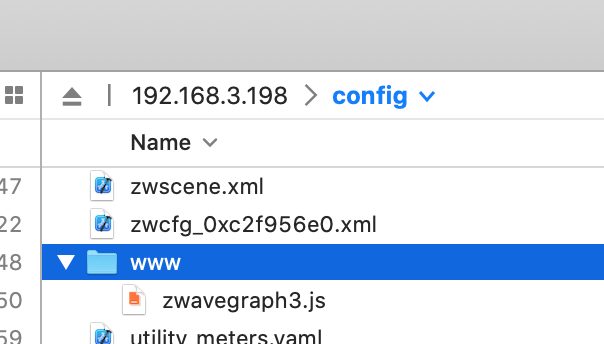
 Try that
Try that
I have tried Chrome browser. There it is working.
Problems are in Safari 13.1.2.
On the iPhone it also not working. Same error.
Sorry, can’t help much there, no iOS devices here.

