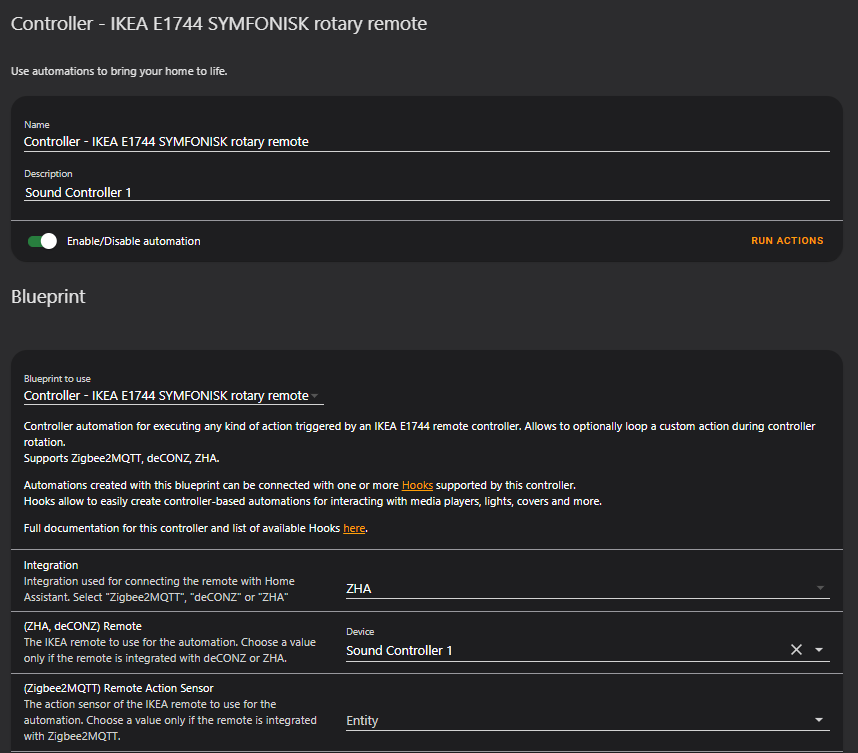This user has been inactive for some time, the blueprint below is still available, but please be advised it may no longer work.
Original Post
This blueprint is part of the Awesome HA Blueprints project.
Read more about it on the related Community Forum topic. ![]()
Updates will be published on the project’s GitHub repository.
 Get Started
Get Started
Option 1: My Home Assistant
Click the badge to import this Blueprint (needs Home Assistant Core 2021.3 or higher)
Option 2: Direct Link
Copy this link if you want to import the blueprint in your installation.
 Description
Description

This blueprint provides universal support for running any custom action when a button is pressed on the provided IKEA E1744 SYMFONISK Rotary Remote. Supports controllers integrated with deCONZ, ZHA, Zigbee2MQTT. Just specify the integration used to connect the remote to Home Assistant when setting up the automation, and the blueprint will take care of all the rest.
In addition of being able to provide custom actions for every kind of button press supported by the remote, the blueprint allows to optionally loop the rotate actions while the remote is rotating either left or right. Once the remote stops rotating, the loop stops as well. This is useful when rotating the controller should result in a continuous action (such as lowering the volume of a media player, or controlling a light brightness).
Automations created with this blueprint can be connected with one or more Hooks supported by this controller.
Hooks allow to easily create controller-based automations for interacting with media players, lights, covers and more. See the list of Hooks available for this controller for additional details.
 Full Documentation
Full Documentation
Full documentation regarding requirements, inputs and more is available here.
Docs provide all the information you need to properly configure this blueprint on your instance.
 Available Hooks
Available Hooks
 Light
Light
This Hook blueprint allows to build a controller-based automation to control a light. Supports brightness and color control both for white temperature and rgb lights.
 Media Player
Media Player
This Hook blueprint allows to build a controller-based automation to control a media player. Supports volume setting, play/pause and track selection.
 Changelog
Changelog
Updated list of changes and improvements is available here.
Happy automating to everyone! ![]()