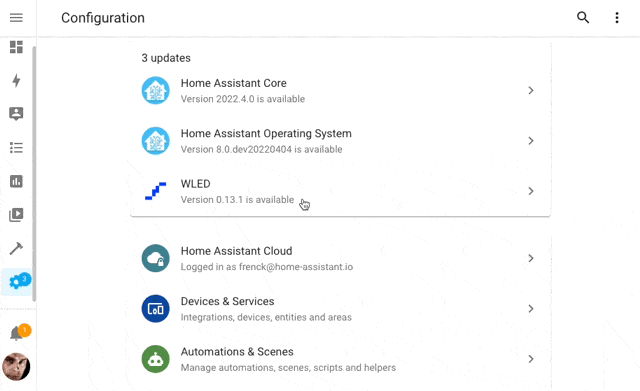Request Home Assistant frontend devs add UI options to ZHA integration for OTA firmware update(s).
Please see related zigpy development discussion → https://github.com/zigpy/zigpy/discussions/951
Back-story; This feature request for ZHA’s UI to feature “Update Device Firmware” function for OTA firmware updates of Zigbee devices is a continuation of the ZHA OTA updates notification idea related to “zha-toolkit” discussion with @le_top here → [Feature] Notify OTA updates · Issue #24 · mdeweerd/zha-toolkit · GitHub in regards to ota_notify in feature zigpy GitHub - mdeweerd/zha-toolkit: 🧰 Zigbee Home Assistant Toolkit - service for "rare" Zigbee operations using ZHA on Home Assistant (also related to mdeweerd’s script zha-toolkit/fetchOTAfw.sh at 7ed030fa51ea18c79e2e592d2252695cc528d42f · mdeweerd/zha-toolkit · GitHub which download additional Zigbee OTA images from GitHub - Koenkk/zigbee-OTA: A collection of Zigbee OTA files).
While the ZHA integration already does support Zigbee OTA updates it currently simply applies all available Zigbee OTA updates as soon as it finds any OTAU files are available, without any UI options for individual Zigbee devices.
So firstly, would it be possible for ZHA users to only get notifications about Zigbee OTA updates and have UI options to update per device?
Secondly, would it be possible for ZHA users to get UI options to just select which specific Zigbee devices they would like to OTA update?
Could ZHA integration and its UI frontend utilize Home Assistant’s new update entity type to notify about ZHA OTA updates availability?
https://www.home-assistant.io/integrations/update
https://www.home-assistant.io/integrations/#updates
What does ZHA component + Home Assistant core and frontend UI developers think?
(I guess that if something like that was implemented then it could be reused for Z-Wave JS as well as possibly Matter/Thread in the future?).
Read news in Home Assistant 2022.4 release that introduced update as a brand new entity type which seams made for features like these?
https://www.home-assistant.io/blog/2022/04/06/release-20224/#introducing-update-entities
You can now upgrade your devices from inside of Home Assistant just as you would for Home Assistant Releases. You will also notice the number of updates pending in the sidebar by the indicator badge on your configuration cog icon. It’s now possible to read the release notes, skip or even install the upgrade to your device in one convenient place.
Introducing update entities
Say “hi!” to a brand new entity type: update.
Update entities can tell you if an update is available for your device and service and, in some cases, allow you to install the update straight from Home Assistant!
And the beautiful thing is: They show up in your configuration Dashboard, just like a Home Assistant, Home Assistant OS, or add-on update. As a matter of fact, those are now update entities too!
Now updates are entities, other integrations can provide them too! For example, a WLED firmware update for your LED strip will show up and installs with a single click.

Screen recording showing a WLED firmware update can be installed with a clickA WLED firmware update can now be installed just like any other update.
These update entities can be provided by integrations and provide more information about the update, like: Version information, links to release notes, and the possibility to skip that specific version offered.
The blue number indicator on the configuration cog icon in your sidebar tells you how many updates are pending.
The Home Assistant Supervisor (providing Core, OS, and add-on updates), WLED, Pi-hole, and Synology DSM integrations have implemented these brand new update entities in this release.
And because they are all entities, it means you can automate with them. For example, you could send a notification when a new add-on update is available for installation.