Home Assistant Core 0.116!
So, how have you been? Fully processed the massive 0.115 birthday release yet?
Honestly, I haven’t. There was soo much in 0.115, and to me, it feels like that release was yesterday. 😅
So, today, a nice size, manageable release that brings some smaller things to the table. Lots of fixes, UI tweaks and improvements; hopefully a smooth sail!
The biggest changes can be found in the Supervisor. @ludeeus has been smashing on his keyboard to add the option to upload and restore snapshots during onboarding. A much-upvoted WTH. As a bonus, he also added performance metrics to the Supervisor UI. Nice work!
As always, enjoy the release!
../Frenck
Entities card editor
You can now edit the entity rows of your entity card. That means you can not only set an entity id, but also set the name, icon and secondary info.
You can now edit the entity row; adjust the name, icon and secondary info.
Also, using special rows will no longer force you use the YAML editor, however, you you can still use the UI editor and edit the special rows. UI editors for the special rows will come in the future.
User and person management combined
We combined the user and person UI, this means that the user configuration panel will only be visible for users that have advanced mode enabled.
The person detail dialog now has a toggle that allows you to give the person access to Home Assistant. If you toggle it on, you can set a username and a password for the person. If you toggle it off, the user will be removed.
This makes it easier to manage the people in Home Assistant, everything in one place.
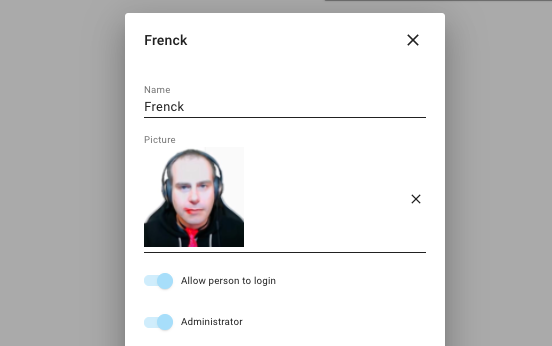 The person edit dialog now has a toggle to allow a person to log in.
The person edit dialog now has a toggle to allow a person to log in.
Restore snapshots
You can now upload snapshots from the UI and restores them. You can do this in the supervisor UI in the snapshots panel. But you can also do this during onboarding!
Screen recording of restoring a snapshot during onboarding.
This means you no longer have to set up Home Assistant, add and set up the Samba add-on to then restore your snapshot. Instead, you can just select your snapshot in the first step of the onboarding and it will be restored.
This makes moving to another system a breeze!
Performance metrics in the Supervisor UI
The Supervisor now shows performance metrics in its UI, so you’ll have a better idea of how much resources are used. Thanks @ludeeus!
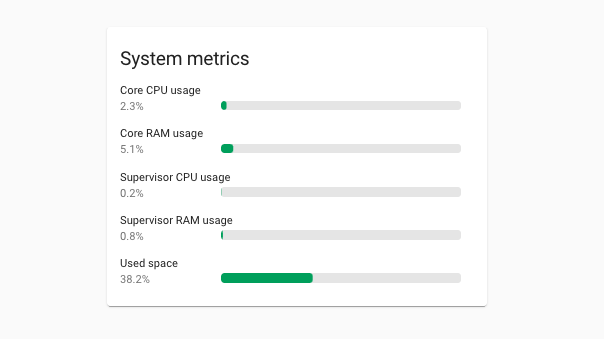 Supervisor UI now shows performance metrics.
Supervisor UI now shows performance metrics.
H.256 stream support for Android
@uvjustin added support for H.256 streaming in the Android app, it will use a native video player that is shown on top of the Home Assistant UI. This player will only work in the more info dialog, and can not be used In Lovelace cards.
Automation editor has now weekday support
@misiu added a nice feature to the automation editor. Using a time condition in the UI, now has the ability to select the weekdays the condition should test against.
You can now select the days to match in time conditions.
Python 3.7 deprecated
Python 3.9 has been released on 5 October. This means that Python 3.7 support is now deprecated and will be removed after two months (which will be effective in 0.118).
This is only a concern if you are running Home Assistant Core directly on Python. You can check the Python version Home Assistant uses by going to the information screen in Configuration -> Info.
If you run Home Assistant OS, Supervised or Container, you don’t have to worry about this, as the Home Assistant project takes care of this for you. As a matter of fact, if you use one of those methods, you are already running Python 3.8.
We are currently working on ensuring Python 3.9 is fully supported and tested.
Other noteworthy changes
- MQTT now supports tag scanning, thanks to @emontnemery.
- The Hyperion integration had a large overhaul by @dermotduffy, ensuring this integration now actually works!
- @Misiu ensured the OpenWeatherMap integration supports all languages it can provide.
- The utility meter now supports a bi-weekly cycle, thanks to @hareeshmu.
- @timkoers added uptime sensors for network clients to the UniFi integration.
- The Shelly integration now shows power and energy sensors for roller mode devices, thanks to @firstof9.
- You can now filter history by using glob matching filters. For example, you
can now exclude
sensor.*_temperaturefrom being recorded. Thanks @bdraco! - deCONZ has a new option; You can now disable the automatic addition of new devices. Furthermore, @Kane610 also added a service to clean up up orphaned devices. Thanks!
If you need help…
…don’t hesitate to use our very active forums or join us for a little chat.
Experiencing issues introduced by this release? Please report them in our issue tracker. Make sure to fill in all fields of the issue template.

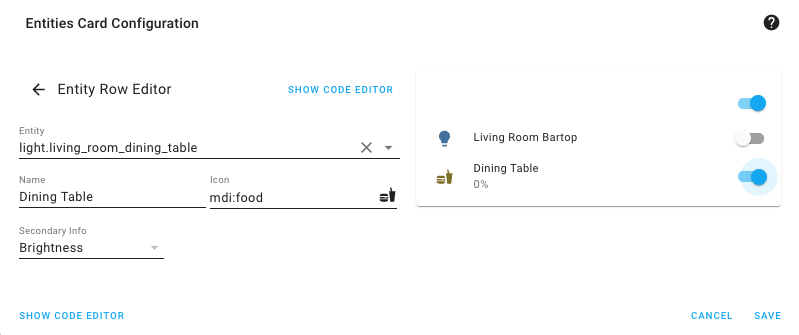
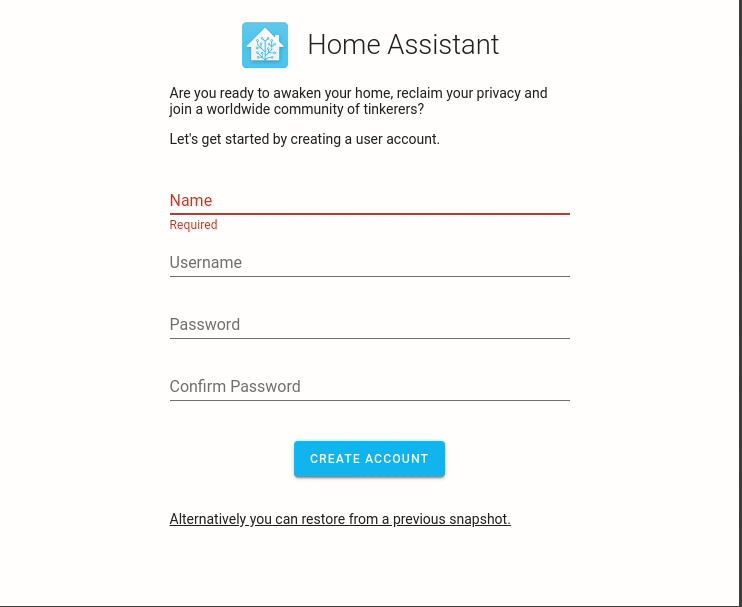
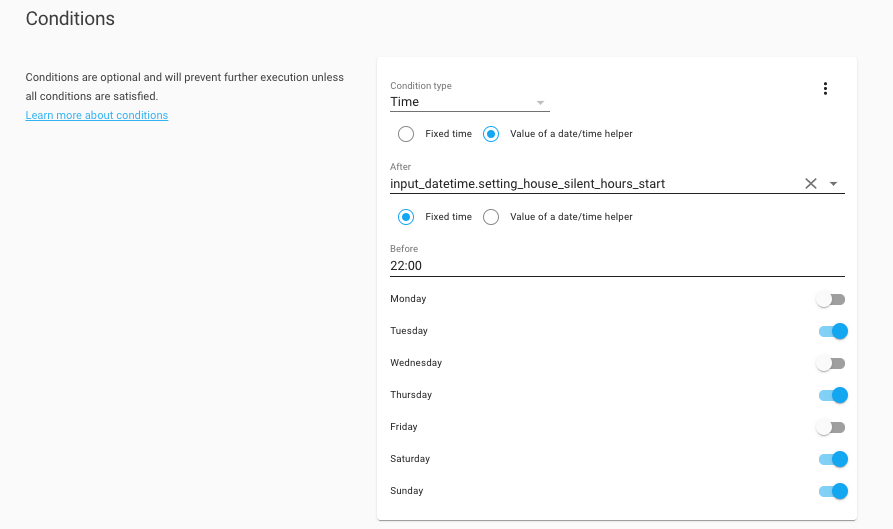
 . (In addition to Norway and Sweden):
. (In addition to Norway and Sweden): 

 Great additons and I appreciate all the new features in the UI. Every time I update, I feel more tempted to switch to a Supervised install
Great additons and I appreciate all the new features in the UI. Every time I update, I feel more tempted to switch to a Supervised install 


 .
.
