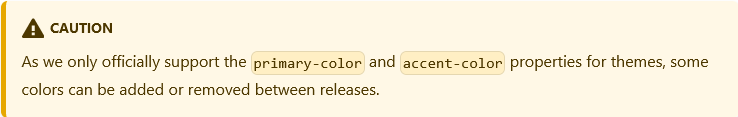I have used this way to control the colours of state on and off in my picture element cards
- entity: cover.kitchen_curtain
style:
'--paper-item-icon-active-color': orange
'--paper-item-icon-color': green
left: 44%
top: 4%
tap_action:
action: toggle
type: state-icon
The paper-item-icon css is a breaking change. Unfortunately there is no description of how do define these colours anymore.
I am sure there is a way.
This is a really annoying breaking change. The using red/orange and green seems to be pretty standard requirement in a UI. Red off and green on. Unless it is a light where I use default.
There must be a way to do this. I cannot for the world understand how anyone would want these colours as green and purple. Purple! Yuk!
The motion sensors are now grey and blue and the blue is very close to the grey. Very difficult to see the difference. I want my control back of the colours in my dash boards
 doesnt this work anymore? (dont think you stated that?)
doesnt this work anymore? (dont think you stated that?)