After update I’m getting this error (integration is not loading).
‘ERROR (MainThread) [homeassistant.setup] Setup failed for custom integration smartthinq_sensors: Requirements for smartthinq_sensors not found: [‘cchardet>=2.1.7’].’
Can anyone suggest something? Thanks
Edit.
I am using m5 atom echo and voice assist vis cloud works fast. However, my speakers in the m5 dont work, on both devices i own. Does anyone else have this issue?
2 Likes
The Alexa media custom skill works fine it seems
Seems the component depends on a python lib that is not included. Raise a bug with the authors github
1 Like
Also Ecowit stopped working.
Setup failed for custom integration ecowitt: Unable to import component: cannot import name ‘async_get_registry’ from ‘homeassistant.helpers.entity_registry’ (/usr/src/homeassistant/homeassistant/helpers/entity_registry.py)
1 Like
bdraco
May 3, 2023, 10:27pm
23
Its still using the old registry methods that were deprecated in Feb 2021. The code needs to be updated to use async_get instead of async_get_registry. Please open an issue with the custom component.
Edit: looks like there is already an issue fail to load in beta 2023.5.b0 · Issue #149 · garbled1/homeassistant_ecowitt · GitHub
1 Like
I just dropped the Roborock HACS integration thinking I’d get the same thing back with map etc…but so far nothing…just start/stop and mop intensity…
2 Likes
Yup. Did the upgrade and every phone and tablet in the house went mental as all the entities were dropped. Then mental again when I added them again. And now every person is mental as all their routines are broken since dropping the entities also stripped them out of the routines. So they all need to be set up again. Bit of a pain to say the least…it’s year of the voice alright…but all the voices here have an annoying high pitched whine…
12 Likes
crzynik
May 3, 2023, 10:38pm
26
same as when the reolink came out, not all can be added in the same release. Only one platform can be added at first.
jumon
May 3, 2023, 10:42pm
27
Updated and my ELKM1 and Notion integrations failed. No amount of restart/reboots seems to fix them and nothing in breaking changes about those. Reverted to 2023.4.5 and all working again. Will update and grab diagnostics on my next try.
I had a strange issue on my Intel NUC running HAOS. I have my data on an attached NVMe, copied there using the HA function in the settings menu.
Right after the update and running the new version, I got this scary message. Not sure what to do:
REPAIR ISSUE
Use the fix option to rename the filesystem to prevent this. Alternatively you can move the data disk to the drive (overwriting its contents) or remove the drive from the system.
Confirming, all entities vanished from Alexa - and new UI to add them is pretty spooky and bugged.
Also, ONVIF integration stopped working with my Arenti camera, couldn’t get it back to work.
Rolled back for now, as badly I want to try new voice things, it doesn’t worth it.
4 Likes
Now the “old way of using History page” is officially removed:
Earlier there were TWO use-cases:
Open the page → check History of all exposed entities (defined in “history.yaml”).
Select some entity → check its History.
Now we have ONE use-case:
Open the page → select one/or more entities → check its/their History.
There were proposals in Community like “give back a possibility to show pre-defined entities” - but this functionality was simply removed.
GSzabados
May 3, 2023, 11:12pm
31
home-assistant:dev ← home-assistant:cloud_refactor_alexa_expose_entities
opened 04:38PM - 17 Mar 23 UTC
<!--
You are amazing! Thanks for contributing to our project!
Please, DO N… OT DELETE ANY TEXT from this template! (unless instructed).
-->
## Proposed change
<!--
Describe the big picture of your changes here to communicate to the
maintainers why we should accept this pull request. If it fixes a bug
or resolves a feature request, be sure to link to that issue in the
additional information section.
-->
Refactor handling of exposed entities for cloud Alexa and Google assistant:
- Add a common helper for controlling exposing entities to voice assistants and use it for Alexa and Google assistant
- Entity settings are now stored in entity registry options instead of in a separate store
- To expose new entities to Alexa, call WS command `homeassistant/expose_new_entities`with `{"assistant":"cloud.alexa", "expose_new": True}`
- To expose an entity to Alexa, call WS command `homeassistant/expose_entity`with `{"assistant":"cloud.alexa", "entity_id": "blah.blah", "should_expose": True}`
- Existing cloud Alexa and Google assistant entity settings will be migrated from cloud store to the entity registry
## Type of change
<!--
What type of change does your PR introduce to Home Assistant?
NOTE: Please, check only 1! box!
If your PR requires multiple boxes to be checked, you'll most likely need to
split it into multiple PRs. This makes things easier and faster to code review.
-->
- [ ] Dependency upgrade
- [ ] Bugfix (non-breaking change which fixes an issue)
- [ ] New integration (thank you!)
- [ ] New feature (which adds functionality to an existing integration)
- [ ] Deprecation (breaking change to happen in the future)
- [ ] Breaking change (fix/feature causing existing functionality to break)
- [ ] Code quality improvements to existing code or addition of tests
## Additional information
<!--
Details are important, and help maintainers processing your PR.
Please be sure to fill out additional details, if applicable.
-->
- This PR fixes or closes issue: fixes #
- This PR is related to issue:
- Link to documentation pull request:
## Checklist
<!--
Put an `x` in the boxes that apply. You can also fill these out after
creating the PR. If you're unsure about any of them, don't hesitate to ask.
We're here to help! This is simply a reminder of what we are going to look
for before merging your code.
-->
- [ ] The code change is tested and works locally.
- [ ] Local tests pass. **Your PR cannot be merged unless tests pass**
- [ ] There is no commented out code in this PR.
- [ ] I have followed the [development checklist][dev-checklist]
- [ ] I have followed the [perfect PR recommendations][perfect-pr]
- [ ] The code has been formatted using Black (`black --fast homeassistant tests`)
- [ ] Tests have been added to verify that the new code works.
If user exposed functionality or configuration variables are added/changed:
- [ ] Documentation added/updated for [www.home-assistant.io][docs-repository]
If the code communicates with devices, web services, or third-party tools:
- [ ] The [manifest file][manifest-docs] has all fields filled out correctly.
Updated and included derived files by running: `python3 -m script.hassfest`.
- [ ] New or updated dependencies have been added to `requirements_all.txt`.
Updated by running `python3 -m script.gen_requirements_all`.
- [ ] For the updated dependencies - a link to the changelog, or at minimum a diff between library versions is added to the PR description.
- [ ] Untested files have been added to `.coveragerc`.
<!--
This project is very active and we have a high turnover of pull requests.
Unfortunately, the number of incoming pull requests is higher than what our
reviewers can review and merge so there is a long backlog of pull requests
waiting for review. You can help here!
By reviewing another pull request, you will help raise the code quality of
that pull request and the final review will be faster. This way the general
pace of pull request reviews will go up and your wait time will go down.
When picking a pull request to review, try to choose one that hasn't yet
been reviewed.
Thanks for helping out!
-->
To help with the load of incoming pull requests:
- [ ] I have reviewed two other [open pull requests][prs] in this repository.
[prs]: https://github.com/home-assistant/core/pulls?q=is%3Aopen+is%3Apr+-author%3A%40me+-draft%3Atrue+-label%3Awaiting-for-upstream+sort%3Acreated-desc+review%3Anone+-status%3Afailure
<!--
Thank you for contributing <3
Below, some useful links you could explore:
-->
[dev-checklist]: https://developers.home-assistant.io/docs/en/development_checklist.html
[manifest-docs]: https://developers.home-assistant.io/docs/en/creating_integration_manifest.html
[quality-scale]: https://developers.home-assistant.io/docs/en/next/integration_quality_scale_index.html
[docs-repository]: https://github.com/home-assistant/home-assistant.io
[perfect-pr]: https://developers.home-assistant.io/docs/review-process/#creating-the-perfect-pr
This change in the change log states:
Refactor handling of exposed entities for cloud Alexa and Google assistant:
Existing cloud Alexa and Google assistant entity settings will be migrated from cloud store to the entity registry
So if any of you have to re-register anything with Alexa and Google Assistant, then there should be a bug.
Has any of you made an issue on Github already?
Something funky from beta that hasn’t been closed out yet:
opened 01:21AM - 27 Apr 23 UTC
closed 03:56PM - 07 May 23 UTC
### The problem
Hi,
Since updating to 2023.5b0, I noticed that the total ent… ities exposed to Google Assistant(GA) via Nabu Casa seems to be incorrect. For example, the new GUI for entities exposure says I have 1893 entities exposed to Google Assistant:

Before beta, I maybe had ~60 entities exposed to GA.
Its not clear if the entities are actually exposed to GA as I don't even see them in the Google Home app even after "resyncing all devices" on GA.
Clicking on 1 of the entites that is listed shows that it is exposed to GA:

So, either the problem is that it is exposing all possible entities and ignored my previously unexposed entities OR it has not exposed the entities to GA that it claims?
Pre-beta, I used the GUI in Home Assistant Cloud and managed the entities simply by selecting the entity and exposing it by clicking on the green square/check or red square/check if I did not want it exposed. For example, this photo shows pre-beta
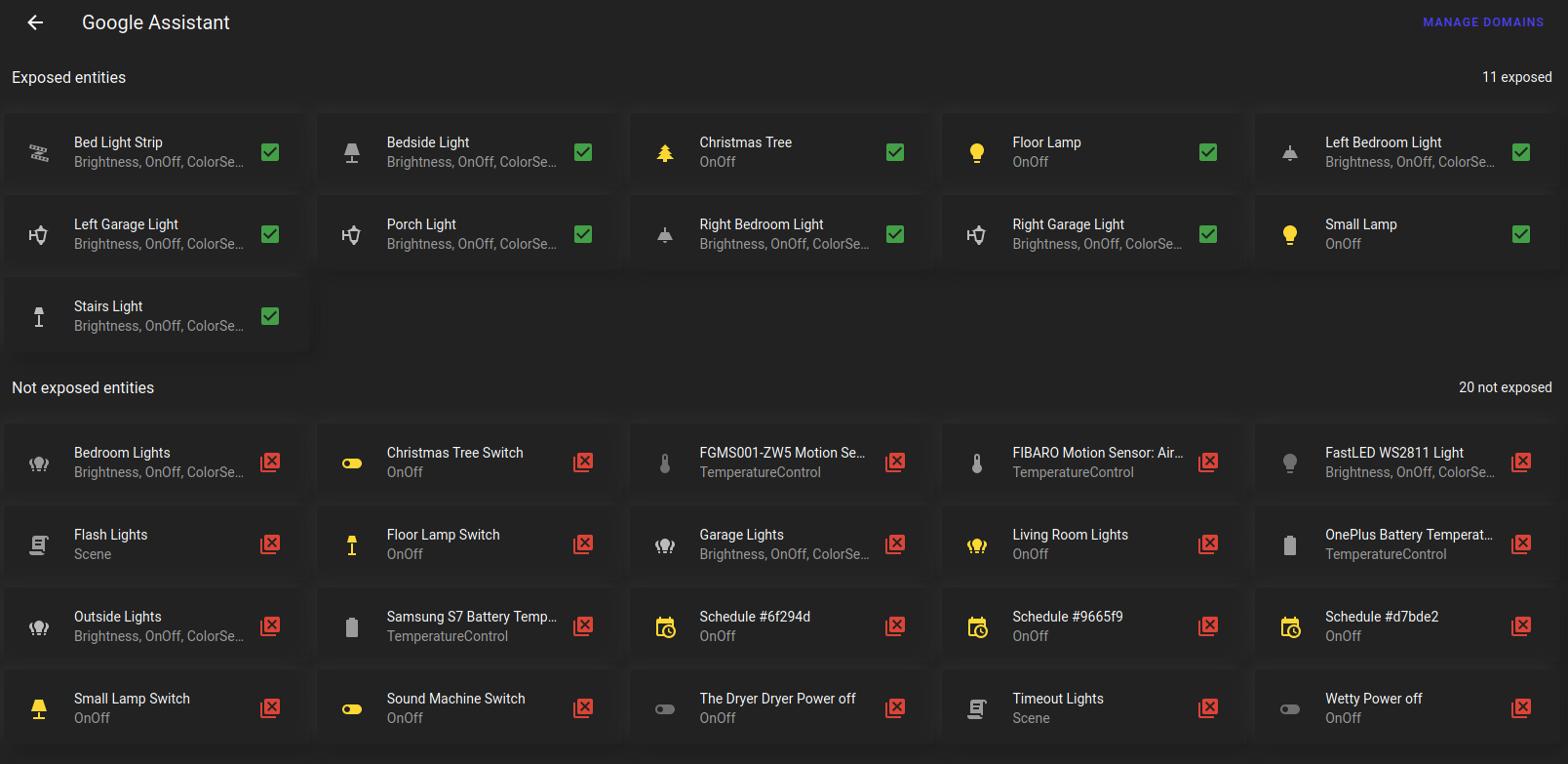
### What version of Home Assistant Core has the issue?
2023.5.0b0
### What was the last working version of Home Assistant Core?
2023.4.6
### What type of installation are you running?
Home Assistant OS
### Integration causing the issue
Nabu Casa
### Link to integration documentation on our website
https://www.nabucasa.com/
### Diagnostics information
_No response_
### Example YAML snippet
_No response_
### Anything in the logs that might be useful for us?
_No response_
### Additional information
_No response_
There is an official Ecowitt integration by the same author as the HACS one. I’d recommend to migrate to it anyway.
2 Likes
zilasb
May 3, 2023, 11:55pm
33
Tuya integration is broken in 2023.5.0
GSzabados
May 4, 2023, 12:03am
34
adorobis:
same author as the HACS
Actually @pvizeli is the codeowner of the HA Ecowitt integration. The author of the custom one, @garbled1 , has not updated the integration since 2021, and it is really unlikely that he will update it now. So many PRs and issues already waiting for approvals and fixes… So the only way forward really is to migrate to the official one.
Edit: As a fair warning, migrate to the official one before updating to 2023.5, because the integration cannot be removed on 2023.5 for the same reason why it fails.
1 Like
balloob
May 4, 2023, 12:18am
35
This shouldn’t have happened and that’s a bug. Did you by any chance run any of the betas?
3 Likes
neebski
May 4, 2023, 12:24am
36
Sonos support for voice assistant? 🥹
6 Likes
Lash-L
May 4, 2023, 1:23am
37
I should have this added in the next major update Through a select entity.
5 Likes

