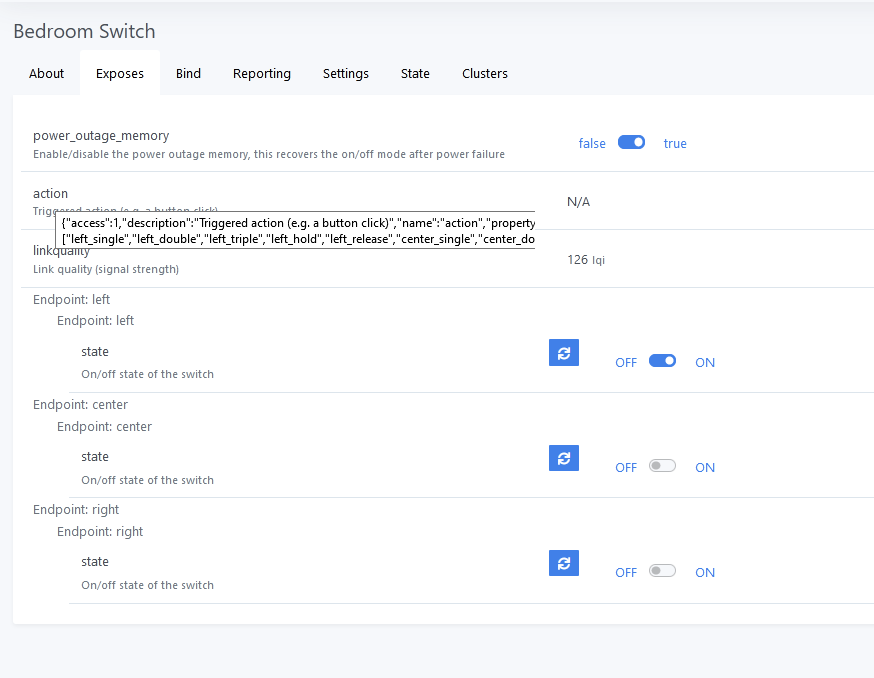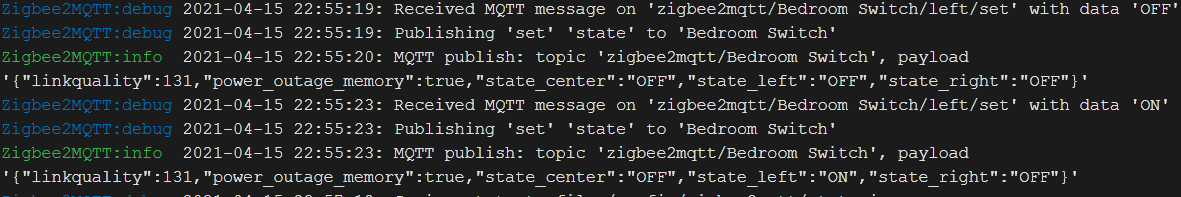![]()
![]()
![]()
![]()
![]()
![]()
![]()
![]()
![]()
Use a new native method to bind any keys without blueprints.
I no longer use this blueprint and have no plans to support it.
![]()
![]()
![]()
![]()
![]()
![]()
![]()
![]()
![]()
Hi there!
Here is all-in-one package for Aqara Switches and Buttons.
Supports: WXKG11LM, WXKG12LM, WXKG03LM, WXKG06LM, WXKG07LM, WXKG02LM, WXKG**LM, QBKG04LM, QBKG11LM, QBKG12LM, QBKG19LM, QBKG20LM, QBKG21LM, QBKG22LM, QBKG25LM, QBKG31LM, QBKG**LM etc…).
Does not supports Opple.
Some actions may be unsupported by your switch. Check the available actions of your device on zigbee2mqtt.io.
Troubleshooting
Make sure, that homeassistant legacy triggers is NOT disabled in your zigbee2mqtt config. This option is enabled by default in Z2M, but can be accidentally turned off via UI dashboard. This is important!
It is also recommended to set the legacy: false in device_options to disable unused and deprecated click sensor.
Your Z2M config in UI should look like this:
Or if you are using YAML:

Blueprint:
blueprint:
name: Aqara Buttons All-In-One [Zigbee2MQTT]
description: |
All-In-One package for Aqara Switches.
Supports: WXKG11LM, WXKG12LM, WXKG03LM, WXKG06LM, WXKG07LM, WXKG02LM, QBKG03LM, QBKG04LM, QBKG11LM, QBKG12LM, QBKG21LM, QBKG22LM, QBKG25LM, etc..).
Does not supports Opple.
Some actions may be unsupported by your switch. Check the available actions of your device on zigbee2mqtt.io.
domain: automation
input:
action_sensor:
name: Action Sensor
description: Zigbee2mqtt action sensor
selector:
entity:
integration: mqtt
domain: sensor
single_action:
name: Single Click
description: Single click for devices with one button
default: []
selector:
action: {}
double_action:
name: Double Click
description: Double click for devices with one button
default: []
selector:
action: {}
triple_action:
name: Triple Click
description: Triple click for devices with one button
default: []
selector:
action: {}
quadruple_action:
name: Quadruple Click
description: Triple click for devices with one button
default: []
selector:
action: {}
hold_action:
name: Hold Action
description: Hold action for devices with one button
default: []
selector:
action: {}
release_action:
name: Release Action
description: Release action for devices with one button
default: []
selector:
action: {}
shake_action:
name: Shake Action
description: Shake action for devices with one button
default: []
selector:
action: {}
single_left_action:
name: Single Left Click
description: Left click for devices with multiple buttons
default: []
selector:
action: {}
double_left_action:
name: Double Left Click
description: Double left click for devices with multiple buttons
default: []
selector:
action: {}
triple_left_action:
name: Triple Left Click
description: Triple left click for devices with multiple buttons
default: []
selector:
action: {}
hold_left_action:
name: Hold Left Action
description: Hold left action for devices with multiple buttons
default: []
selector:
action: {}
release_left_action:
name: Release Left Action
description: Release left action for devices with multiple buttons
default: []
selector:
action: {}
single_center_action:
name: Single Center Click
description: Center click for devices with three buttons
default: []
selector:
action: {}
double_center_action:
name: Double Center Click
description: Double center click for devices with three buttons
default: []
selector:
action: {}
triple_center_action:
name: Triple Center Click
description: Triple center click for devices with three buttons
default: []
selector:
action: {}
hold_center_action:
name: Hold Center Action
description: Hold center action for devices with three buttons
default: []
selector:
action: {}
release_center_action:
name: Release Center Action
description: Release center action for devices with three buttons
default: []
selector:
action: {}
single_right_action:
name: Single Right Click
description: Right click for devices with multiple buttons
default: []
selector:
action: {}
double_right_action:
name: Double Right Click
description: Double right click for devices with multiple buttons
default: []
selector:
action: {}
triple_right_action:
name: Triple Right Click
description: Triple right click for devices with multiple buttons
default: []
selector:
action: {}
hold_right_action:
name: Hold Right Action
description: Hold right action for devices with multiple buttons
default: []
selector:
action: {}
release_right_action:
name: Release Right Action
description: Release right action for devices with multiple buttons
default: []
selector:
action: {}
single_both_action:
name: Single Both Click
description: Both click for devices with multiple buttons
default: []
selector:
action: {}
double_both_action:
name: Double Both Click
description: Double both click for devices with multiple buttons
default: []
selector:
action: {}
triple_both_action:
name: Triple Both Click
description: Triple both click for devices with multiple buttons
default: []
selector:
action: {}
hold_both_action:
name: Hold Both Action
description: Hold both action for devices with multiple buttons
default: []
selector:
action: {}
release_both_action:
name: Release Both Action
description: Release both action for devices with multiple buttons
default: []
selector:
action: {}
mode: parallel
max_exceeded: silent
trigger:
platform: state
entity_id: !input 'action_sensor'
action:
- variables:
command: '{{ trigger.to_state.attributes.action if trigger.to_state.state == "" else trigger.to_state.state }}'
- choose:
- conditions: '{{ command == ''single'' }}'
sequence: !input 'single_action'
- conditions: '{{ command == ''double'' }}'
sequence: !input 'double_action'
- conditions: '{{ command == ''triple'' }}'
sequence: !input 'triple_action'
- conditions: '{{ command == ''quadruple'' }}'
sequence: !input 'quadruple_action'
- conditions: '{{ command == ''hold'' }}'
sequence: !input 'hold_action'
- conditions: '{{ command == ''release'' }}'
sequence: !input 'release_action'
- conditions: '{{ command == ''shake'' }}'
sequence: !input 'shake_action'
- conditions: '{{ command == ''single_left'' }}'
sequence: !input 'single_left_action'
- conditions: '{{ command == ''double_left'' }}'
sequence: !input 'double_left_action'
- conditions: '{{ command == ''triple_left'' }}'
sequence: !input 'triple_left_action'
- conditions: '{{ command == ''hold_left'' }}'
sequence: !input 'hold_left_action'
- conditions: '{{ command == ''release_left'' }}'
sequence: !input 'release_left_action'
- conditions: '{{ command == ''single_center'' }}'
sequence: !input 'single_center_action'
- conditions: '{{ command == ''double_center'' }}'
sequence: !input 'double_center_action'
- conditions: '{{ command == ''triple_center'' }}'
sequence: !input 'triple_center_action'
- conditions: '{{ command == ''hold_center'' }}'
sequence: !input 'hold_center_action'
- conditions: '{{ command == ''release_center'' }}'
sequence: !input 'release_center_action'
- conditions: '{{ command == ''single_right'' }}'
sequence: !input 'single_right_action'
- conditions: '{{ command == ''double_right'' }}'
sequence: !input 'double_right_action'
- conditions: '{{ command == ''triple_right'' }}'
sequence: !input 'triple_right_action'
- conditions: '{{ command == ''hold_right'' }}'
sequence: !input 'hold_right_action'
- conditions: '{{ command == ''release_right'' }}'
sequence: !input 'release_right_action'
- conditions: '{{ command == ''single_both'' }}'
sequence: !input 'single_both_action'
- conditions: '{{ command == ''double_both'' }}'
sequence: !input 'double_both_action'
- conditions: '{{ command == ''triple_both'' }}'
sequence: !input 'triple_both_action'
- conditions: '{{ command == ''hold_both'' }}'
sequence: !input 'hold_both_action'
- conditions: '{{ command == ''release_both'' }}'
sequence: !input 'release_both_action'












Available actions: