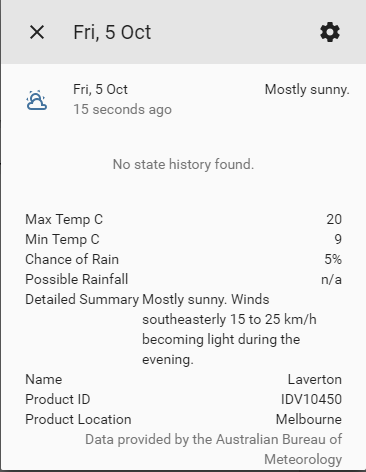Thanks heaps for your efforts with this. Will be using this heaps.
At the moment, though, I’m getting this error (with hassio, whitelist enabled, updated python code:
Wed Oct 03 2018 08:03:18 GMT+1000 (Australian Eastern Standard Time)
INFO:homeassistant.util.package:Attempting install of colorlog==3.1.4
Testing configuration at /config
ERROR:homeassistant.scripts.check_config:BURB
Traceback (most recent call last):
File "/usr/local/lib/python3.6/site-packages/homeassistant/scripts/check_config.py", line 207, in check
res['components'] = check_ha_config_file(hass)
File "/usr/local/lib/python3.6/site-packages/homeassistant/scripts/check_config.py", line 372, in check_ha_config_file
platform = loader.get_platform(hass, domain, p_name)
File "/usr/local/lib/python3.6/site-packages/homeassistant/loader.py", line 60, in get_platform
return get_component(hass, PLATFORM_FORMAT.format(domain, platform))
File "/usr/local/lib/python3.6/site-packages/homeassistant/loader.py", line 92, in get_component
module = importlib.import_module(path)
File "/usr/local/lib/python3.6/importlib/__init__.py", line 126, in import_module
return _bootstrap._gcd_import(name[level:], package, level)
File "<frozen importlib._bootstrap>", line 994, in _gcd_import
File "<frozen importlib._bootstrap>", line 971, in _find_and_load
File "<frozen importlib._bootstrap>", line 955, in _find_and_load_unlocked
File "<frozen importlib._bootstrap>", line 665, in _load_unlocked
File "<frozen importlib._bootstrap_external>", line 674, in exec_module
File "<frozen importlib._bootstrap_external>", line 781, in get_code
File "<frozen importlib._bootstrap_external>", line 741, in source_to_code
File "<frozen importlib._bootstrap>", line 219, in _call_with_frames_removed
File "/config/custom_components/sensor/bom_forecast.py", line 9
<!DOCTYPE html>
^
SyntaxError: invalid syntax
Fatal error while loading config: invalid syntax (bom_forecast.py, line 9)
Failed config
General Errors:
- invalid syntax (bom_forecast.py, line 9)
Successful config (partial)