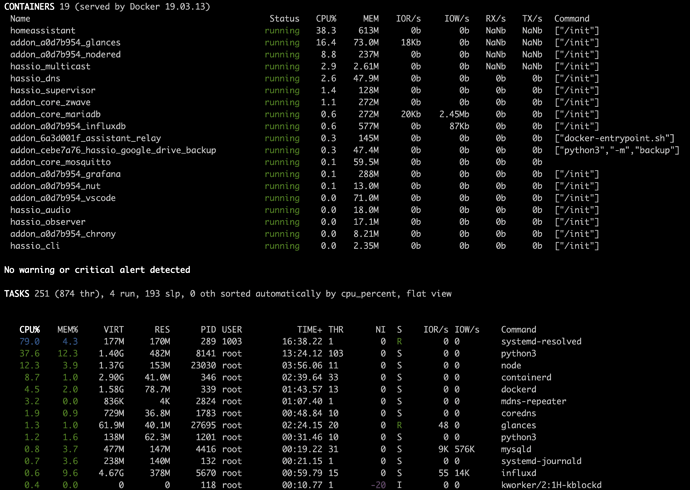I just received my argon on m2. So i can boot from SSD
My current setup boots from a USB stick with rpi os …
It’s an unsupported installation, says the supervisor… So, i was thinking that for my new install, i would use hassos, but, from what i read here, and other forum messages. I maybe better still use rpi os (of Debian?)
I am now booting from USB with a Kingston 480GB A400 SATA 3 2.5" SDD in a Inateck FE2002 SSD enclosure using Home Assistant OS 5.8. So far no problems.
Has anyone experienced some high cpu consumption with with “systemd-resolved” ?
I’ve been hearing the fan on my home assistant machine more and more recently (since I updated to Home Assistant OS 5?). I’ve started some investigation, shutting down, some addons and integrations 1 by 1 until I installed the glance addon and realized the most cpu demanding process by far was systemd-resolved.
I’ve retarted the host machine and cpu is ok at first but systemd-resolved is slowly increasing again (17% at boot, 55% 20 minutes later, 84% now still counting…).
Any idea where/what I should be looking into now?
Thanks
2020.12.7
Home Assistant OS 5.8
on a Proxmos 6.3-3
Hm, interesting find. Is the log saying something (e.g. journalctl -u systemd-resolved?). Do you have more than one Home Assistant instance running on your network?
Only 1 home assistant instance running on my network and I could not find anything “systemd-resolved” in the logs.
Looks like the cpu graph has changed a bit over the last 2 days to something like this:
The systemd-resolved process seems to be oscilating between 1 and 30% now but the python 3 process is getting fatter I most probably has something creating this behaviour in my config but I haven’t been able to nail it down just yet.
Any clue?
How can I run such system command on Home Assistant OS ? Sorry, I just switch from a docker install to HA OS a few weeks ago.
use the “login” command before running the journalctl command to get to the host os
To access the OS shell you can either use the system console (HDMI/keyboard) or using SSH port 22222 (see https://developers.home-assistant.io/docs/operating-system/debugging).
Do you use the 32-bit or the 64-bit version?
It after upgrading to version 5, my Odroid C2 no longer boots from the eMMC card.
I tried an SD card and it works fine, but when I flash the eMMC with 5.9 (I tried 5.8 as well), it doesn’t boot.
Anybody else using eMMC on Odroid C2?
Thank you
Christian
I experience the same with my C2.
For now I’ll be using an SD card and restore a snapshot once eMMC works again in the future (hopefully).
Having my whole smart home break down after the earliest stable 5.x update with no idea why was unpleasant. Especially as there were no mentions in the release notes (and I did not back my shit up, but that’s on me ofc  ).
).
Behavior with emmc is the same as mentioned and shown here: Hassio doesnt start with last update!
I’ve been cruising along in a Argon One M.2 running Home Assistant OS since dev5.6 pretty happily, now comfortably running 5.9.
This was a clean install after running Supervised in Raspberry Pi OS for the last year (I had a lot of crud to wanted to clean out, restoring a snapshot should work fine if you’re not after a clean start).
I wrote up how I got it working here if you want to have a look through (it’s also kind of a review of the case at the start, so it’s a bit of a read).
I’m going to update it to just be going to 5.9 directly today, as well as redo the fan control portion as an addon has just been written to contain all that completely
Question is… how do we know it’s fixed before attempting to update and killing it again?
@agners the changes related to mDNS in HA OS 5.8 broke the forked-daapd addon. Bug report is here and the author doesn’t know whether he can solve it. I hope you can provide some assistance! Without that addon I no longer can stream radio to my Denon receiver, nor local music to my Heos speakers.
Hm, I guess that is some interaction with systemd-resolved which now is used as mDNS resolver. I guess it’s not clear at this point what exactly is the issue and if we can do something about it. Can you create an issue in the Operating System repository and link the issue to the add-on?
That’s exactly what I needed, thank you @Jamezz98
So turns out my systemd-resolved journal is full of these hostname conflict messages:
A quick google of the issue did not bring anything obvious to me. Does that ring a bell for anyone ?
Thanks
Home Assistant 2020.12.2
HA OS 5.9 / Supervisor 2020.12.7
Proxmos 6.3-3
Do you know if this would affect things like the fan controller than I use on the Pi4?
e.g.
switch:
- platform: rpi_gpio
ports:
18: RPI Cooling Fan
climate:
- platform: generic_thermostat
name: RPI Cooling Fan Controller
heater: switch.rpi_cooling_fan
target_sensor: sensor.cpu_temp
min_temp: 55
max_temp: 80
ac_mode: true
target_temp: 65
cold_tolerance: 0.1
hot_tolerance: 0.1
min_cycle_duration:
seconds: 30
keep_alive:
minutes: 5
initial_hvac_mode: "cool"
I’ve tried doing a fresh install of Home Assistant OS on rpi3 (for the first time) but fail with what looks like a docker network problem.
I’ve been running homeassistant core on the same rpi with the same ip for a long time.
I’ve tried installing varios versions (5.7, 5.9, 5.10 as well as 4.20). I’ve tried installing both on sdcard and on usb disk. I’ve tried with wired network as well as wifi (with netwok config from an usb stick).
All attempts with the same reslut: Network is connected (I can connect to http://homeassistant.local:8123/), but the installation fail, and these are some of the messages in the log:
21-01-06 23:28:00 WARNING (MainThread) [supervisor.utils.dt] Can't fetch freegeoip data: Cannot connect to host ip-api.com:80 ssl:default [Try again]
21-01-06 23:30:54 ERROR (MainThread) [supervisor.store.git] Can't clone https://github.com/home-assistant/addons repository: Cmd('git') failed due to: exit code(128)
cmdline: git clone --depth=1 --recursive --shallow-submodules -v https://github.com/home-assistant/addons /data/addons/core
stderr: 'Cloning into '/data/addons/core'...
fatal: unable to access 'https://github.com/home-assistant/addons/': Failed to connect to github.com port 443: Operation timed out
'.
21-01-06 23:54:06 WARNING (MainThread) [supervisor.jobs] 'Updater.fetch_data' blocked from execution, no supervisor internet connection
When accessing the CLI and issuing “network info” I see that network interface is connected, but “host_internet : null” and “supervisor_internet: false”
I guess that network is connected but the ha docker image does not have connection.
Any suggestions?
Same for me! DHT22 on pin 4 not working