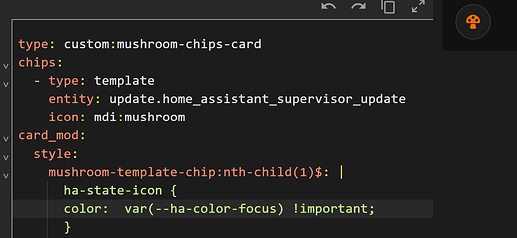Hi,
- type: entity
entity: sensor.hot_water_temperature
icon: mdi:thermometer-water
name: Hot Water
use_entity_picture: false
icon_color: |-
{% set hwstatus = states(sensor.hot_water_state)}
{% if hwstatus = "On"}
red
{% else %}
black
{% endif %}
sensor.hot_water_state is a template to pull a nested attribute out of the entity and has the values On or Off. I have tried a few syntax options without success. Can anyone see what I am doing wrong?
On a side note, whenever I save changes to the yaml, >- gets changed to |- and the line break between the set and if statements gets deleted. Is this related?
Many thanks.
tykeal
March 18, 2024, 1:20pm
2
Looks like you aren’t properly closing your braces. You have a }%}
As for the change between >-|-
See this site for why and to play around with the different multi-line styles for YAML.
WallyR
March 18, 2024, 1:22pm
3
>- and |- seems to be mutually interchangeable just like ' and " so that is probably not it.
I can’t seem to find an attribute called icon_color. Where did you find the documentation on that?
Thanks all.
icon_color seems to be a standard attribute. Here’s another chip from the same card:
- type: entity
entity: switch.bedroom_upright_lamp
name: Bedroom
icon: mdi:lightbulb
icon_color: blue
I tried changing the braces to %}, but that didn’t seem to help.
WallyR
March 18, 2024, 1:57pm
5
Ahh, found it.
# Entity card


## Description
A entity card allows you to display an entity.
## Configuration variables
All the options are available in the lovelace editor but you can use `yaml` if you want.
| Name | Type | Default | Description |
| :------------------ | :-------------------------------------------------- | :---------- | :---------------------------------------------------------------------------------- |
| `entity` | string | Required | Entity |
| `icon` | string | Optional | Custom icon |
| `icon_color` | string | `blue` | Custom color for icon when entity is state is active |
| `name` | string | Optional | Custom name |
| `layout` | string | Optional | Layout of the card. Vertical, horizontal and default layout are supported |
show original
But it looks like it is only a string and it might not be templateable (if that work exist
Perhaps that’s the problem. The same(ish) question has been asked on other threads:
Hello,
this is my script for my chips card on top of my dashboard. I would like the color of the battery icon to change, based on its sensor’s state:
- type: custom:mushroom-chips-card
chips:
- type: entity
entity: sensor.tabingresso_battery_level
double_tap_action:
action: none
use_entity_picture: false
hold_action:
action: none
icon_color: >-
{% set level = state('sensor.tabingresso_battery_level') %}
…
Hello
I’m trying to create a mushroom state card that changes color based on the state. There are no errors but the icon does not change color. Any ideas?
type: custom:mushroom-entity-card
entity: sensor.nordpool_kwh_dk1_dkk_3_01_025
name: Elpris
fill_container: false
icon: mdi:lightning-bolt
icon_color: >
if (state > 4) return 'rgb(0,0,0)'; if (state > 3) return
'rgb(0,0,204)'; if (state > 1) return 'rgb(255,255,0)'; if (state < 1)
return 'rgb(0,204,102)';
State:
2.532
The icon stays…
And there were a lot of suggestions, but I have not been able to make them work.
WallyR
March 18, 2024, 2:19pm
7
I use card_mod for that, but I do not know how mushroom cards react with that.
If you use a template chips card, you can change the icon color with a template, this is one of mine:
- type: custom:mushroom-chips-card
chips:
- type: template
entity: sensor.toilet_current_temperature
icon: mdi:thermometer
icon_color: >-
{% if states ('sensor.toilet_state') == "ON" %}
red
{% endif %}
content: '{{ states ("sensor.toilet_current_temperature") }}°C'
1 Like
WallyR
March 18, 2024, 7:31pm
9
Just noticed that to do a compare the OP used a = instead of ==
@jbarrett-fmad There are two main mushroom threads
Hello gentlemen,
could you please help me out, I’m trying to rotate 90 degrees a custom:mushroom-title-card. Thanks for your time.
type: custom:mushroom-title-card
title: Rollo Küche
alignment: center
card_mod:
style: |
ha-card {
rotate: 90deg;
}
I was complexed by this as well. Like WallyR, I used card_mod to change icon state color.
card_mod:
style: |
ha-state-icon {
color:
{% set hwstatus = states(sensor.hot_water_state)}
{% if hwstatus = "On"}
red
{% else %}
black
{% endif %}
Did you review any of the posts in the main Mushroom threads before resurrecting a two year old thread?
scw2wi
December 23, 2025, 2:32pm
13
I found a lot of examples how to set the icon_color to red, green or any other color,
My question is, how to use theme colors in mushroom-chips-card?
icon_color: red
icon_color: green
are all working fine,
icon_color: var(--state-icon-color)
does not work.
arska29
December 29, 2025, 10:08pm
14
yes the
icon_color: var(–state-icon-color)
something like this is exactly what i’m looking for. has there been a solution for theme styled on/off state color update for the icon?
scw2wi
December 30, 2025, 8:10am
15
I found a solution here via card_mod but I’m still wondering why the mushroom icon_color does not accept a theme color.
type: custom:mushroom-chips-card
chips:
- type: template
entity: update.home_assistant_supervisor_update
icon: mdi:mushroom
icon_color: red
card_mod:
style:
mushroom-template-chip:nth-child(1)$: |
ha-state-icon {
--color: var(--state-icon-color) !important;
}
You are pre-defining the icon color with this line icon_color: red
Test out
type: custom:mushroom-chips-card
chips:
- type: template
entity: update.home_assistant_supervisor_update
icon: mdi:mushroom
card_mod:
style:
mushroom-template-chip:nth-child(1)$: |
ha-state-icon {
color: var(--ha-color-focus) !important;
}
scw2wi
January 3, 2026, 10:17am
17
I don’t know what the focus color is.
I can see: fill: var(--icon-primary-color, currentcolor);#F36D00 ).
My original question was, why I need card_mod to assign a theme color for a mushroom card.
Instead of:
chips:
- type: template
icon_color: '#44739e'
I tried this, but it’s not working.
chips:
- type: template
icon_color: var(--state-icon-color)
Altough all my theme colors are working in other cards, they do not work in Mushroom cards without using card_mod.
I have no problem using card_mod, I just want to understand the background why Mushroom cards are different.
It was an example of a standard theme color. I’d suggest reviewing the code…
Mushroom alters and renames quite a few of the standard theme colors
You can also view the colors for a specific card element in Chrome’s DevTool
If you want more information about themes, check out the official Home Assistant documentation about themes .
For example the standard color defined in mushroom for a light is orange:--rgb-state-light: var(--mush-rgb-state-light, var(--rgb-orange))
for a fan it’s green:--rgb-state-fan: var(--mush-rgb-state-fan, var(--rgb-green))
Card mod is not needed for the fix. Referencing Mushroom’s color code changes in your theme will address your issue.
1 Like