About
Homebridge is a server that emulates the iOS HomeKit API, allowing you to control your Home Assistant via Apple devices (including Siri).
Since Siri supports devices added through HomeKit, this means that with Homebridge you can ask Siri to control devices that don’t have any support for HomeKit at all. For instance, you could say:
- Siri, unlock the back door.
- Siri, open the garage door.
- Siri, turn on the coffee maker.
- Siri, turn on the living room lights.
- Siri, good morning!
 Deprecation warning
Deprecation warning
At this point, it is unsure how long this add-on keeps being available or updated.
This add-on was originally developed to add HomeKit support to Home Assistant. Meanwhile, Home Assistant gained native support for HomeKit.
https://www.home-assistant.io/components/homekit/
Because of this, it is very likely that the plugins this add-on rely on, will no longer be developed or maintained.
We STRONGLY suggest to migrate to the Home Assistant HomeKit component.
Installation
The installation of this add-on is pretty straightforward and not different in comparison to installing any other Hass.io add-on.
-
Add our Hass.io add-ons repository to your Hass.io instance.
Add the following URL:https://github.com/hassio-addons/repository - Install the “Homebridge” add-on.
- Start the “Homebridge” add-on.
- Check the logs of the “Homebridge” add-on to see if everything went well
moreover, to find the pin code needed to add your Home Assistant instance to
your iOS device
 Please read the documentation for more information about the use and configuration of this add-on.
Please read the documentation for more information about the use and configuration of this add-on.
Support
You can always get support here at the Home Assistant community forums, join the conversation!
You have several options to get them answered:
- The Community Hass.io Add-ons Discord chat server for add-on support and feature requests.
- The Home Assistant Discord chat server for general Home Assistant discussions and questions.
- Join the Reddit subreddit in /r/homeassistant
You could also open an issue on GitHub, in case you ran into a bug, or maybe you have an idea on improving the addon:
- Open an issue for the addon: Homebridge
- For general repository issues or add-on ideas open an issue here
We will do our best to help you out!
Repository on GitHub
Looking for more add-ons?
The primary goal of our add-ons project is to provide you (as an Hassio / Home Assistant user) with additional, high quality, add-ons that allow you to take your automated home to the next level.
Check out some of our other add-ons in our Community Hass.io Add-ons project.


 addict that is. Lucky for you, I turn that C8H10N4O2 (caffeine molecule) into code (and add-ons)!
addict that is. Lucky for you, I turn that C8H10N4O2 (caffeine molecule) into code (and add-ons)!
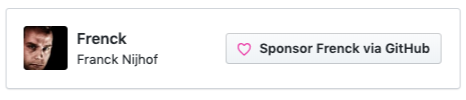


 Add-on: Homebridge v1.0.2
Add-on: Homebridge v1.0.2