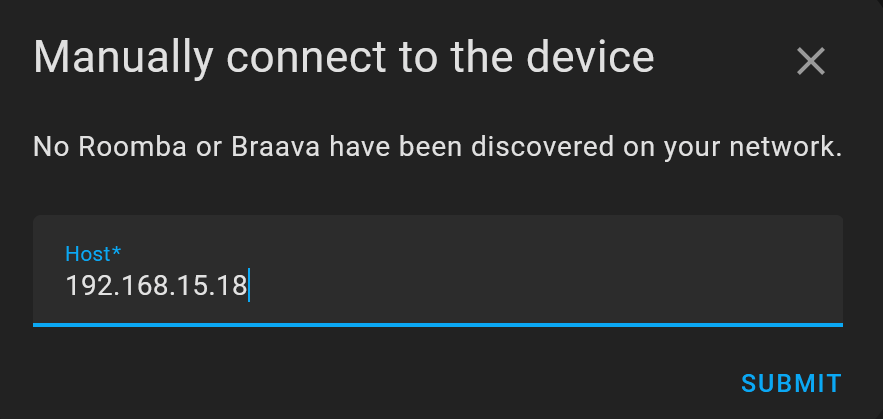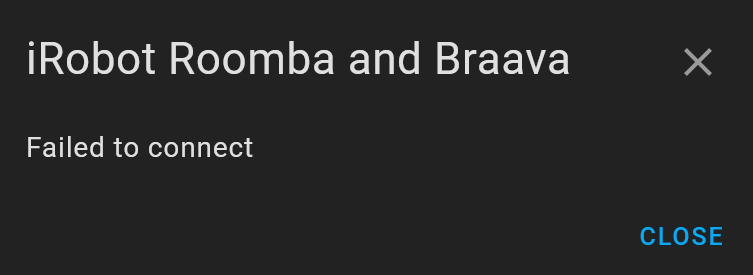I just got a new Roomba i6 and I was delighted to see that there’s a HA integration for it. Unfortunately when I attempted to add the integration and set up my Roomba, I got errors during installation.
When I click “Add Integration” it seems to start the installation process successfully. During the “Connect Device” process, it is able to find my new Roomba so I can select it as a host from the drop-down list. It then asks me to hold down the home button on the Roomba and then hit submit. After following the instructions and clicking submit, the integration setup displays an “unknown error occurred” message and will not let me proceed further.
I figured I would try to do the manual setup, so I attempted to follow the documentation and some tips found at this forum post in order to extract my BLID and password. From the command line on my HA server, I attempted to run the roomba-password command from the roombapy package, and it throws the errors below:
(homeassistant) [user@localhost]/home/homeassistant/srv/homeassistant/lib/python3.8/site-packages/roombapy% roomba-password <ROOMBA IP>
Roomba have to be on Home Base powered on.
Press and hold HOME button until you hear series of tones.
Release button, Wi-Fi LED should be flashing
Press Enter to continue...
Traceback (most recent call last):
File "/home/homeassistant/srv/homeassistant/bin/roomba-password", line 8, in <module>
sys.exit(password())
File "/home/homeassistant/srv/homeassistant/lib/python3.8/site-packages/roombapy/entry_points.py", line 30, in password
roomba_password = RoombaPassword(roomba_ip)
File "/home/homeassistant/srv/homeassistant/lib/python3.8/site-packages/roombapy/getpassword.py", line 17, in __init__
self.server_socket = _get_socket()
File "/home/homeassistant/srv/homeassistant/lib/python3.8/site-packages/roombapy/getpassword.py", line 76, in _get_socket
ssl_socket = ssl.wrap_socket(
File "/usr/local/lib/python3.8/ssl.py", line 1404, in wrap_socket
context.set_ciphers(ciphers)
ssl.SSLError: ('No cipher can be selected.',)
I assume this is the error that the integration setup GUI is hitting. I’ve seen some forum posts that post similar errors, but not quite the same, and none seem to solve the issue. Any ideas regarding this problem? Information regarding my setup is below.
HA version: 2021.2.3
Python version: 3.8.0
OS version: Running in CentOS 7 Linux in a Python venv
Roomba model: Roomba i6 (equivalent to i7)
Roomba firmware: 3.10.8
Thanks!