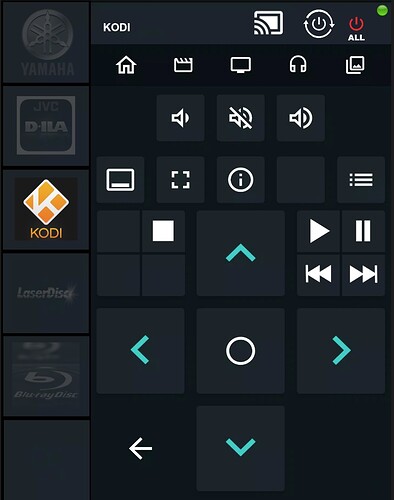Thanks everyone for the script pointers that has helped me out enormously. Thought I would share my remote. It is not exclusively used for Kodi. The tabs down the left allow me to select each component and the buttons appear and vanish as necessary depending on the selection. Clearly I have modified the Yatse remote. I am a big fan of Floorplan for Home Assistant and I have used this here. It has allowed me to have these multiple images on one page as well as tailoring some buttons which respond differently depending on whether it is a tap or a hold. I will put a few scripts at the bottom that I don’t think anyone has done above.
So the extra scripts I needed were to bring up the live TV channels, to be able to bring up the NOW PLAYING screen and to change the aspect ratio of videos.
rumpus_kodi_window_tv:
mode: queued
alias: "Rumpus Kodi Remote TV"
sequence:
service: kodi.call_method
target:
entity_id: media_player.192_168_1_178
data:
method: GUI.ActivateWindow
window: tvchannels
rumpus_kodi_window_fullscreen:
mode: queued
alias: "Rumpus Kodi Remote Fullscreen"
sequence:
service: kodi.call_method
target:
entity_id: media_player.192_168_1_178
data:
method: GUI.SetFullscreen
fullscreen: true
rumpus_kodi_window_aspectratio:
mode: queued
alias: "Rumpus Kodi Remote Aspect Ratio"
sequence:
service: kodi.call_method
target:
entity_id: media_player.192_168_1_178
data:
method: Input.ExecuteAction
action: aspectratio