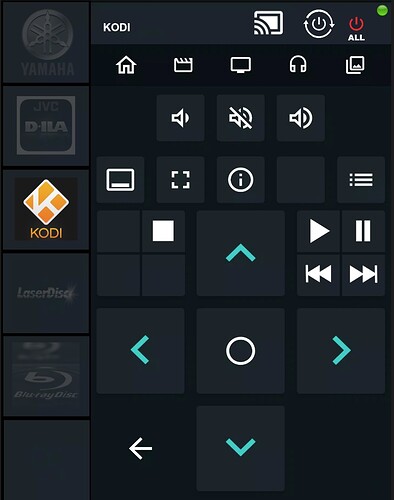Note the error at that line (method)
Thanks everyone for the script pointers that has helped me out enormously. Thought I would share my remote. It is not exclusively used for Kodi. The tabs down the left allow me to select each component and the buttons appear and vanish as necessary depending on the selection. Clearly I have modified the Yatse remote. I am a big fan of Floorplan for Home Assistant and I have used this here. It has allowed me to have these multiple images on one page as well as tailoring some buttons which respond differently depending on whether it is a tap or a hold. I will put a few scripts at the bottom that I don’t think anyone has done above.
So the extra scripts I needed were to bring up the live TV channels, to be able to bring up the NOW PLAYING screen and to change the aspect ratio of videos.
rumpus_kodi_window_tv:
mode: queued
alias: "Rumpus Kodi Remote TV"
sequence:
service: kodi.call_method
target:
entity_id: media_player.192_168_1_178
data:
method: GUI.ActivateWindow
window: tvchannels
rumpus_kodi_window_fullscreen:
mode: queued
alias: "Rumpus Kodi Remote Fullscreen"
sequence:
service: kodi.call_method
target:
entity_id: media_player.192_168_1_178
data:
method: GUI.SetFullscreen
fullscreen: true
rumpus_kodi_window_aspectratio:
mode: queued
alias: "Rumpus Kodi Remote Aspect Ratio"
sequence:
service: kodi.call_method
target:
entity_id: media_player.192_168_1_178
data:
method: Input.ExecuteAction
action: aspectratio
Yay! Someone else with a “Rumpus Room”.
I got some funny questions from international users when they saw that in my config. 
If anyone would like to see a bit more of the remote in action I have posted a video tour of the whole thing over here: Share your Floorplan - #715 by OzGav
Would it be possible for someone to list out the steps to get a kodi dashboard lien this one set up. I have glanced through the 104 posts but as a novice am trying to workout where to start and what’s the minimum I need to have it working. And then how do I get it looking as cool as these.
Have a read of this post.
Use these templates and files:
I have made the cards. Don’t quite have it working. Think it’s because I don’t have the corresponding scripts. Does that sound right? Any quick guide on setting up the script part?
You haven’t explained what you mean by not having it working. What are you trying to accomplish? What have you done? In answer to you request for a guide to scripts Scripts - Home Assistant
OzFav
- Been able to create the Lovelace: Button card and hui-element
not sure it is quite right
Next I tried to add the custom button card. Went and downloaded the github as a zip. I am meant to unzip this and put it into config/www folder. I assumed it needs to be unzipped. Not sure how to do this. I tried using Studio Code Server. Can not see to how to get all the files in there.
What do I have to do next after getting the files into the config/www
Looks like you haven’t loaded the hui-element plug-in correctly. Have you added the resource? I don’t use it but the instructions and debugging help is here Lovelace Plugins · thomasloven/hass-config Wiki · GitHub
I updated to Kodi Matrix recently, FYI these scripts that used to work in Kodi Leia:
lounge_kodi_player_skip_back_10:
sequence:
- service: kodi.call_method
data:
entity_id: media_player.kodi
method: Player.Seek
playerid: 1
value: "smallbackward"
lounge_kodi_player_skip_back_30:
sequence:
- service: kodi.call_method
data:
entity_id: media_player.kodi
method: Player.Seek
playerid: 1
value: "bigbackward"
lounge_kodi_player_skip_fwd_10:
sequence:
- service: kodi.call_method
data:
entity_id: media_player.kodi
method: Player.Seek
playerid: 1
value: "smallforward"
lounge_kodi_player_skip_fwd_30:
sequence:
- service: kodi.call_method
data:
entity_id: media_player.kodi
method: Player.Seek
playerid: 1
value: "bigforward"
Need to be updated to:
lounge_kodi_player_skip_back_10:
sequence:
service: kodi.call_method
data:
entity_id: media_player.lounge_osmc_kodi
method: Player.Seek
playerid: 1
value:
step: "smallbackward"
lounge_kodi_player_skip_back_30:
sequence:
service: kodi.call_method
data:
entity_id: media_player.lounge_osmc_kodi
method: Player.Seek
playerid: 1
value:
step: "bigbackward"
lounge_kodi_player_skip_fwd_10:
sequence:
service: kodi.call_method
data:
entity_id: media_player.lounge_osmc_kodi
method: Player.Seek
playerid: 1
value:
step: "smallforward"
lounge_kodi_player_skip_fwd_30:
sequence:
service: kodi.call_method
data:
entity_id: media_player.lounge_osmc_kodi
method: Player.Seek
playerid: 1
value:
step: "bigforward"
I have used a template and assigned them Input.Up, Input.Down, Input.Select etc. With these I have a functional remote that helps me navigate Kodi.
However, when there is a video playing, these buttons dont work. I want Input.Select to bring up the OSD, Input.Right to seek 10 seconds etc. This is the behavious I see with Yatse and other apps, for instance. How do I achieve this?
Probably need to use a script for your service calls and then within that IF-THEN-ELSE and check for the state of the player and then send the different commands based on that
I am already using scripts for the service calls. Will try and incorporate the logic. Thanks for the pointer.
Has anyone found a way to make a button where the Window “Download subtitles” is opened?
I am not sure what window that is but it would need to be specified here I believe Window IDs - Official Kodi Wiki Look at my Apr 27 post for the yaml required for GUI.ActivateWindow
Hey guys any button options (call method) to access a network drive…by getting a feedback menu on your physically device…In other words selecting on my hassio remote scrolling content from example an ext harddrive on my home network and then selecting media content on it and play. I know Sybu has the source button and it calls it up nicely…select and play… Content is not always scanned in (cover art etc) Fonts on panel are not always easy two read… for the elderly folk…
Thanks guys.
would like to implement this, but am not sure which custom-card to use.