no idea, its late, moved it to included, and removed the extra options, didnt solve it though
Already tried changing the code and moving it to each include section, still black
Try this (not checked by myself):
filter:
include:
- state: Medium
options:
style: |
:host {
--paper-item-icon-color: smth;
}
- state: Low
options:
style: |
:host {
--paper-item-icon-color: smth;
}
- state: High
options:
style: |
:host {
--paper-item-icon-color: smth;
}
or you can use one "include" with "or" option and one "style" (with if & else).
Kind of this (cannot check by myself):
filter:
include:
- or:
state: Medium
state: Low
state: High
sort:
method: state
reverse: true
options:
style: YOUR_COMPLEX_STYLE_WITH_IF_ELSE
hi
how i make weather card bigger in height ?
type: custom:swipe-card
cards:
- type: custom:simple-thermostat
entity: climate.bf6d70bf6a79938e9794fu
sensors:
- entity: sensor.temperatura_maia
- entity: sensor.sonoff_a480001b01_temperature
- entity: sensor.motion_sensor_air_temperature
- entity: sensor.sonoff_a480001b01_humidity
decimals: '1'
step_layout: row
header:
name: Termostato
icon: mdi:thermometer-lines
layout:
mode:
names: false
step_size: '1'
view_layout:
mode:
names: false
- type: weather-forecast
entity: weather.maia
card_mod:
style: |
ha-card {
color: red;
height: 1000px
}
solved
card_mod:
style:
.: |
ha-card {
height: 292px !important;
#background: teal;
}
ha-card .name-state .state {
#color: red;
font-size: 16px;
}
ha-card .name-state .name {
#color: blue;
font-size: 35px;
}
Is there any way to make the slider knob appear even if it is at the top of the stack?


cards:
- type: vertical-stack
cards:
- type: entities
entities:
- input_number.system_startup_event_delay
- input_number.system_startup_event_delay
May cause another issues…
type: vertical-stack
cards:
- type: entities
style: |
ha-card {
overflow: visible !important;
}
entities:
- entity: input_number.test_number
- entity: input_number.test_number
- entity: input_number.test_number
Thanks.
Something for me to work with!
Styling Picture Elements card:
Intro:
Some styling may be done by using a stock "style" options available for the “Picture Elements” card.
In my opinion, the "card-mod" should be used for styling which cannot be achieved with the stock feature, for example:
- for styling of internal parts of elements which cannot be achieved by using CSS variables (like
"--label-badge-text-color"); - for animations;
- for bulk styling of many elements;
- for elements which are custom cards.
Colored background & rounded corners:

Code
type: picture-elements
title: colored background + rounded corners
style: |
ha-card {
height: 200px !important;
--ha-card-background: red;
--ha-card-border-radius: 20px;
}
elements:
- type: state-badge
entity: sensor.cleargrass_1_co2
style:
top: 18%
left: 10%
image: /local/images/blue.jpg
Colored title:

Method 1
- type: picture-elements
title: colored title (#1)
card_mod:
style:
$: |
.card-header {
color: green !important;
}
elements:
- type: state-badge
entity: sensor.xiaomi_cg_1_co2
style:
top: 18%
left: 10%
image: /local/images/test/blue.jpg
Method 2
- type: picture-elements
title: colored title (#2)
card_mod:
style: |
ha-card {
--ha-card-header-color: green;
}
elements:
- type: state-badge
entity: sensor.xiaomi_cg_1_co2
style:
top: 18%
left: 10%
image: /local/images/test/blue.jpg
Styling “state-label” elements:
For some element:

Code
type: picture-elements
style: |
ha-card {
height: 80px !important;
}
elements:
- type: state-label
entity: sensor.cleargrass_1_co2
icon: mdi:cloud
style:
top: 6%
left: 10%
- type: state-label
entity: sensor.cleargrass_1_co2
icon: mdi:cloud
style:
top: 6%
left: 30%
card_mod:
style: |
:host {
color: red;
}
image: /local/images/white.jpg
For all elements:

Code
type: picture-elements
style:
hui-state-label-element:
$: |
div {
color: red;
}
.: |
ha-card {
height: 80px !important;
}
elements:
- type: state-label
entity: sensor.cleargrass_1_co2
icon: mdi:cloud
style:
top: 6%
left: 10%
- type: state-label
entity: sensor.cleargrass_1_co2
icon: mdi:cloud
style:
top: 6%
left: 30%
image: /local/images/white.jpg
Word-wrapped long text:

Code
- type: picture-elements
elements:
- type: state-label
entity: sensor.test_text
style:
top: 22%
left: 30%
width: 100px
border: 1px solid black
- type: state-label
entity: sensor.test_text
style:
top: 62%
left: 30%
width: 100px
border: 1px solid black
card_mod:
style: |
div {
white-space: unset !important;
}
Styling “state-icon” elements:
For some element:
Code

type: picture-elements
style: |
ha-card {
height: 70px !important;
}
elements:
- type: state-icon
entity: sensor.cleargrass_1_co2
style:
top: 10%
left: 10%
- type: state-icon
entity: sensor.cleargrass_1_co2
style:
top: 10%
left: 40%
card_mod:
style: |
:host {
--paper-item-icon-color: red;
--mdc-icon-size: 50px;
}
image: /local/images/blue.jpg
For all elements:

Code
type: picture-elements
style: |
hui-state-icon-element {
--paper-item-icon-color: red;
--mdc-icon-size: 50px;
}
ha-card {
height: 70px !important;
}
elements:
- type: state-icon
entity: sensor.cleargrass_1_co2
style:
top: 10%
left: 10%
- type: state-icon
entity: sensor.cleargrass_1_co2
style:
top: 10%
left: 40%
image: /local/images/blue.jpg
Styling “icon” elements:
For some element:

Code
type: picture-elements
style: |
ha-card {
height: 70px !important;
}
elements:
- type: icon
icon: mdi:car
style:
top: 10%
left: 10%
- type: icon
icon: mdi:car
style:
top: 10%
left: 40%
card_mod:
style: |
:host {
color: red;
--mdc-icon-size: 50px;
}
image: /local/images/blue.jpg
For all elements:

Code
type: picture-elements
style: |
hui-icon-element {
color: red;
--mdc-icon-size: 50px;
}
ha-card {
height: 70px !important;
}
elements:
- type: icon
icon: mdi:car
style:
top: 10%
left: 10%
- type: icon
icon: mdi:car
style:
top: 10%
left: 40%
image: /local/images/blue.jpg
Styling “state-badge” elements:
Note: possible styles for badges are listed here.
For some badges:

Code
type: picture-elements
image: /local/images/white.jpg
style: |
ha-card {
height: 130px !important;
}
elements:
- type: state-badge
entity: sensor.cleargrass_1_co2
style:
top: 8%
left: 10%
card_mod:
style:
ha-state-label-badge:
$:
ha-label-badge:
$: |
.badge-container .label-badge .label span {
border-style: solid;
border-color: green;
color: blue;
background-color: magenta;
}
.: |
:host {
color: orange;
--label-badge-background-color: yellow;
--label-badge-text-color: red;
--label-badge-red: cyan;
}
- type: state-badge
entity: binary_sensor.updater
style:
top: 8%
left: 30%
card_mod:
style: |
:host {
color: orange;
--label-badge-background-color: yellow;
--label-badge-text-color: red;
--label-badge-blue: cyan;
}
- type: state-badge
entity: sensor.cleargrass_1_co2
style:
top: 8%
left: 50%
- type: state-badge
entity: sensor.cleargrass_1_co2
style:
top: 8%
left: 70%
For all badges:

Code
type: picture-elements
image: /local/images/white.jpg
style:
hui-state-badge-element:
$:
ha-state-label-badge:
$:
ha-label-badge:
$: |
.badge-container .label-badge .label span {
border-style: solid;
border-color: green;
color: blue;
background-color: magenta;
}
.: |
ha-state-label-badge {
color: orange;
--label-badge-background-color: yellow;
--label-badge-text-color: red;
--label-badge-red: cyan;
--label-badge-blue: cyan;
}
.: |
ha-card {
height: 130px !important;
}
elements:
- type: state-badge
entity: sensor.cleargrass_1_co2
style:
top: 8%
left: 10%
- type: state-badge
entity: binary_sensor.updater
style:
top: 8%
left: 30%
- type: state-badge
entity: sensor.cleargrass_1_co2
style:
top: 8%
left: 50%
- type: state-badge
entity: sensor.cleargrass_1_co2
style:
top: 8%
left: 70%
How to replace a label for a “state-badge”:
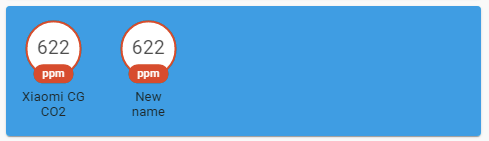
Described here.
How to hide a label for a “state-badge”:

Code
- type: picture-elements
image: /local/images/test/blue.jpg
elements:
- type: state-badge
entity: sensor.xiaomi_cg_1_co2
style:
top: 18%
left: 10%
- type: state-badge
entity: sensor.xiaomi_cg_1_co2
style:
top: 18%
left: 30%
card_mod:
style:
ha-state-label-badge $ ha-label-badge $ .badge-container: |
.title {
display: none;
}
Styling “service-button” elements:
For some element:

Code
type: picture-elements
style: |
ha-card {
height: 80px !important;
}
elements:
- type: service-button
title: Button
style:
top: 6%
left: 20%
service: homeassistant.update_entity
service_data:
entity_id: sun.sun
card_mod:
style: |
:host {
background: orange;
border: 1px solid black;
border-radius: 10px;
min-width: 100px;
text-align: center;
--mdc-theme-primary: red;
--mdc-typography-button-font-size: 10px;
}
- type: service-button
title: Button
style:
top: 6%
left: 50%
service: homeassistant.update_entity
service_data:
entity_id: sun.sun
image: /local/images/white.jpg
For all elements:

Code
type: picture-elements
style: |
hui-service-button-element {
background: orange;
border: 1px solid black;
border-radius: 10px;
min-width: 100px;
text-align: center;
--mdc-theme-primary: red;
--mdc-typography-button-font-size: 10px;
}
ha-card {
height: 80px !important;
}
elements:
- type: service-button
title: Button
style:
top: 6%
left: 20%
service: homeassistant.update_entity
service_data:
entity_id: sun.sun
- type: service-button
title: Button
style:
top: 6%
left: 50%
service: homeassistant.update_entity
service_data:
entity_id: sun.sun
image: /local/images/white.jpg
Animation:
For “state-icon”: for some & all elements:

Note: animation for “--mdc-icon-size” currently does not work in Apple; use “height" & "width`” instead.
Code
type: vertical-stack
cards:
- type: picture-elements
style:
hui-state-icon-element:
$: |
state-badge {
color: red;
animation: resizing 1s linear infinite alternate;
}
@keyframes resizing {
0% {
--mdc-icon-size: 10px;
}
25% {
--mdc-icon-size: 15px;
}
50% {
--mdc-icon-size: 20px;
}
75% {
--mdc-icon-size: 26px;
}
100% {
--mdc-icon-size: 32px;
}
}
.: |
ha-card {
height: 70px !important;
}
elements:
- type: state-icon
entity: sensor.cleargrass_1_co2
style:
top: 6%
left: 10%
- type: state-icon
entity: sensor.cleargrass_1_co2
style:
top: 6%
left: 40%
- type: state-icon
entity: sensor.cleargrass_1_co2
style:
top: 6%
left: 70%
image: /local/images/white.jpg
- type: picture-elements
style: |
ha-card {
height: 70px !important;
}
elements:
- type: state-icon
entity: sensor.cleargrass_1_co2
style:
top: 6%
left: 10%
- type: state-icon
entity: sensor.cleargrass_1_co2
style:
top: 6%
left: 40%
- type: state-icon
entity: sensor.cleargrass_1_co2
style:
top: 6%
left: 70%
card_mod:
style: |
state-badge {
color: red;
animation: resizing 1s linear infinite alternate;
}
@keyframes resizing {
0% {
--mdc-icon-size: 10px;
}
25% {
--mdc-icon-size: 15px;
}
50% {
--mdc-icon-size: 20px;
}
75% {
--mdc-icon-size: 26px;
}
100% {
--mdc-icon-size: 32px;
}
}
image: /local/images/white.jpg
For “icon”: for some & all elements:

Code
type: vertical-stack
cards:
- type: picture-elements
style:
hui-icon-element:
$:
ha-icon:
$: |
ha-svg-icon {
color: red;
animation: rotation 0.5s linear infinite;
}
@keyframes rotation {
0% {
transform: rotate(0deg);
}
100% {
transform: rotate(360deg);
}
}
.: |
ha-card {
height: 70px !important;
}
elements:
- type: icon
icon: mdi:fan
style:
top: 6%
left: 10%
- type: icon
icon: mdi:fan
style:
top: 6%
left: 40%
- type: icon
icon: mdi:fan
style:
top: 6%
left: 70%
image: /local/images/white.jpg
- type: picture-elements
style: |
ha-card {
height: 70px !important;
}
elements:
- type: icon
icon: mdi:car
style:
top: 6%
left: 10%
- type: icon
icon: mdi:fan
style:
top: 6%
left: 40%
card_mod:
style:
ha-icon:
$: |
ha-svg-icon {
color: red;
animation: rotation 0.5s linear infinite;
}
@keyframes rotation {
0% {
transform: rotate(0deg);
}
100% {
transform: rotate(360deg);
}
}
- type: icon
icon: mdi:bell
style:
top: 6%
left: 70%
card_mod:
style:
ha-icon:
$: |
ha-svg-icon {
color: red;
animation: wobbling 1s linear infinite alternate;
}
@keyframes wobbling {
0% {
transform: rotate(-45deg);
}
100% {
transform: rotate(+45deg);
}
}
image: /local/images/white.jpg
Other animation examples are provided here.
Styling conditional elements:
post
Styling custom cards:
Example 1 - Markdown card:
The Markdown could be used as a static label - i.e. a label with ANY text.
Since the Markdown card is not a custom card, we need to use a "custom:hui-element" card.
By default the Markdown card is displayed with a "box-shadow" style which may be removed by the "card-mod":

Code
type: picture-elements
style: |
ha-card {
height: 100px !important;
}
elements:
- type: custom:hui-element
card_type: markdown
content: |
Static label:
Hello, world!
style:
top: 8%
left: 20%
- type: custom:hui-element
card_type: markdown
content: |
Static label:
Hello, world!
style:
top: 8%
left: 60%
card_mod:
style: |
ha-card {
box-shadow: 0px 0px 0px 0px;
color: magenta;
}
image: /local/images/white.jpg
Example 2 - entity rows:
In the example below the "card-mod" is used to perform a word-wrapping a long text and for coloring a text:

Code
- type: picture-elements
style: |
ha-card {
height: 400px !important;
}
elements:
- type: custom:hui-element
row_type: toggle-entity
entity: input_boolean.test_boolean
name: toggle-entity
style:
top: 0%
left: 0%
transform: translate(0,0)
- type: custom:hui-element
row_type: toggle-entity
entity: input_boolean.test_boolean
name: toggle-entity - long long long long long name
style:
top: 10%
left: 0%
transform: translate(0,0)
- type: custom:hui-element
row_type: toggle-entity
entity: input_boolean.test_boolean
name: toggle-entity - long long long name + card_mod
style:
top: 20%
left: 0%
transform: translate(0,0)
width: 250px
card_mod:
style:
hui-generic-entity-row:
$: |
.info {
text-overflow: unset !important;
white-space: unset !important;
color: red;
}
- type: custom:hui-element
row_type: sensor-entity
entity: input_boolean.test_boolean
name: sensor-entity - colored
style:
top: 30%
left: 0%
transform: translate(0,0)
width: 250px
card_mod:
style:
hui-generic-entity-row:
$: |
.info {
color: red;
}
- type: custom:hui-element
row_type: toggle-entity
entity: input_boolean.test_boolean
name: toggle-entity - colored (:host)
style:
top: 40%
left: 0%
transform: translate(0,0)
width: 300px
card_mod:
style: |
:host {
color: red;
}
image: /local/images/white.jpg
Displaying an additional info for elements:
This method is used.
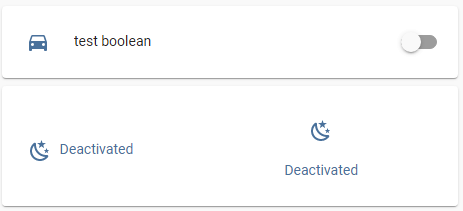
Code
- type: vertical-stack
title: "state-icon: additional info"
cards:
- type: entities
entities:
- input_boolean.test_boolean
- type: picture-elements
image: /local/images/test/white.jpg
card_mod:
style: |
ha-card {
height: 120px !important;
}
elements:
- type: state-icon
entity: sun.sun
style:
top: 10%
left: 10%
card_mod:
style: |
state-badge::after {
content: "{% if is_state('input_boolean.test_boolean','on') -%}
Activated
{%- else -%}
Deactivated
{%- endif %}";
}
state-badge {
display: flex;
flex-direction: row;
column-gap: 8px;
}
- type: state-icon
entity: sun.sun
style:
top: 7%
left: 70%
card_mod:
style: |
state-badge::after {
content: "{% if is_state('input_boolean.test_boolean','on') -%}
Activated
{%- else -%}
Deactivated
{%- endif %}";
}
state-badge {
display: flex;
flex-direction: column;
align-items: center;
}
More examples are described here.
Is anyone seeing this?
Started after next HA update.
Cannot save the card.
How to solve: use
"card_mod" keyword.But we MAY NOT use the
"card-mod" keyword for styling for most cases (i.e. except for styling elements inside Picture elements), yes?
Update 19.11.21: at least at 2021.11.4 do not observe this behaviour; now it is possible to save the card even w/o specifying card_mod keyword.
No, It’s good practice to always use
card_mod:
style:
It was a mistake from my side to not have it that way from version 1.0, so now the other method is only left in for backwards compatibility.
I didn’t notice all your great examples use the old method, but I’d gladly help you update them.
Thomas, thank you very much for the suggestion!
I will try to change them by myself (& test them just in case).
A more important thing for me - again, what about the “old notation w/o card_mod”, will it work?
Or should we just NOT TO use this old notation? (actually, not a big problem for me to rewrite my code).
It should work, except when it doesn’t. For example with cards that handle styles on their own, like custom-button-card, or as you say picture-elements.
I may have to remove it at some point, though, because it could collide with core functionality.
It’s much more unlikely that Home Assistant core will ever want to use the keyword card_mod than style…
completely missed that, now editing all style: …
do we need to change:
- type: custom:mod-card
style: |
ha-card {
margin: 0px -16px -16px -16px;
}
too on mod-card?
I had a style which narrowed the spaces between a list of entities in a card and it doesn’t work any more.
Can anyone help? I have hidden the icon itself with the help of multiple-entity-row but need to reduce the height allocated from 40px.
entities:
- entity: sensor.wts_ensuite_current_temp
icon: nothing
style: |
:host {
height: 17px;
margin: -10px 0px;
}
type: custom:multiple-entity-row
Can I use an if statement to chose the ‘top’ and ‘left’ style? This does not work…
- type: 'custom:button-card'
entity: input_select.page
style:
top: >
[[[
if (entity.state == 'Lighting') return '215px';
if (entity.state == 'Home') return '175px';
else return '500px';
]]]
left: >
[[[
if (entity.state == 'Lighting') return '270px';
if (entity.state == 'Home') return '175px';
else return '500px';
]]]
Has anyone got it working to use card-mod with grid card to change the title attributes? For instance changing font size and padding? I believe card-mod usually does not work with cards like grid, stacks etc. Perhaps with 3.0 it’s become possible.
I see it’s under a constructed style sheet when I inspect element:
element.style {
}
And there is the code under it:
.card-header {
color: var(--ha-card-header-color, --primary-text-color);
font-family: var(--ha-card-header-font-family, inherit);
font-size: var(--ha-card-header-font-size, 24px);
font-weight: normal;
margin-block: 0px;
letter-spacing: -0.012em;
line-height: 32px;
display: block;
padding: 24px 16px 16px;
}
Changing it in inspector works, but I can’t seem to find a way to use it in card-mod.
Maybe this is possible using the theme as well, in that case I need to ask in that topic. However I wonder if it’s possible per card as well, so you can have different font sizes and paddings per grid card.
Edit: I got the font size working per theme by using ha-card-header-font-size in theme.yaml. Padding still no go.
Could you give a simple test example of the card?
I use it inside an auto-entities card, so it might make it extra complicated. This is the code I use:
- type: custom:auto-entities
card:
type: grid
columns: 4
square: true
title: Kantoor
card_param: cards
filter:
include:
- entity_id: light.kantoor_*
options:
type: 'custom:decluttering-card'
template: light
variables:
- entity: this.entity_id
- template: light
sort:
method: entity_id
ignore_case: true
So inside that code, I want to mod the part: title: Kantoor. The code that I got using inspect element is posted in my original post, but I can’t get it to work and don’t really know where to put is (if it’s at all possible using on grid-card).
Not sure, is it want you want?
type: custom:mod-card
card_mod:
style: |
ha-card {
color: red;
background-color: green;
}
card:
type: custom:auto-entities
card:
type: grid
columns: 4
square: true
title: Kantoor
card_param: cards
filter:
include:
- entity_id: sensor.ha_count_*
options:
type: entity
entity: this.entity_id
sort:
method: entity_id
ignore_case: true
type: custom:mod-card
card_mod:
style:
hui-grid-card:
$: |
.card-header {
color: red !important;
background-color: green;
}
card:
type: custom:auto-entities
card:
type: grid
columns: 4
square: true
title: Kantoor
card_param: cards
filter:
include:
- entity_id: sensor.ha_count_*
options:
type: entity
entity: this.entity_id
sort:
method: entity_id
ignore_case: true
type: custom:mod-card
card_mod:
style: |
ha-card {
--ha-card-header-color: cyan;
--ha-card-header-font-size: 30px;
background-image: url(/local/images/pink.jpg);
background-size: 100% 100%;
}
card:
type: custom:auto-entities
card:
type: grid
columns: 4
square: true
title: Kantoor
card_param: cards
filter:
include:
- entity_id: sensor.ha_count_*
options:
type: entity
entity: this.entity_id
sort:
method: entity_id
ignore_case: true




