About
The open platform for beautiful analytics and monitoring.
Grafana allows you to query, visualize, alert on and understand your metrics no matter where they are stored. Create, explore, and share dashboards. Learn about your Home Automation system using sexy and compelling graphs, and other data visualizations.
Combine this add-on with the InfluxDB add-on to get insanely powerful insights into your home.
Installation
The installation of this add-on is pretty straightforward and not different in comparison to installing any other add-on.
- Search for the “Grafana” add-on in the add-on store.
- Install the “Grafana” add-on.
- Start the “Grafana” add-on.
- Check the logs of the “Grafana” to see if everything went well.
- Open the Web UI.
Note: As the addon now supports both Ingress and direct access, the default admin user has a password of hassio. Please ensure to change this.
Support
You can always try to get support from the community here at the Home Assistant community forums, join the conversation!
Questions? You have several options to get them answered:
- The Home Assistant Community Add-ons Discord chat server for add-on support and feature requests.
- The Home Assistant Discord chat server for general Home Assistant discussions and questions.
- Join the Reddit subreddit in /r/homeassistant
You could also open an issue on GitHub, in case you ran into a bug, or maybe you have an idea on improving the addon:
- Open an issue for the addon: Grafana
- For general repository issues or add-on ideas open an issue here
 At this moment our Home Assistant Community Add-ons Discord chat server and GitHub are our only official support channels. All others rely on community effort.
At this moment our Home Assistant Community Add-ons Discord chat server and GitHub are our only official support channels. All others rely on community effort.
Repository on GitHub
Looking for more add-ons?
The primary goal of our add-ons project is to provide you (as an Hassio / Home Assistant user) with additional, high quality, add-ons that allow you to take your automated home to the next level.
Check out some of our other add-ons in our Home Assistant Community Add-ons project.


 addict that is. Lucky for you, I turn that C8H10N4O2 (caffeine molecule) into code (and add-ons)!
addict that is. Lucky for you, I turn that C8H10N4O2 (caffeine molecule) into code (and add-ons)!
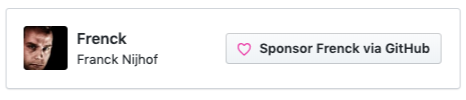




 Release v0.2.0
Release v0.2.0
