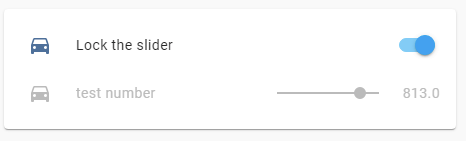Styling a slider entity inside Entities card:
NOTE:
Do not forget to add a "card_mod:" keyword before "style:" (new in card-mod 3).
Colored icon (2 options):
type: entities
entities:
- entity: input_number.battery_level_check
name: Сolor icon
card_mod:
style: |
:host {
--paper-item-icon-color: red;
}
- entity: input_number.battery_level_check
name: Сolor icon (#2)
card_mod:
style:
hui-generic-entity-row:
$: |
state-badge {
color: orange;
}
Colored text: (without “secondary_info”)
type: entities
entities:
- entity: input_number.battery_level_check
name: Сolor all text
style: |
:host {
color: red;
}
- entity: input_number.battery_level_check
name: Color value's name
style:
hui-generic-entity-row:
$: |
.info {
color: green;
}
- entity: input_number.battery_level_check
name: Color value
style: |
hui-generic-entity-row .flex .state {
color: magenta;
}
Word wrapped text: (without “secondary_info”)
type: entities
entities:
- entity: input_number.battery_level_check
name: Wrapped Wrapped Wrapped Wrapped Wrapped
style:
hui-generic-entity-row:
$: |
.info {
color: red;
text-overflow: unset !important;
white-space: unset !important;
}
- entity: input_number.battery_level_check
name: Not wrapped Not wrapped Not wrapped Not wrapped
All styles described above: (without “secondary_info”)

type: entities
entities:
- entity: input_number.battery_level_check
name: Wrapped Wrapped Wrapped Wrapped Wrapped
card_mod:
style:
hui-generic-entity-row:
$: |
state-badge {
color: orange;
}
.info {
color: red;
text-overflow: unset !important;
white-space: unset !important;
}
.: |
.flex .state {
color: magenta;
}
Common style for all sliders: (without “secondary_info”)
type: entities
title: Common
card_mod:
style:
hui-input-number-entity-row:
$:
hui-generic-entity-row:
$: |
state-badge {
color: orange;
}
.info {
color: red;
text-overflow: unset !important;
white-space: unset !important;
}
.: |
.flex .state {
color: magenta;
}
entities:
- entity: input_number.battery_level_check
name: Slider Slider Slider Slider Slider
- sun.sun
- entity: input_number.battery_level_check
name: Cannot ovewrite style Cannot ovewrite style Cannot ovewrite style
card_mod:
style: |
:host {
color: green !important;
}
Note that a style for the 2nd slider cannot be overwritten individually.
If “secondary_info” is specified then a code changes a little - I have to use ".info" instead of ".info.text-content":

type: entities
entities:
- entity: input_number.battery_level_check
name: Color value's name
secondary_info: last-changed
style:
hui-generic-entity-row:
$: |
.info {
color: green;
}
But according to my tests in all the cases described above it is possible to always use ".info" - it seems to work anyway.
Colored secondary-info:

type: entities
entities:
- entity: input_number.battery_level_check
name: Сolor secondary
secondary_info: last-changed
style:
hui-generic-entity-row:
$: |
.info .secondary ha-relative-time {
color: orange;
}
Different colors for name & secondary_info:

type: entities
entities:
- entity: input_number.battery_level_check
name: Different colors
secondary_info: last-changed
style:
hui-generic-entity-row:
$:
.info: |
.secondary ha-relative-time {
color: orange;
}
.: |
.info {
color: green;
}
Colored slider:

type: entities
entities:
- entity: input_number.battery_level_check
name: Сolored slider
style:
hui-generic-entity-row: |
.flex ha-slider {
--paper-slider-active-color: orange;
--paper-slider-knob-color: green;
--paper-slider-container-color: cyan;
}
Hiding elements:
Hidden icon:

type: entities
entities:
- entity: input_number.battery_level_check
name: Hidden icon
style:
hui-generic-entity-row:
$: |
state-badge {
display: none;
}
Hidden state:

type: entities
entities:
- entity: input_number.battery_level_check
name: Hidden state
style: |
hui-generic-entity-row .flex .state {
display: none;
}
Hidden name:

type: entities
entities:
- entity: input_number.battery_level_check
name: Hidden name
style:
hui-generic-entity-row:
$: |
.info {
display: none;
}
.: |
ha-slider {
max-width: unset !important;
}
Minimal view:

type: entities
entities:
- entity: input_number.battery_level_check
style:
hui-generic-entity-row:
$: |
.info {
display: none;
}
state-badge {
display: none;
}
.: |
ha-slider {
max-width: unset !important;
}
.flex .state {
display: none;
}
Adjusting a slider’s width:
type: entities
entities:
- entity: input_number.test_number
name: slider's width
- entity: input_number.battery_level_check
name: value
card_mod:
style: |
ha-slider {
{% set WIDTH = states("input_number.test_number")|int(0) %}
width: {{WIDTH}}px !important;
max-width: unset !important;
}
Disabled slider:
type: entities
title: Locked slider
entities:
- entity: input_boolean.test_boolean
name: Lock the slider
- entity: input_number.test_number
tap_action:
action: none
card_mod:
style: |
:host {
{% if is_state('input_boolean.test_boolean','on') %}
--paper-slider-active-color: var(--disabled-text-color);
--paper-slider-knob-color: var(--disabled-text-color);
--paper-slider-container-color: var(--disabled-text-color);
--paper-item-icon-color: var(--disabled-text-color);
color: var(--disabled-text-color);
pointer-events: none;
{% endif %}
}
More examples are described here.