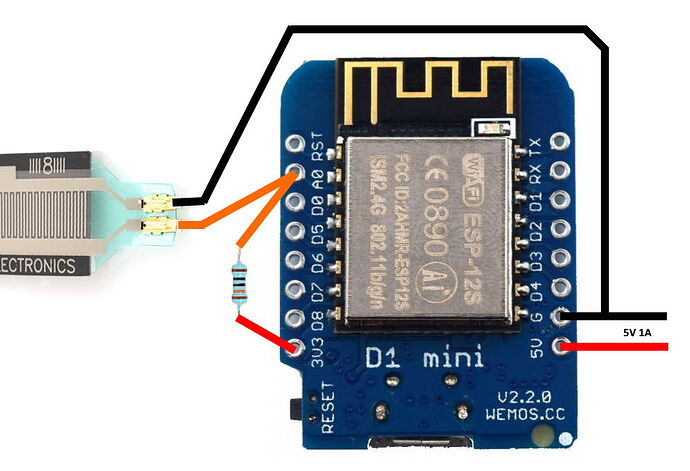Once you have a sensor that can detect you are in bed you will wonder how you automated without it. I use it to turn everything off, turn on my bedside lamp, arm the alarm in perimeter mode, and put my announcements in “do not disturb mode”. When I get up it disarms the alarm and plays my morning announcements.
Unfortunately finding a reliable sensor has not been easy.
I have tried:
-
A strain gauge glued to a bed slat. It had a reliable detection range and was fast but required re-tuning of the trigger level occasionally as the wooden slat it was glued to changed shape with temperature and humidity. Some others who tried it reported sensor noise issues.
-
A pressure mat. This was very fast and worked reliably for months but eventually compressed and started false triggering. It was also expensive for the larger mats ($80 AUD) and they could be damaged by folding for postage (I had to return two).
And now this. A force sensitive resistor (FSR) Force Sensitive Resistor - Long - SEN-09674 - SparkFun Electronics
I have been extremely happy with the response and reliability. It does not drift like a strain gauge and can not be crushed like a pressure mat.
Don’t bother purchasing the recommended clips. I had absolutely no luck getting them to connect to the FSR (maybe I was doing it wrong?) and if you are quick with a soldering iron you can make a more reliable connection. Just be fast as possible when soldering and use the absolute minimum heat required for heatshrinking.
Tin your wires and the connections with solder first and if possible use something to stop the heat spreading up the connections. See where I have placed the helping hands alligator clip:
A bit of heatshrink helps with making the connection more robust
The FSR comes with adhesive backing but I used painter’s tape to secure it to a bed slat lightly so as not to be affected by the wood expanding and contracting with temperature or humidity.
Connect it to an ESP board analogue input like this:

The choice of R1 is very important for the largest possible detection range.
To determine its value, measure the resistance of the FSR with a multimeter when you are in and out of bed. R1 can then be found using this formula:
R1 = SQRT( Rin_bed * Rout_of_bed)
Make the measurements a few times and take averages for each of the two values.
The result will depend on the thickness, weight and resilience of your mattress. For one bed I used 300 Ohms, for another 3K Ohms!. Do calculate this value properly.
Add the following to your ESP configuration:
For ESP32 boards:
binary_sensor:
- platform: template
name: "Master Bed Occupied"
id: mb_o
lambda: return id(master_bed_sensor).state < id(trigger_level).state;
sensor:
- platform: adc
pin: GPIO34
attenuation: 11db
name: "Master Bed Sensor"
id: "master_bed_sensor"
icon: mdi:bed
update_interval: 0.5s
filters:
- sliding_window_moving_average:
window_size: 10
send_every: 1
- or:
- throttle: 180s
- delta: 0.02
number:
- platform: template
name: Master Bed Trigger Level
id: trigger_level
optimistic: true
restore_value: true
min_value: 0
max_value: 3.5
step: 0.05
icon: mdi:arrow-collapse-down
unit_of_measurement: V
Note: for ESP8266 boards, change the sensor definition to:
sensor:
- platform: adc
pin: A0
name: "Master Bed Sensor"
id: "master_bed_sensor"
icon: mdi:bed
update_interval: 0.5s
filters:
- multiply: 3.3
- sliding_window_moving_average:
window_size: 10
send_every: 1
- or:
- throttle: 180s
- delta: 0.02
As the ADC voltage is 0 to 1V instead of 0 to 3.3V and the attenuation option is not used.
Results have been outstandingly repeatable and reliable:
Bonus Lovelace card, requires mini-graph-card and hui-element

entities:
- color_thresholds_transition: hard
entities:
- entity: sensor.master_bed_sensor
color: '#0da035'
show_fill: false
- entity: number.master_bed_trigger_level
color: '#e45e65'
show_fill: false
- color: rgb(255,128,0)
entity: binary_sensor.master_bed_occupied
show_line: false
y_axis: secondary
group: false
hour24: true
hours_to_show: 48
line_width: 2
points_per_hour: 12
show:
icon: false
name: false
extrema: false
average: false
fill: fade
labels: false
state: true
state_map:
- label: Out
value: 'off'
- label: In
value: 'on'
type: custom:hui-element
card_type: custom:mini-graph-card
card_mod:
class: inline-card-no-border
- entity: number.master_bed_trigger_level
show_header_toggle: false
state_color: true
title: Master Bed Sensor
type: entities





 I was thinking at using weight sensors but was more tricky to install and setup ! sensors ordered at Sparkfun to build that asp
I was thinking at using weight sensors but was more tricky to install and setup ! sensors ordered at Sparkfun to build that asp