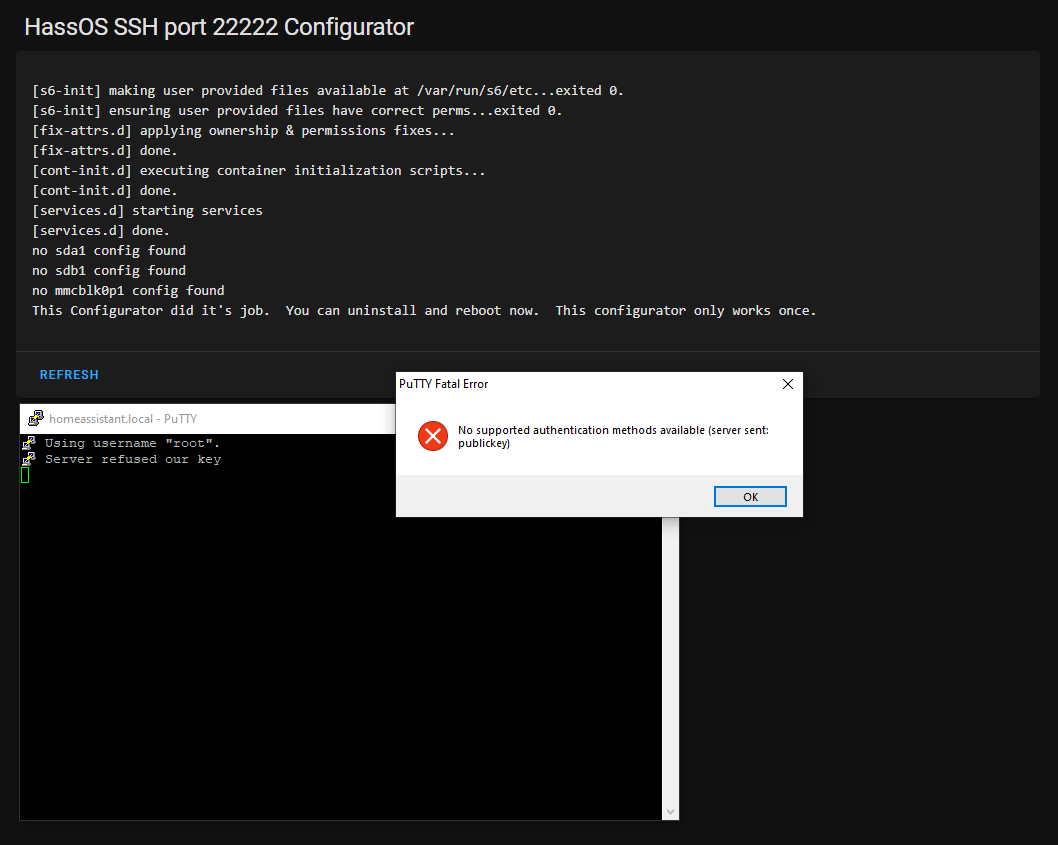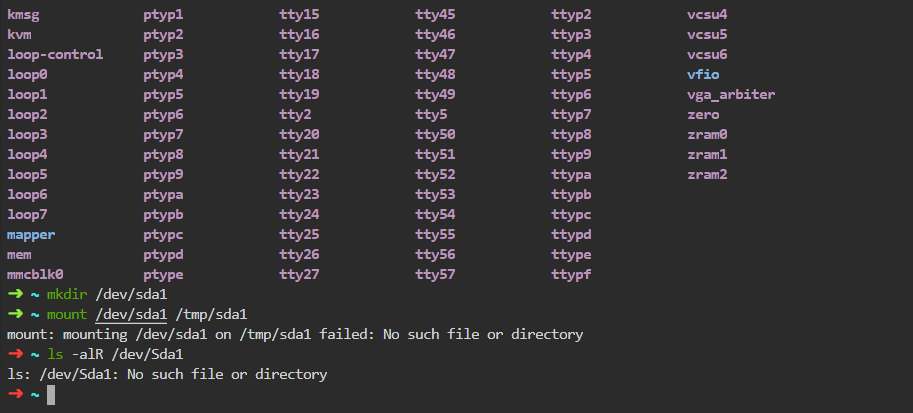HassOS SSH port 22222 Configurator

Put your SSH Key in the addon configuration, then start. The addon will enable Port 22222 ssh.
About
This project is a part of my HassOS Configurator project. The goal of this add-on, similar to root apps on Android, is to make a mole-hill out of a mountain.
Installation
Within Home Assistant, click Supervisor-> Add-on Store → … button (in top left)-> Repositories. Add this repository.
Click “HassOS SSH port 22222 Configurator”, then install.
Configuration
Copy your public key into the configurator in a single line as such
SSHKey: "ssh-rsa AAAAB3NzaC1yc2EAAAADAQABAAABAQDGTlRAfhm9BIV6l6sOubRgeCY0wRhYQVfB3QBWFl2ELpeAnTHwRYY+4pSP1Nu7FuZqAzDyZkssmFkbXHJGqi6EAnAkRLsKhzvDKo5WSXfEQdl2kSN5bgU/e37GfwqG4ChEfY56gwu+tdHtt4eIrzKpmUKqFZWJaGoeI9sHptQR9QNitEsm0krkOcK0VLFLTeau+HOO1A4plcLjBB9Y43SFjth/Ouke+DVGaBO2LYNc8U0S4EiHT6KdRXS4iIwYjXMw6SEsT7eP9IWQObQ4ZgyG0cHO/6ArxJ0fyOcAI29sLzM9466ID0mTaJWHriTRf6Lxhpdd/S30VTG0JMTdo/Fj root@HLAB-A17"
After saving, Home Assistant may change your input to look like this 
Operation
Hit the start button and observe the logs. You may uninstall the Add-On when complete.
FAQ
Frequently Asked Questions
Can i use a password?
Due to HA security model, no.
It didnt work! I mean, it didnt work?
Make sure you turn off protection mode.
It still didnt work! I mean, It still didnt work?
Did you run the app and then restart the hardware? Pull the plug and restart the physical hardware.
Its still not working! I mean, why isn’t it working?
Try creating a new public/private key pair with ssh-keygen. You can do this on your computer or use a terminal app, then put the contents of the .pub file into the settings on this addon, then run the addon, unplug power and plug it back in.